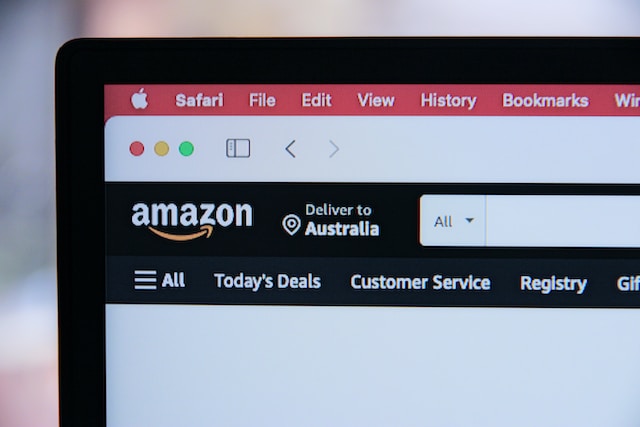The Portable Document Format (PDF) is a file format developed by Adobe to present documents, including text formatting and images, in a manner independent of application software, hardware, and operating systems. (From Wikipedia)
PDF and Data Extraction
Nowadays, people use PDFs on a large scale for reading, presenting, and many other purposes. And many websites store data in a PDF file for viewers to download instead of posting on the web pages, which brings challenges to web scraping. You can view, save and print PDF files with ease. But the problem is, PDF is designed to keep the integrity of the file. It is more like an “electronic paper” format to make sure the contents would look the same on any computer at any time. So it is difficult to edit a PDF file and export data from it.
Fortunately, there are some solutions that help extract data from PDF into Excel.
Copy & Paste to Extract Data from PDF
To be honest, if you’ve only got a handful of PDF documents to extract data from, manual copy & paste is a fast way. Just open every single document, select the text you want to extract, and copy & paste it into the Excel file.
Sometimes when you need to copy a table, you may need to paste it to a Word document first and then copy and paste it from Word to Excel to have a structured table.
Obviously, this method is tedious when you have tons of files. It would be much better to let dedicated tools automate the whole job.
5 Recommended PDF to Excel Converters
PDF to Excel converters are widely available and come as desktop, web-based, and even mobile solutions. The converters can transform PDF files into Excel in seconds and the process is quite streamlined- open the PDF file, click a convert button, and export the Excel file. The converted file can retain not only text and images but also the formatting, fonts, and colors.
Once completed, you can then edit the spreadsheet tables. Many PDF converters even allow you to directly edit images, text, and pages stored in a PDF document and export them into an Excel spreadsheet.
Adobe Acrobat, as the original developer of the PDF format, of course, includes the conversion feature. Quick and painless, you can do this on any device, including your mobile phone. Acrobat is more about converting files, and you can create, edit, export, sign, and review the documents being worked on collaboratively. It can even turn scanned documents into editable, searchable PDFs.
Here are some other top PDF to Excel tools:
PDF Table Extraction Tool
The PDF converters can easily convert the whole file but may not get you some specific data from it. In many cases, the only data you need can be just the tables in it. After you convert the whole file, you still need to select the tables out of the converted file.
Tabula is a popular tool for unlocking tables inside PDF files. You just need to select the table by clicking and dragging it to draw a box around the table. Tabula will try to extract the data and display a preview. Then you can choose to export the table into Excel.
There are quite a lot of tools out there to extract data from PDFs. With these automated tools, you no longer need to rack your brains on how to get the data out of PDF files. Results may vary as each tool has its own strengths and weaknesses. Try to find one that works best for you.
Octoparse – the Best Web Scraping Tool
Octoparse can help you extract public data into Excel files without any coding skills. It provides the auto-detect mode which can scrape data automatically, and you just need to customize the data field with a few clicks. Octoparse is free to use, but if you want to use some advanced functions like preset templates, cloud service, or scheduled scraping you can upgrade to a higher plan. You can find all tutorials from Octoparse Help Center.