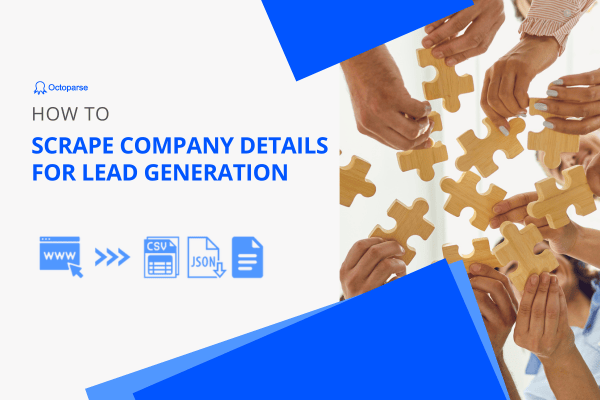When you hang out with a friend and plan to have brunch together, you might check restaurant reviews online for an ideal and trustworthy place. It’s the same thing when it comes to companies. A collection of company reviews contributes to a deep insight into the market and industries. This post will give a step-by-step guide for web scraping company reviews from major review sites.
Why Web Scraping Company Reviews
Company reviews are valuable for most businesses. You can benefit from such data in various ways, such as conducting market research, gaining insights into customers, managing brand reputation, and more.
Market research
Scraping company reviews from multiple sources can help you understand the strengths, weaknesses, and overall reputation of a company within its industry. Such information can serve as raw material for assessing market trends, identifying competitors, and making informed business decisions to stay ahead of the market.
Consumer insights
Consumers give reviews to express their likes and dislikes about products, stores, as well as companies. With company reviews, you can easily develop an insight into customer preferences, opinions, and experiences. By analyzing reviews in quantity, you can identify common issues and cares raised in reviews to improve your offerings and address any concerns or gaps in the market.
Brand reputation management
An excellent brand image can bring countless benefits to your business. For example, a good reputation will help build trust with existing and potential customers to boost sales performance. In one sense, scraping company reviews gives insight into your competitors’ weaknesses and strengths, so you can identify ways to differentiate yourself. On the other hand, monitoring reviews of a company provides information on what customers are saying about your business and your competitors. Then you can respond to negative reviews and address customer concerns on time.
Employee satisfaction
Company reviews, to some extent, can reveal the experience of current or former employees. Scraping employee reviews of the company can help you gauge overall employee satisfaction, identify potential issues, and take steps to improve the work environment. In short, company reviews from employees can contribute to higher employee morale, productivity, and retention.
How Web Scraping Can Help in Grabbing Company Reviews
To understand the role of web scraping in collecting company reviews, we need a picture of how this information is presented online. Information on websites is unstructured and spread out on many pages. Web scraping in this situation is the magic to turn such data into a structured form for data cleansing and analysis.
- Access large volumes of reviews: While collecting data manually is time-consuming, web scraping allows collecting reviews at scale directly from rating sites and gives you a comprehensive dataset in a short time;
- Automate data collection process: Web scraping creates a systematic way to track reviews without manual effort. It automates the process of finding, extracting, and organizing review data over time. So you can spend most of your time and effort in analyzing data;
- Track changes over time: Company reviews on websites are fast-changing. To keep you up-to-date, web scraping allows you to scrape reviews on a schedule (daily, weekly, or monthly) shift in metrics like star ratings, themes, and brand popularity;
- Integrate with other tools: You can make the most of data only after cleaning and analyzing it. Web scraping turns company reviews into structured data so you can import the data into analytics tools for sentiment analysis, trend forecasting, visualization, etc.;
- Spend less but gain more: Compared to other methods to collect company reviews, web scraping requires initial setup only but then runs automatically. Thus, it only requires low human effort and costs for setup and maintenance.
Where to Grab Company Reviews
Whether we admit it or not, people share their opinions everywhere on the Internet. You can find company reviews on job search engines, review platforms, and social media. Here are some popular platforms and websites where you can grab company reviews.
Glassdoor
Glassdoor is a well-known platform that offers reviews and insights about companies in many aspects. For example, you can grab information about salaries, interview experiences, company cultures, etc., about companies on Glassdoor. And most importantly, these reviews are given by company employees.
Indeed
As a job search engine, Indeed also includes company reviews. Job seekers often leave reviews about their experiences working for different companies and provide insights into the company’s culture, management, and work environment.
Trustpilot
Trustpilot is a platform that collects customer reviews for businesses across different industries. This includes comments and reviews on the company, product, and service. If you scrape company reviews from this platform, you can gain a comprehensive view of customer experience and satisfaction levels.
Social media
Social media platforms like Twitter and LinkedIn can also be a source of company reviews. Through posts or comments, users often share their experiences and opinions about companies on these platforms. Scraping company reviews might bring you something unexpected to gain a deeper insight into the market.
Four Steps to Extract Company Reviews with Octoparse
Octoparse is a no-coding web scraping solution for anyone to extract data from various websites without writing any line of code. If you have not used this tool before, you can download Octoparse for free and install it on your device.
You must create a free account to log in when you first open the software, or you can log in with your Google or Microsoft account. After that, you may begin your web scraping journey by taking the following actions:
Step 1: Create a new task for scraping company reviews
Copy the target URL and paste it into the search bar in Octoparse. Then, click the “Start” button to create a new task.
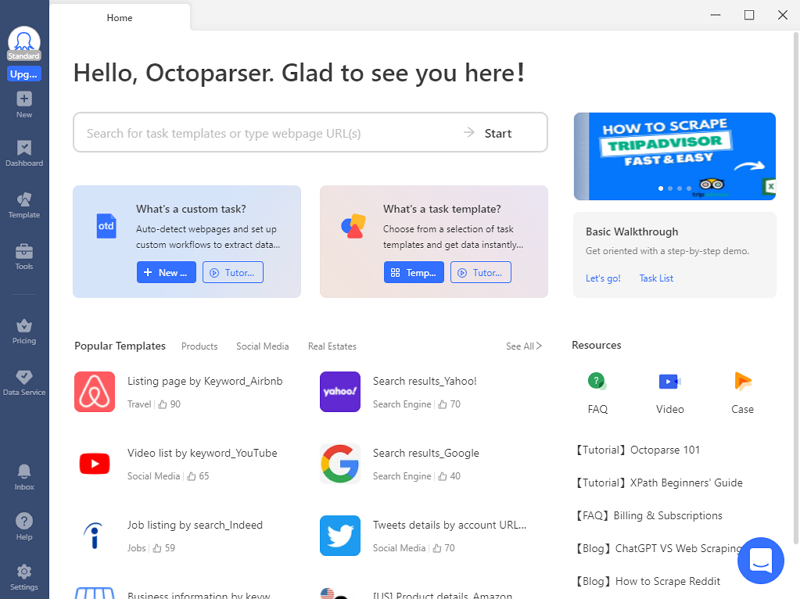
Step 2: Auto-detect company reviews on the page
After successfully creating a task, Octoparse will start loading the page in the built-in browser. Once the loading is complete, click “Auto-detect webpage data” in the Tips pane. Then Octoparse will try to predict the data you’re seeking. The detected data will be highlighted on the page. You can select what you need by checking the data fields at the bottom.
Step 3: Create and modify the workflow
Once you’ve selected all the desired data, click “Create workflow.” Then Octoparse will generate the workflow automatically. Read it from top to bottom (and from inside to outside in the case of nested operations), and you can easily understand how the scraper works. And by clicking each action, you can check if the scraper runs as expected.
Step 4: Run the task and export extracted company reviews
Click the “Run” button when you’ve double-checked all the details. Next, select the option to run the task. If it’s a quick run, you can go ahead with your device. By contrast, if you’re going to extract data in the long term and need to collect a mass of data, we strongly recommend that you hand over the task to Octoparse cloud servers that can work for you 24/7.
When the run is complete, you can export the scraped company reviews as a local file like Excel, CSV, JSON, etc., or to a database like Google Sheets.
Wrap Up
Reviews and comments tell people’s sentiments, opinions, and feelings, making company reviews become essential materials to understand a company, an industry, or even the whole market. With web scraping solutions, you can build a database of company reviews and make the most of this data. Try Octoparse and find more possibilities for company reviews!