The sales lead is the starting point of the sales process and plays a critical role in maintaining a stable sales pipeline. Most companies may generate leads through the Internet and other sources. But hunting for B2B leads is tough. More than 85% of B2B marketers and sales consider such leads as their biggest challenge. In this post, we’ll list the top websites for B2B leads and 4 easy steps to scrape B2B leads without coding.
What is B2B Lead Generation
B2B lead generation is individuals or companies that have the potential to become customers and make purchases. When they show interest in your services or products, they can be your leads. However, not every lead can contribute to your sales. Quality of leads is the key to making more income. When you hunt for B2B leads on the Internet, here are some key attributes to locate ideal leads:
- Industry and vertical: the alignment with the prospective customer’s industry can help you ensure the relevance and potential compatibility of leads;
- Yearly sales: this information can provide insights into their financial capacity and readiness for investment;
- Geography: locations are crucial as well, particularly for businesses with localized offerings or those seeking to expand into specific regions;
- Job title: titles indicate decision-making authority, while the number of employees reflects the organization’s size and potential scalability.
Top 4 Sites to Find B2B Leads
The Internet is a gigantic web of information. You can hunt for leads around the world online through any website. However, each website may have a focus on a specific user base. When you search for B2B leads, sites that attract people with professional backgrounds, skills, or being involved in related businesses can be your perfect database. Below are some TOP sites to scrape B2B leads:
1. LinkedIn
With more than 875 million users all over the world, LinkedIn is one of the best platforms for B2B lead generation. By scraping LinkedIn, you can locate B2B leads based on specific criteria like professional background, skills, education, work history, etc., at ease. You can also find more leads from social media platforms such as Twitter, Quora, Reddit, etc.
2. Glassdoor
Glassdoor is a job search engine and review site. On this platform, you can grab a glance at a lot of companies and businesses by reading reviews generated by employees. Thus, you can identify who is your ideal B2B leads with insights into the company’s culture, values, and reputation.
3. Yellow Pages
Yellow Pages has a large database that contains contact information for millions of businesses worldwide, making it a gold mine for hunting B2B leads. You can scrape basic information about businesses, contact information, and physical addresses from Yellow Pages to identify your ideal B2B leads.
4. Industry Forums
Industry-specific forums are also worth paying attention to while hunting for B2B leads. Leads from these forums can be genuinely interested in the products or services that you offer and are more likely to make purchases.
Tip: Leads are everywhere on the Internet. Check out our TOP list of websites for lead generation in 2024 and find the platforms that fit your business.
4 Steps to Build a B2B Lead Scraper
However, most information online is unstructured. This means it’s almost impossible to collect such data with copy-and-paste or identify ideal leads among this information directly. Here is where the web scraping solution comes into the game.
Unlike traditional means to scrape data (most of them require users to write scripts themselves), Octoparse is a no-coding tool for web scraping. You can get qualified B2B leads with Octoparse’s advanced features, even if you have no idea about programming and HTML files. Follow the easy steps below, you can also build your B2B scraper in minutes.
If this is your first time to scrape leads with Octoparse, please download Octoparse and install it to your device before we begin. When you open the software, you can sign up for a new account or log in with your Microsoft or Google account. You will then have access to Octoparse’s powerful and advanced features!
Step 1: Create a new task to scrape B2B leads
When you want to extract B2B leads from a page, copy the URL of this page and paste it into the search on Octoparse. Then, click “Start” to create a new B2B lead scraping task.
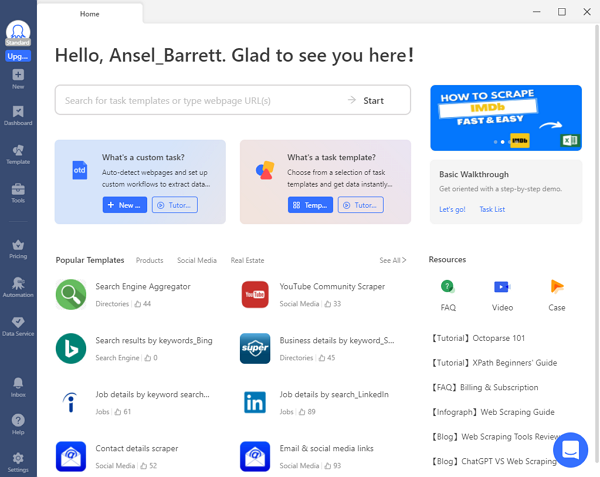
Step 2: Auto-detect B2B leads on the page
Wait for the page to finish loading in Octoparse’s built-in browser (it might take seconds in most situations), then click “Auto-detect webpage data” in the Tips panel.
Auto-detection is an advanced feature to simplify your process of selecting data on pages. It allows Octoparse to scan the whole page and “guess” what data you might look for. All detected data will be highlighted on the page for you to preview after scanning. Also, you can check all extractable data fields on the “Data Preview” panel at the bottom.
Step 3: Create and modify the B2B scraper
Once you’ve selected all wanted B2B leads data, click “Create workflow.” Then, an auto-generated flow chart will show up on your right-hand side. It showcases every action of the scraper and how it works.
To check if the scraper runs as you expected, click on each action to have a preview. If any actions work improperly, you can edit or remove them from the chart. Also, you can add new actions to make sure it can work well for you.
Step 4: Run the task and export B2B lead data
After double-checking all the details, it’s time to launch the scraper! Click on the Run button, and select to run the task on your device or Octoparse’s cloud-based platform. While running on local devices with your own IP is perfect for a quick run and troubleshooting, cloud processes have strengths in scraping speed and anti-blocking. Most importantly, cloud servers can extract B2B leads for you 24/7. Thus, handing the lead scraping task over to cloud servers is highly recommended in this context.
When the scraping process is completed, you can export the scraped B2B leads to diverse formats based on your needs. For example, you can export the data to a local file like Excel, CSV, JSON, etc., or a database like Google Sheets for further data cleansing and analysis.
Preset Templates – The Easiest Way to Scrape B2B Leads
As Bill Gates said, the first rule of any technology used in a business is that automation applied to an efficient operation will magnify the efficiency. Octoparse has launched a list of preset templates for scraping data to maximize your efficiency in collecting data for years.
Compared with building a scraper with the steps above, using templates to extract B2B leads from websites is more time-saving and effortless. Because you only need to enter several required parameters, then you can get the data you need without any additional clicks.
Now, you can check all available templates in the Template Gallery on Octoparse. Or you can try the online data scraping template – Contact Details Scraper.
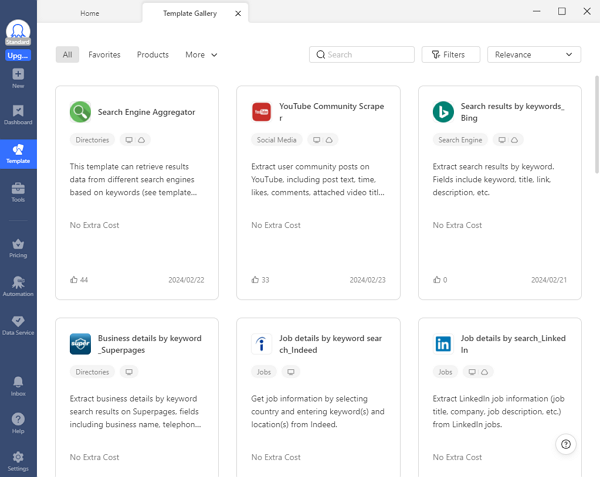
Wrap up
Even though B2B leads are everywhere on the Internet, finding them online is a challenge for most sales and marketing professionals. Web scraping offers an effective solution to extract data for lead generation. With Octoparse, you can build B2B lead scrapers without writing any lines of code and get up-to-date B2B leads for your business. Try Octoparse now, and boost sales with high-quality B2B leads.




