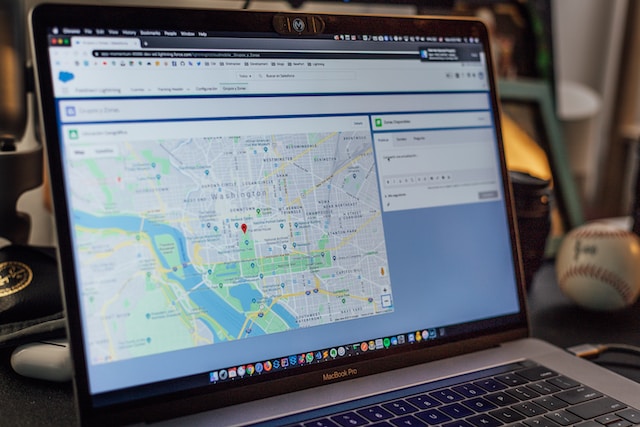Even when you are not driving around, Google Maps has much to offer. Most notably, Google Maps is a great source to check out if you are looking for local leads or business data. You can get business information such as phone numbers, websites, addresses, hours, reviews, addresses, zip codes, latitude and longitude, etc.
In this article, we will review 5 best Google Maps crawlers out there to help you scrape data from Google Maps easily and quickly. Coding and no-coding methods are all included, and even a free online Google Maps crawler is available.
1. Octoparse (Online Google Maps Crawler)
Free Google Maps crawler
Octoparse, the best web scraping tool, that can crawl Google Maps data without any coding skills. With its auto-detecting function, you can easily build a workflow to extract Google Maps data, including location, store name, phone numbers, reviews, open time, and other business information.
It also provides advanced functions such as IP rotation, XPath, pagination, cloud service, etc. to help you customize the crawler and get the desired data. Finally, you can export all data into Google Sheets, Excel, CSV, or the database. Download Octoparse and follow the tutorial here to crawl Google Maps data.
Online Google Maps scraping template
What is neat about Octoparse is that it has online web scraping templates for Google Maps. You can use it from your browser directly, and get a spreadsheet with business names, phone numbers, addresses, websites, ratings, etc. within minutes. Simply enter keywords or URLs, and Octoparse template will start to scrape data automatically. Try the Google Maps store details scraping template below.
https://www.octoparse.com/template/google-maps-scraper-store-details-by-keyword
🥰Pros:
- No coding is required with the user-friendly interface.
- Allows for automated, scheduled scraping tasks.
- Offers cloud-based scraping options.
- Support data export formats: CSV, HTML, Excel, JSON, XML, Google Sheets, and databases (SqlServer and MySql).
- Support integration with other tools and services via the Open API.
- Support scraper customization.
- Handle different anti-scraping measures.
Video guide: Scrape Google Maps data
2. Google Maps API
Yes, the Google Maps Platform provides an official Places API for developers! It’s one of the best ways to gather place data from Google Maps, and developers can get up-to-date information about millions of locations using HTTP requests via the API.
To use the Places API, you should first set up an account and create your API key. The Places API is not free and uses a pay-as-you-go pricing model. Nevertheless, the data fields provided by the Places API are limited, and thus you may not get all the data you need.
🥰Pros:
- You can get up-to-date and accurate information.
- Allows developers to filter and sort place data based on specific criteria, such as type, location, and radius.
- Easy to integrate with various applications using straightforward API calls.
- Available for web, Android, and iOS.
🤯Cons:
- The price structure is complicated and the price is high for large-volume extraction.
- There are usage quotas and rate limits that can restrict the number of API calls you can make within a given time period.
- Requires setting up billing with Google Cloud.
3. Python Framework or Library
You can make use of powerful Python Frameworks or Libraries such as Scrapy and Beautiful Soup to customize your crawler and scrape exactly what you want. To be specific, Scrapy is a framework that is used to download, clean, and store data from web pages, and has a lot of built-in code to save you time, while BeautifulSoup is a library that helps programmers quickly extract data from web pages.
In this way, you have to write codes yourself to build the crawler and deal with everything. Therefore, only those programmers who master web scraping are competent for this project.
🥰Pros:
- Full control over the scraping process.
- Typically free of charge and open-source.
- Scale as Needed.
- Easy to integrate the scraper with other Python-based tools and services, such as data analysis libraries (Pandas, NumPy) and machine learning frameworks (TensorFlow, Scikit-learn).
- Directly interface with APIs and databases.
🤯Cons:
- Coding required.
- Time-consuming and requires ongoing maintenance.
- Have to deal with anti-scraping measures.
- May incur costs related to server infrastructure, proxies, and data storage solutions.
- Need to handle errors due to network errors, changes in HTML structure, and dynamic content loading.
4. Open-source Projects on GitHub
Some projects for crawling Google Maps can be found on GitHub. There are plenty of good open-source projects that have already been created by others, so let’s not reinvent the wheels.
Even if you don’t need to write most of the codes yourself, you still need to know the rudiments and write some codes to run the script, making it difficult for those who know little about coding. The quantity and quality of your dataset are highly dependent on the open-source project on GitHub, which lacks maintenance. Also, the output can only be a .txt file, and thus if you want a large scale of data, it may not be the best way for you to get data.
🥰Pros:
- Free access and no subscription fee.
- Save time compared to developing a scraper from scratch.
🤯Cons:
- Requires programming knowledge.
- Not all projects are actively maintained, which can lead to issues if Google changes its site structure or anti-scraping measures.
- Using open-source code can pose security risks if the code contains vulnerabilities or malicious components.
5. webscraper.io Extension
The webscraper.io extension is the most popular web scraping tool for browsers. Download the Google Chrome browser and install the extension, after that you can start to use it. You don’t have to write codes or download software to scrape data, a Chrome extension will be enough for most cases.
However, the extension is not that powerful when handling complex structures of web pages or scraping some heavy data.
🥰Pros:
- No code solution.
- No download. Fast setup time.
- Support scheduling and various export formats such as CSV, JSON, and Excel.
🤯Cons:
- less capable of handling large-scale scraping tasks.
- May struggle with sophisticated anti-scraping mechanisms.
- Need manual updates to scraping rules.
Final Thoughts
Now, you have a general idea about how to scrape data from Google Maps with these Google Maps crawlers. According to your own needs, select the most suitable one, whether it is cloud-based or desktop-based, coding or no-coding. Octoparse is always your best choice if you want to scrape Google Maps data easily and quickly.