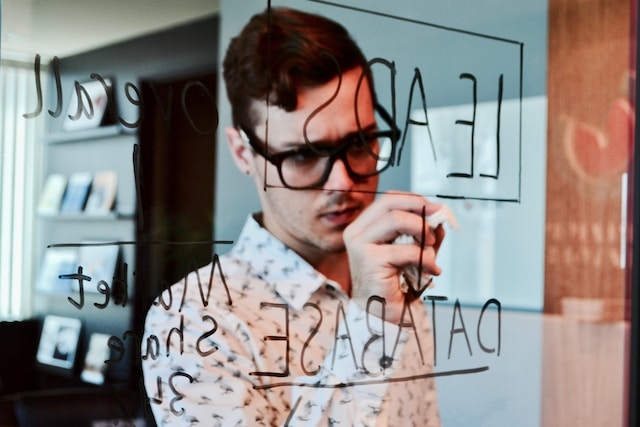When discussing search engines, most people think of Google and Bing, the two largest players in this field. But did you know that it was a well-recognized search engine in the early 2000s called AOL beloved nowadays? In this post, we’ll introduce you to this platform and walk you through how to scrape search results from AOL Search in easy steps.
Who is AOL (America Online)
Founded in 1985, AOL (America Online) is a web portal and online service provider that attracted a lot of users in the 1990s and early 2000s. Its search engine operates primarily as a web portal, aggregating content rather than competing directly with major search engines like Google or Bing. However, AOL, as a search engine, has experienced a decline in the past few years, but its user base is still in the millions.
What Information You Can Grab From AOL Search
Like other search engines, AOL Search provides basic information for a quick overview of each search result. Titles, URLs, brief descriptions, images, etc., of the search results. You can get information like headlines, publication dates, authors, and summaries for news articles in the list. Additionally, you can extract sponsored content or ads displayed alongside the organic search results on the page.
Why AOL Scraping is Still Valuable Now
Although less prominent now, AOL Search still provides valuable insights and data that can be useful for various applications, ranging from marketing strategies to academic research.
Niche audience
AOL Search users can provide valuable insights into trends, preferences, and content consumption patterns. Compared with other search engines, AOL Search continues to attract many older users who have different interests and online behaviors from youths. For businesses targeting older demographics, scraping AOL data can help them understand the types of content and products that resonate with the elderly and make their marketing strategies more effective.
Unique content
AOL Search frequently publishes content that may not appear on other platforms, including articles on lifestyle, health tips, entertainment news, and more. Moreover, it compiles content from various contributors with different viewpoints, which can be utilized for more comprehensive content strategies. For content creators seeking original ideas or trends, AOL Search offers a unique yet valuable approach.
Historical data
Past data is a treasure for marketers and researchers who want to analyze how topics have evolved, such as shifts in public interests, changes in language usage, and the emergence of new trends. Scraping AOL Search data and launching comparative studies between it and other platforms can also help shed light on how different media outlets cover similar stories or topics.
Cross-platform analysis
Extracting data from search engines and platforms enables business owners to better understand how various audiences interact with similar topics. So does AOL Search. Extracting and analyzing AOL data can help in identifying audience segments that prefer specific platforms, allowing for more targeted content and marketing strategies.
Is Legal to Scrape AOL Search Results?
Data scraping might raise several legal and ethical considerations whether you extract data from AOL Search or any other platform. In terms of AOL Search, you must check out its terms of service first to find out what is allowed on the platform. Scraping disallowed pages could violate AOL’s policies. In addition, it’s important to check the AOL robots.txt file that indicates which parts of the site are permissible for automation. Furthermore, if scraping involves collecting personal data or user-generated content, it may breach privacy laws such as GDPR or CCPA.
However, different platforms might have different terms for web scraping. When scraping AOL Search data, it’s necessary to consider the legal implications and ethical responsibilities involved.
Octoparse – Four Steps to Build an AOL Scraper
In this part, we’ll walk you through how to scrape AOL Search data with a no-code solution. Octoparse, the tool we’ll apply in this case, is an easy-to-use web scraping tool for anyone to scrape data in bulk without writing any line of code. Building an AOL scraper takes only four steps with Octoparse!
If you’re new to this tool, please download Octoparse for free and install it on your device. Then, you can sign up for a new account or use a Google or Microsoft account to log in. Don’t worry. Even the free plan is powerful enough for most web scraping needs.
Step 1: Create a new task for scraping AOL Search
Copy and paste the target URL into the search bar on Octoparse, then click Start to create a new scraping task. After that, the page will be loading in Octoparse’s built-in browser.
Step 2: Auto-detect data on AOL search result pages
Wait until the page finishes loading, then click “Auto-detect webpage data” in the Tip panel. Auto-detect, as the name suggests, is a feature that can scan the whole page and highlight extractable data fields for you rather than asking you to select wanted data by clicks. So, you can easily locate detected data on the page and check if Octoparse has made a good “guess” in what you need. If there are any unwanted data fields, you can also remove them in the Data Preview panel at the bottom.
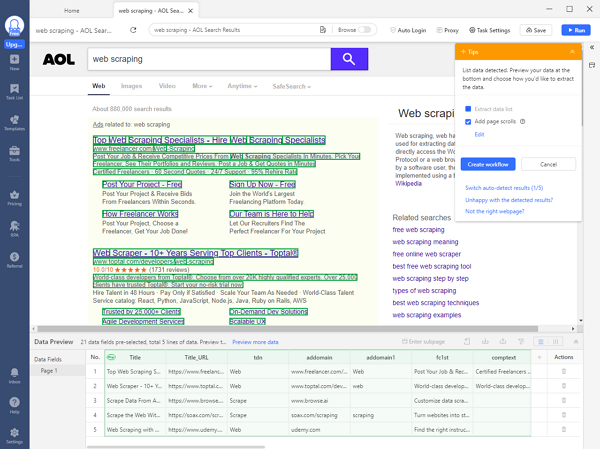
Step 3: Create and modify the workflow
After selecting all wanted data fields, click “Create workflow” in the top-right corner. Then, an automated-generated workflow will show up on your right-hand side. By reading the diagram, you can understand how the scraper works and preview every action when you click on the action. Before running the scraper, it’s the most efficient way to troubleshoot.
Step 4: Launch the AOL scraper and export data
Once you’ve checked everything is good, click “Run” to launch the AOL scraper. By this time, you can select to run the task on your device locally or hand it over to the Octoparse Cloud platform. Local Mode is more effective for small tasks, while Octoparse cloud servers can process bigger and more complicated projects and feed you with the latest data 24/7.
Next, wait for the running to complete, then export scraped data as an Excel, CSV, JSON file, etc., or to a database like Google Sheets for further use.
Preset Template – The Most Efficient Way for AOL Scraping
Besides building a scraping step-by-step, here is a more acceptable alternative. Octoparse Preset Template is designed to get data instantly with zero setup. Now, there are hundreds of preset templates available on Octoparse, covering the most popular websites worldwide. While using preset templates to extract data, you only need to enter a few required parameters. Taking AOL Search Result Scraper as an example, you can enter a list of keywords (up to 10,000 at one time) to get data, including title, link, and description.
https://www.octoparse.com/template/aol-search-result-scraper
Wrap Up
AOL Search may not be a significant player in today’s market. But its user base still has its uniqueness that allows business owners to observe market trends from a new viewpoint, not to mention its focus on content you may never get from other search engines. ALO Search scraping can help pull search results from AOL Search that can become valuable material for data analysis and business strategies. Try Octoparse to scrape AOL data, and bring your business to the next level!