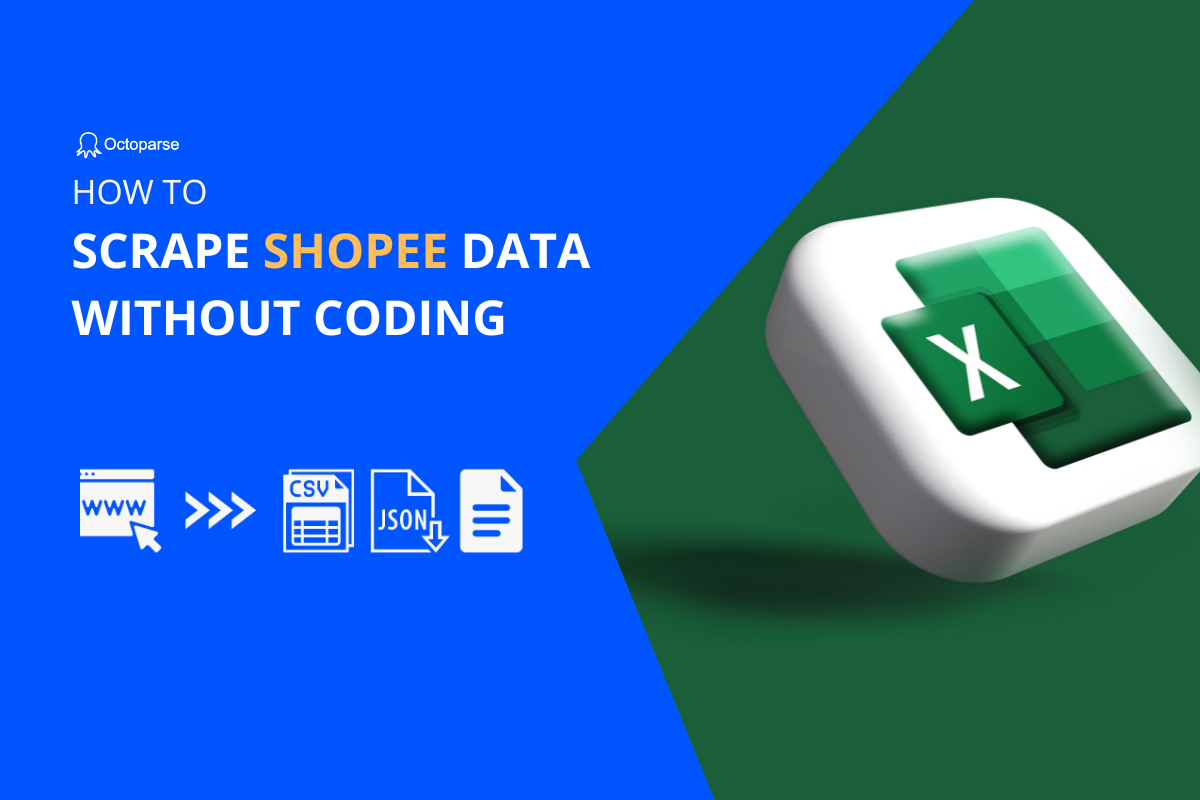Looking for comprehensive and integrated information on hotels in a global scope for your business analysis and marketing research? Agoda offers you an unparalleled aggregation of global accommodation and flight information. But the next question is: how to collect data from Agoda? The volume of data collected and integrated from hotels around the world will be immense, and the manual process of searching, copying, and pasting will be extremely time-consuming. Therefore, utilizing data crawling tools will be the most efficient solution. In this blog, we’d like to provide a quick overview of Agoda and walk you through the basic process of extracting data like pricing, reviews, and guest ratings from Agoda.
Agoda Web Scraping You Should Know
What is Agoda
Agoda is a premier platform for booking hotels, flights, activities, transfers, etc., which provides competitive rates, effortless booking processes, and a diverse selection of accommodations worldwide.
Boasting an impressive network of over 4.5 million hotels and holiday properties worldwide, Agoda covers a wide range of destinations including China, Japan, Korea, Southeast Asia, Australia, etc. Moreover, this platform enjoys a significant user base (over 100 million users worldwide) with diverse age groups and travel purposes, ranging from young backpackers to families with children and leisure travel to business trips respectively. In sum, equipped with an extensive network of travel options and a user-friendly interface, Agoda serves as a robust database for gaining deeper insights into your business.
What data can be extracted from Agoda
Generally speaking, you can scrape all the data you see from the Agoda webpages. Here are some major types of data that you can get from Agoda:
- Listing page: Hotel name, ratings, reviews, location, price per name, images, service provided, promotion information, cashback rewards, etc.
- Detail page: overview, rooms, highlights, trip recommendations, facilities, detailed location, policies, review tabindex, etc.
Benefits of scraping Agoda
- For travelers – Enhanced decision-making and time-saving: Aggregated and structured data allows travelers to easily compare various accommodation options, prices, amenities, and user reviews, thereby enabling them to make more informed and satisfactory booking decisions.
- For business (hotels/accommodations) – Competitive insights and enhancement suggestions: Businesses can procure valuable insights into their competitors’ pricing, amenities, and customer feedback by analyzing the aggregated information, which can help them improve their offerings and strategies. Besides, through gathering customer reviews, web scraping helps hotels identify weaknesses more effectively and enhance their service standards.
- For platform – Oversight refinement and strategic planning: Through the collection of data, the platform can not only rank hotels according to the overall score to better attract customers to place orders on the website; it can also monitor public opinion in a timely manner and standardize the management of hotels displayed on the platform; at the same time, combined with the region and type of hotel booking data, the platform can further expand regional cooperation merchants.
Is it legal to scrape Agoda
Octoparse adheres strictly to the principle of not collecting any private user information and only gathering public data. However, it’s important to note that some platforms may have stricter regulations regarding web scraping. Therefore, before initiating the data scraping process, you’d better review the terms of use on the websites to prevent any unforeseen complications.
Four Steps to Build an Agoda Scraper
Don’t be afraid of embarking on a journey of web scraping/data collecting! With the assistance of web scraping tools, even people unfamiliar with coding can extract data effortlessly.
Octoparseis an easy-to-use web scraping tool accessible to everyone without the requirement of coding skills. To begin, please download and install this software on your device, then sign up for a free account to log in and familiarize yourself with the basic functions of web scraping. Following that, you can use the procedures listed below to download data from Agoda.
Remember to set your personal parameters (destination, check-in, and check-out dates, occupancy) and click the search button to navigate to the webpage that meets your criteria.
Step 1: Create a new task with the URL
Copy and paste the target URL into the search bar on Octoparse and click the “Start” button to create a new task. It will then load the page in the built-in browser in a few seconds.
Step 2: Auto-detect data on the page
Once the page has finished loading, click “Auto-detect webpage data” in the Tips panel to let Octoparse scan the page and detect data fields for you. It’ll highlight all detected data so you can locate and preview extractable data.
If there are any unwanted data fields, you can also remove them at the bottom.
Step 3: Create and modify a workflow
After verifying all the details, click “Create workflow”. Then a workflow will show up on the right-hand side. It’s a diagram that presents how this scraper works. You can read the workflow from top to bottom, from inside to outside if there are any nested actions.
Tips for extracting data from Agoda’s detail pages:
With the basic setting, we can add a new step to each hotel’s detail page and collect data. Click “Click on link(s) to scrape the linked page(s)” in the Tips panel. Next, select “Click on an extracted data field” and pick the field that contains the detail page’s URL in the listing bar.
Octoparse has now directed us to the detail page. You can let Octoparse auto-detect the page, and pick the data you desire. Alternatively, you may simply select the elements you want to extract by clicking on them. Then select “Extract the text of the element” from the Tips panel. So far, we have all the data fields we need.
To check if the scraper works as intended, click on each step on the diagram, and then you can preview how it works.
Step 4: Run the task and export scraped data
Launch the scraper by clicking “Run” after you have checked the entire workflow. Then you can run the task on your local device or Octoparse’s cloud servers. Both of these choices have different areas of expertise. Little projects are better off running locally, whereas cloud servers are more efficient in processing big tasks. Pick one you prefer, and then Octoparse will handle the rest of it.
When the scraping process is finished, you can export data as an Excel, CSV, or JSON file, or a database like Google Sheets for further use.
Preset template for Agoda data scraping
Octoparse gives you another much easier way to scrape data from Agoda with the preset template. You can preview the data sample it gives, and finish the asked parameters to start extracting data.
Agoda data scraping templates can be found in Octoparse’s “Templates” section, or you can visit the online link below directly to scrape data like hotel name, rating, review volume, price, etc.
https://www.octoparse.com/template/agoda-hotel-scraper
Warp-up
Overall, aggregating data from Agoda’s web pages can provide visitors, businesses, and the platform with effective ways to compare hotel prices, analyze consumer reviews, and gain other valuable insights. With Octoparse, the technical barrier of requiring certain coding knowledge for scraping webpages has been broken down, making it possible for everyone to easily access and utilize the integrated data.