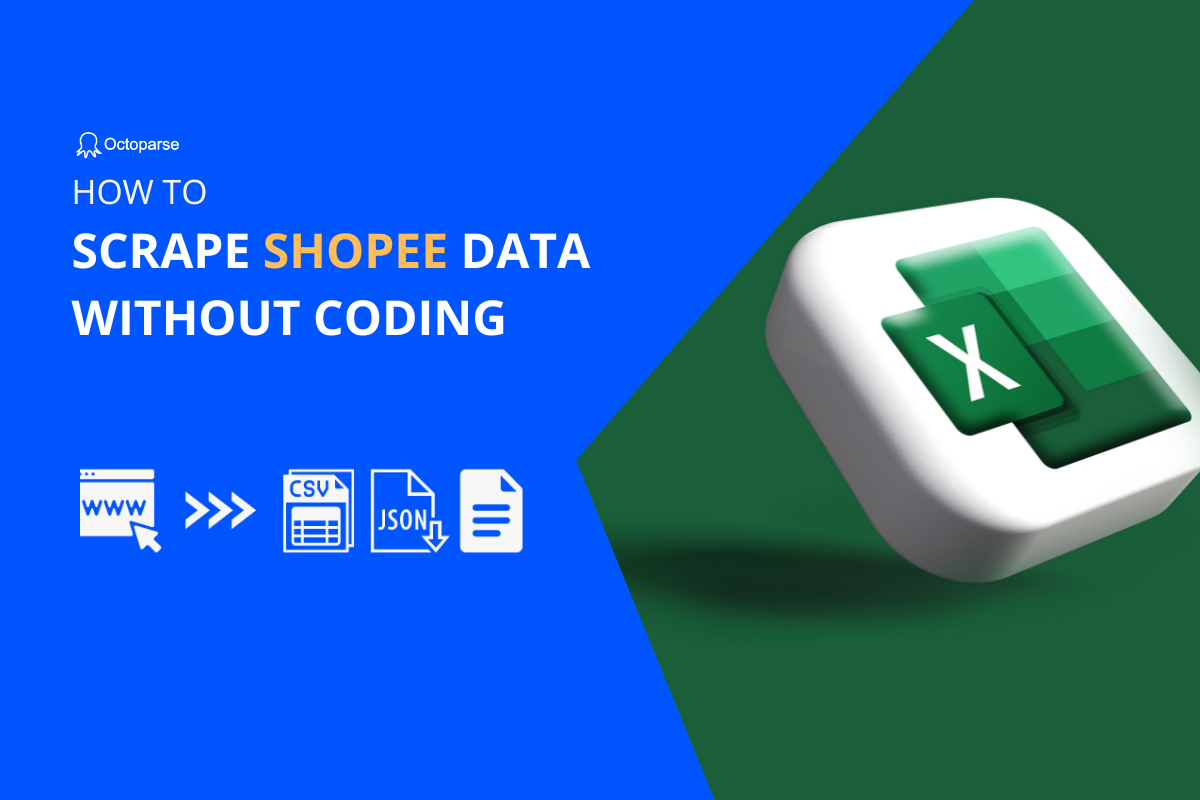Believe it or not, business and finance are highly data-driven nowadays. For organizations and individuals who have the ambition to stand out from the intense race, data can help them with that. In this post, we’ll focus on CNBC, one of the most famous platforms for business news and financial markets, and walk you through how to scrape CNBC data in easy steps.
What is CNBC
Founded in 1989 as the Consumer News and Business Channel, CNBC is the now recognized world leader in business news and provides real-time financial market coverage and business content on various topics, including stock markets, economic trends, personal finance, technology, business development, etc. In addition to its television broadcasts, CNBC has a strong online presence, offering articles, videos, and live streaming. And because of its international channels and reports on global markets, you can easily grab the latest business news worldwide while browsing its websites.
What Data You Can Grab on CNBC
As mentioned, CNBC provides business news in multiple forms. You can pull diverse data from different content. For example, you can grab headlines, summaries, full article text, author names, etc., from CNBC news articles. For videos, you can scrape their titles, descriptions, and URLs.
In addition to basic information from articles and videos, CNBC also provides valuable data that can reflect market trends. Regarding market data, you can collect stock prices and index values of the S&P 500, Dow Jones, etc. Meanwhile, you can access financial reports to grab data like earning reports, analyst ratings, and company profiles. From a macroeconomic point of view, you can extract economic indicators, including inflation rates, employment statistics, and economic forecasts from CNBC.
Why CNBC Scraping is Important
With CNBC scraping, you can develop valuable insights that can enhance decision-making processes across fields, such as finance, business, and research, via scraped CNBC data.
- Real-time insights: For both investors and analysts, getting up-to-date financial news and market trends from CNBC allows them to analyze trends over time, identify patterns, and forecast future market movements that will contribute to informed decisions.
- Investment strategies: Investment strategies become more and more data-driven in recent years. CNBC scrapers can assist you in gathering information on company earnings, analyst ratings, and economic indicators to develop and refine your investment strategies.
- Competitive intelligence: Understanding what your competitors are doing is crucial for success. CNBC data scraping in this term can be applied to monitor competitors’ activities, press releases, and market positioning through news articles and reports. After that, you can modify your strategies with such information.
- Research and Reporting: Besides businesses, academics, and analysts can benefit from CNBC scraping. You can use scraped data for research, reports, and publications, adding credibility and depth to your findings.
- Automation: Automating data collection allows for efficient tracking of multiple stocks and market events without manual intervention. For instance, with CNBC scraping, you can set up alerts for specific news topics or stock movements, enhancing your responsiveness to market changes.
Octoparse – Build a CNBC Scraper in Four Steps
Scraping data in bulk can be handy for most people, thanks to no-code web scraping tools like Octoparse. As an easy-to-use solution for data extraction, Octoparse allows everyone to set up their scrapers without writing any line of code.
If you’re new to Octoparse, please download Octoparse for free and install it on your device first. When you first open the software, you can sign up for a free account or use your Google or Microsoft account to log in. Then, you can follow the guide below to build your CNBC scraper with the powerful functions of Octoparse!
Step 1: Create a new task to extract CNBC data
Copy and paste the URL of your target site on CNBC into the search bar in Octoparse. Then, click the “Start” button to create a new task.
Step 2: Auto-detect data on CNBC websites
Wait for the website to finish loading in the built-in browser (it might take seconds), and click “Auto-detect webpage data” in the Tips panel to launch the auto-detect process. After that, Octoparse will scan the whole page and “guess” what data you need. It’ll highlight all detected data on the page so you can locate and preview detected data easily. If there are any unwanted data fields selected, you can also remove them in the Data Preview panel at the bottom.
Step 3: Create and modify the workflow
Once you’ve selected all the wanted data fields, click “Create workflow.” A workflow will show up on your right-hand side after this click. It’s automatically generated and contains all the scraper’s actions. By clicking on each step on the diagram, you can preview how it works and if the scraper works as intended.
Step 4: Run the task and export scraped CNBC data
After you’ve double-checked all the details, click “Run” to launch the CNBC scraper. Next, you need to select a mode for running the task. You can run it locally on your devices, especially when it’s a small project. By contrast, you can hand it over to Octoparse Cloud servers because cloud platforms are more efficient in processing big and complicated projects. Just pick on what you prefer, and then Octoparse will take care of all the rest of it.
When the scraping process is finished, you can export scraped data as an Excel, CSV, JSON file, etc., or to a database like Google Sheets for further use.
Wrap Up
CNBC is a gold mine of business and financial information. No one who is engaged in the business world can ignore it. CNBC scraping is essential to gain more reliable insights from such data and make your decisions more data-driven. Fortunately, with the help of Octoparse, scraping CNBC data is accessible to everyone. Try Octoparse now, set up your CNBC scrapers, and get a head start in the market!