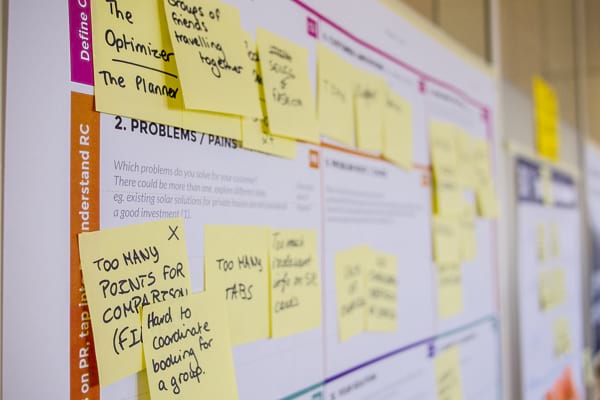Web scraping is an essential tool for gathering valuable data from websites like Expedia. Whether you’re tracking hotel prices, collecting reviews, or analyzing market trends, scraping Expedia can help you gain insights into the travel industry. However, scraping websites like Expedia can be challenging due to the presence of CAPTCHAs, dynamic content, and anti-scraping measures.
In this article, we’ll show you how to effectively scrape data from Expedia without any coding with the help of a web scraping tool. We’ll walk you through the entire process, from setting up your scraping workflow to handling CAPTCHAs, and show you how to collect and export valuable data.
Why Scrape Expedia
Before diving into the technical aspects, it’s essential to understand why scraping Expedia can be incredibly valuable for your business:
Competitive Analysis: Track competitors’ pricing, offers, and services.
Market Research: Analyze consumer trends and gather insights from reviews.
Price Monitoring: Keep track of hotel room rates, flights, and car rentals.
Lead Generation: Build a database of potential leads by collecting hotel details or flight information.
Sentiment Analysis: Understand customer satisfaction by analyzing reviews and ratings.
By scraping Expedia, you can collect comprehensive data to inform business decisions and gain a competitive edge in the travel industry.
Is It Legal to Scrape Expedia
Before starting, it’s essential to address the legal and ethical considerations when scraping Expedia:
Respect Robots.txt: Always check Expedia’s robots.txt file to ensure you comply with the site’s crawling policies. Avoid scraping restricted areas.
Adhere to Terms of Service: Make sure you are in compliance with Expedia’s terms of service when scraping data.
Limit Requests: Scraping too aggressively may lead to rate limiting or IP blocking. Always set appropriate request frequencies to avoid overloading the website’s servers.
By respecting these guidelines, you ensure ethical scraping practices and avoid potential legal issues.
Read more about web scraping legacy problems.
Steps to Scrape Expedia Without Coding
Octoparse, the best web scraping tool, allows you to scrape Expedia data without any coding skills. With its auto-detecting function, you can create an Expedia crawler automatically, and what you need to do is make some changes to the data fields it gives according to your needs. Octoparse provides advanced functions such as IP rotation, CAPTCHA bypassing, XPath, cloud scraping, and others to make your scraping process smoother and easier. You can even find preset data scraping templates to get all data within a few asked parameters.
Turn website data into structured Excel, CSV, Google Sheets, and your database directly.
Scrape data easily with auto-detecting functions, no coding skills are required.
Preset scraping templates for hot websites to get data in clicks.
Never get blocked with IP proxies and advanced API.
Cloud service to schedule data scraping at any time you want.
Step-by-step to Scrape hotel info from Expedia
Step 1: Enter target Expedia URL into Octoparse
To begin, sign up for Octoparse and log in to your account. Octoparse offers a no-code interface, making it accessible for both beginners and advanced users. Launch Octoparse and paste the target URL of the Expedia page you want to scrape (e.g., hotel listings, flight data, or reviews).
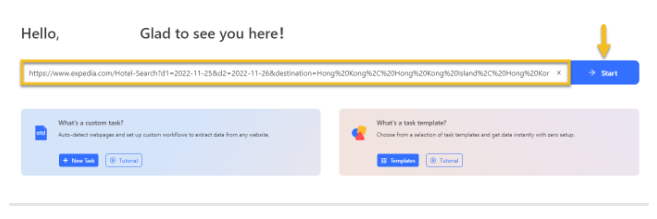
Step 2: Define Expeida scraping workflow
Octoparse will automatically detect the structure of the website and guide you through setting up the workflow for scraping. You can preview the data fields and make some changes if you need to. And you can set the workflow manually, here’s how to proceed:
- Select the Data to Scrape: Click on the elements you want to scrape, such as hotel names, prices, locations, and user reviews.
- Pagination Setup: If you’re scraping a large list, such as hotel listings, set up pagination to scrape multiple pages of data.
- Refining Data: You can refine your extraction rules by using filters to scrape specific data fields (e.g., only the top-rated hotels or specific room types).
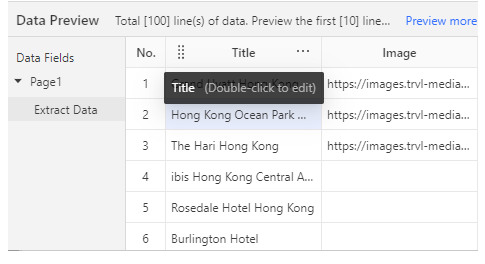
Step 3: Start extracting data from Expedia
Once your workflow is set up, click Run to start the scraping process. Octoparse will automatically extract data from Expedia, following the rules you’ve defined. After the scraping task is completed, you can easily export the data into formats like CSV, Excel, or JSON. This allows you to analyze the data offline and use it for business intelligence, pricing strategies, or market insights.
Since Octoparse allows you to set up tasks for cloud scraping, you can run the task in the background without any local resources. With Octoparse’s cloud-based scraping, you can scale up your scraping tasks, handle more data, and avoid overloading your system.
If you still have questions about using Octoparse, you can move to read the tutorial to learn more details: Scrape Hotel Info from Expedia.
Challenges When Scraping Expedia
While Octoparse provides powerful tools to scrape Expedia, some challenges may arise:
- Dynamic Content: Expedia uses JavaScript and AJAX to load data dynamically. Octoparse’s built-in browser simulates human interactions and fully loads content before scraping, so you don’t miss any data.
- CAPTCHAs: As mentioned, Expedia uses CAPTCHA to prevent bot scraping. However, with Octoparse’s proxy rotation and integration with CAPTCHA-solving services, you can bypass these challenges effectively.
- IP Blocking: Frequent scraping attempts from a single IP can trigger blocks. With Octoparse’s proxy rotation feature, you can distribute requests across multiple IP addresses to avoid detection.
By using Octoparse, you can overcome these challenges and scrape Expedia data efficiently.
Final Thoughts
Scraping Expedia provides valuable data that can inform pricing strategies, competitive analysis, and market trends. With tools like Octoparse, scraping becomes seamless, even with challenges like CAPTCHA and dynamic content. By using Octoparse’s proxy rotation and CAPTCHA-solving features, you can scrape Expedia effectively without interruption.
Start using Octoparse today to streamline your Expedia data extraction and gain a competitive edge in the travel and hospitality industry.