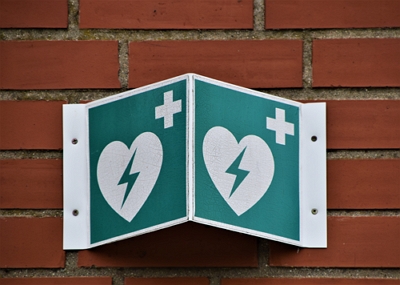In today’s data-driven world, web scraping has become an invaluable tool for businesses, marketers, and researchers looking to extract information from websites efficiently. One website that can provide valuable data for businesses in Finland is Fonecta. It is a Finnish directory that contains contact information, business details, and other useful data. Scraping data from Fonecta can streamline lead generation, market research, and customer acquisition efforts.
In this blog post, we’ll show you how to build a Fonecta scraper step by step, and don’t need any coding skills. Whether you want to gather business data or perform competitor analysis, this guide will walk you through the entire process.
What Is Fonecta
Fonecta is one of the largest business directories in Finland. It provides a wealth of information, including:
- Business names
- Contact details (phone numbers, email addresses)
- Addresses
- Websites and social media links
- Service offerings
This rich database makes Fonecta an excellent source for scraping information if you’re looking to generate leads, find new clients, or analyze local businesses. However, manually gathering data from Fonecta can be extremely time-consuming.
Why Scraping Fonecta
Targeted Lead Generation
Scraping Fonecta allows you to extract accurate and relevant contact details of businesses in Finland, such as phone numbers, email addresses, and physical locations. This data can be used to build a highly targeted lead list, enabling your sales and marketing teams to reach out to potential customers with personalized, focused messaging, significantly increasing conversion rates.
Competitive Analysis
By scraping data from Fonecta, you can gain valuable insights into your competitors’ business profiles, services, and target markets. This allows you to monitor their online presence, pricing strategies, and promotional activities, helping you adjust your own marketing and sales strategies accordingly to stay competitive in your industry.
Market Insights
Scraping Fonecta gives you access to a comprehensive overview of local businesses, industries, and market trends in Finland. By analyzing this data, you can identify emerging market trends, understand the competitive landscape, and discover new business opportunities or gaps in the market that you can exploit to your advantage.
Efficiency & Automation
Manually collecting data from Fonecta can be time-consuming and resource-intensive. Automating the scraping process with tools like Octoparse not only saves valuable time but also ensures that the data is consistently updated and accurate. This allows your team to focus on high-value tasks, while your scraper handles the repetitive work, delivering fresh data on demand.
Learn more use cases about web scraping in E-commerce industry, and you can discover more chances to improve your business.
Best Practices for Scraping Data from Fonecta
To ensure a smooth and efficient scraping process, here are some best practices to keep in mind:
- Respect Fonecta’s Terms of Service: Always check Fonecta’s terms of use to ensure you’re not violating any rules by scraping their data.
- Use Throttling: Throttling limits the number of requests made per minute, preventing the server from becoming overloaded.
- Handle Captchas: Some websites use Captchas to block scrapers. If you encounter Captchas, you should handle them automatically or use external services to solve them.
- Monitor the Scraping Process: Regularly monitor your scraping task to ensure everything is functioning correctly. If something goes wrong, it’s better to catch it early.
- Data Cleaning: After scraping, clean the data to remove duplicates, incorrect entries, or incomplete records.
How to Build a Fonecta Scraper without Coding
Octoparse is a powerful Fonecta scraper that enables users to extract data without needing to write any code. It provides AI-powered auto-detecting technology so that you can get the data extraction area automatically. What’s more, you can also use advanced functions, such as cloud scraping, IP rotation, pagination, etc., to customize your Fonecta crawler.
Turn website data into structured Excel, CSV, Google Sheets, and your database directly.
Scrape data easily with auto-detecting functions, no coding skills are required.
Preset scraping templates for hot websites to get data in clicks.
Never get blocked with IP proxies and advanced API.
Cloud service to schedule data scraping at any time you want.
Step-by-Step Guide to Building a Fonecta Scraper with Octoparse
Step 1: Create an Octoparse account and set up a new task
To begin, download Octoparse and sign up an account for free. Launch your Octoparse dashboard to get started. Click “Create a New Task” to begin setting up your Fonecta scraper. You will be asked to input the URL of the Fonecta search page you want to scrape.
Step 2: Define the data you want to extract
Once you’ve entered the URL, Octoparse will load the page and allow you to define the elements you want to scrape. Fonecta’s search results will typically include various data points such as:
- Business name
- Business category
- Address
- Phone number
- Email address
- Website URL
- Social media profiles
Click on the data elements that you want to scrape, and Octoparse will automatically create extraction rules for each of them. For example, if you click on a business name, Octoparse will recognize the corresponding HTML element and capture it.
Step 3: Set up pagination for multi-page scraping
Fonecta’s search results are usually spread across multiple pages, so you’ll need to set up pagination to scrape all available data. Octoparse makes this process easy by allowing you to select the “Next Page” button.
By clicking on the “Next Page” button, Octoparse will automatically navigate to the next page of search results and continue scraping. This ensures that you capture data from all pages, not just the first one.
Step 4: Run your Fonecta scraper
Before running the scraper at full scale, it’s important to test it to ensure everything is working as expected. Click the “Run” button to perform a trial scrape. Octoparse will show you a preview of the data that has been captured.
Review the preview and check that all fields are populated correctly. If you find any issues or missing data, you can easily modify the extraction rules to fix the problem.
Once you’re happy with the setup, it’s time to run the scraper for real. Octoparse allows you to run the scraping task either locally on your machine or in the cloud.
Running the scraper in the cloud is the best option, as it will allow you to continue working while Octoparse does the heavy lifting in the background.
Step 5: Export the data
After the scraping task is complete, you can export the collected data into a variety of formats such as CSV, Excel, or JSON. This allows you to analyze the data, import it into your CRM, or share it with your team.
Preset Fonecta Scraping Template
There is an easier way to get Fonecta data in a few clicks. Octoparse provides preset data scraping templates so that you can extract data without downloading the software, and finish the scraping process in your browser. Try the Fonecta template below after checking its data sample.
https://www.octoparse.com/template/fonecta-scraper
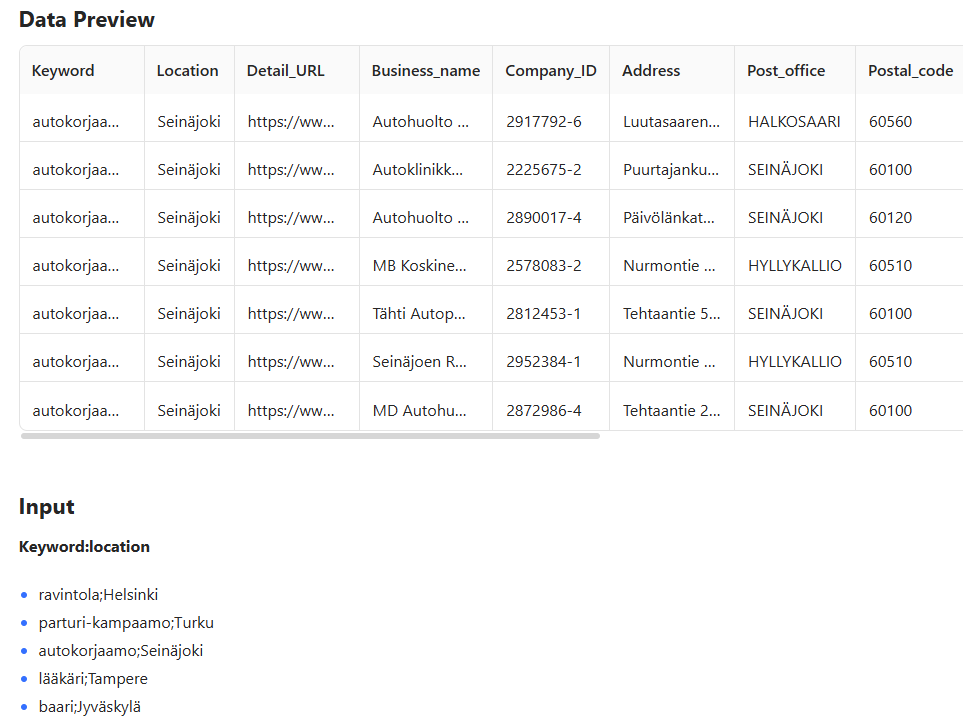
Final Words
Building a Fonecta scraper with Octoparse is easy and doesn’t require coding skills. Whether you’re gathering leads, analyzing the market, or conducting research, Octoparse makes it simple to automate the process of scraping data from Fonecta. With its powerful features, user-friendly interface, and cloud capabilities, Octoparse is the perfect solution for scraping business data from Fonecta.
Ready to start scraping Fonecta data? Sign up for Octoparse today and begin building your own Fonecta scraper in just a few clicks!