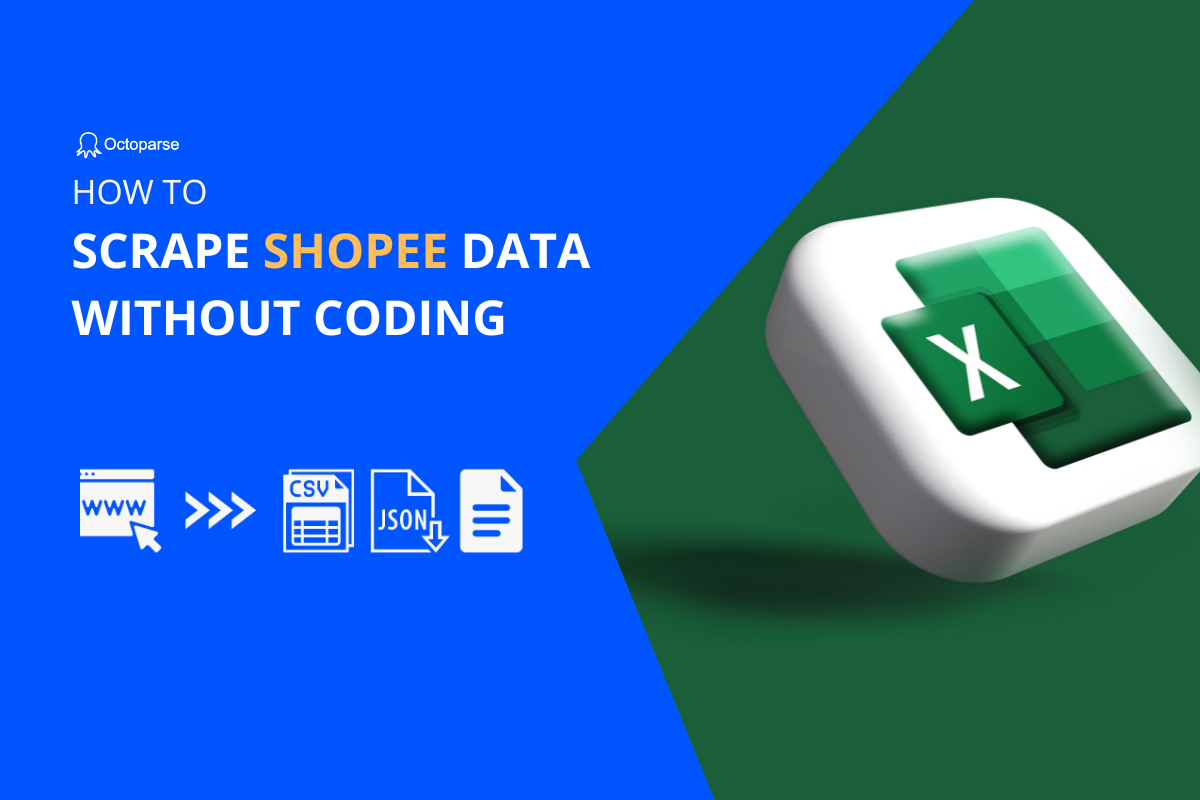As a website that connects homeowners with home renovation and design professionals, like architects, interior designers, contractors, etc., Houzz has expanded its business to the UK, Germany, Australia, Japan, etc., since founded in America in 2009. So, you can find a lot of pros and profiles worldwide on Houzz and use such data to improve the investment of your home or generate leads for your business in construction and home design. This post will walk you through how to scrape Houzz data in easy steps.
Why Extract Houzz Data
Houzz is a gold mine of information. Based on your particular needs, scraping Houzz data can help you for several purposes.
Market research
Market research is the cornerstone for every business whatever industry you are in. If you are involved in the home decor or renovation industry, Houzz is the platform you might check every day. By scraping Houzz data, you can develop insights into trends, popular styles, consumer preferences, etc., to understand what products or services. After that, you can craft your strategy based on the market demand.
Competitor analysis
Most businesses are running into tougher commercial competition nowadays. To stand out from the game, knowing your competitors is the key. Houzz data, in this term, can reveal what your competitors offering, how they market their products, what their customers are saying, etc., so that you can identify opportunities and inform your business strategy with the scraped data from Houzz.
Lead generation
Various industries can benefit from lead generation, including those related to home decor and renovation. On Houzz, you can easily access user profiles to gather data like contact details, preferences, interests, project requirements, etc. With web scraping, you can collect such information in bulk for a short time. Then, you can apply the scraped leads to identify your targeted market and increase sales.
Content aggregation
For bloggers or content creators focusing on housing, Houzz is also a perfect place to gather a large amount of relevant content, such as images, articles, and reviews, quickly and efficiently. Thus, you can aggregate the content to your own websites, blogs, or social media channels.
What Data You Can Grab on Houzz
While using Houzz, you can find photos, professionals, articles, and discussions. Under different categories, you might typically find data like:
Photos: Images of remodeling, house furnishings, architects, etc., that can provide a lot of design ideas;
Contact Information: Each pro has a profile on Houzz. Access to the detail pages, you can grab contact information like name, address, phone number, etc., that allow you to connect to professionals;
Reviews and Ratings: Customer reviews and ratings for home improvement projects and service providers;
Articles: Blog posts under the Stories category cover almost every room and space of a house. It also contains content related to interior design, sustainability, lifestyle, etc.
Easy Ways to Extract Houzz Data
Most people might think web scraping is a hard-core technique that requires expertise when they first hear about this concept. However, it used to be challenging for people who had no experience in coding. But nowadays, with the help of web scraping tools, anyone can easily extract data from websites. Taking Octoparse as an example, you can build a Houzz scraper with easy steps in the software without writing any line of code or even extract Houzz data with clicks using Octoparse preset templates.
Preset templates – the most effective way to scrape Houzz
Octoparse Web Scraping Templates allow you to get data instantly with zero setup. There are hundreds of preset templates that cover most mainstream platforms in Octoparse. While scraping data with preset templates, you only need to select a template based on your need and then enter several required parameters, then Octoparse will handle all of the scraping. For Houzz web scraping, here are two templates to grab professionals and product information.
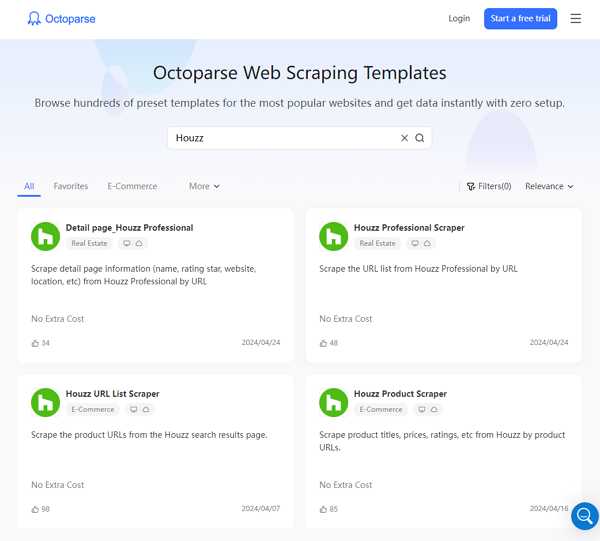
Detail page_Houzz Professional
When you have URLs of professional profiles, select Detail page_Houzz Professional and enter the page URLs. Then, it will scrape information like name, rating star, website, location, etc., for you.
https://www.octoparse.com/template/houzz-professional-product-scraper
Houzz Product Scraper
This template is designed for collecting product information on Houzz. It only requires product URLs to pull data, including product titles, prices, ratings, manufacturer, style, etc., from product pages.
https://www.octoparse.com/template/houzz-product-scraper
Build a Houzz scraper in four steps
Besides using web scraping templates, Octoparse provides a more customized option to scrape Houzz. You can build a Houzz scraper to extract data based on your particular needs. Now, let’s walk you through how to scrape Houzz data with only four steps.
Before we get into this, please download Octoparse and install it on your device. If this is your first time using Octoparse, you can sign up for a new account to log in or use your Google or Microsoft account to log in.
Step 1: Create a new Houzz scraping task
Copy the link of the page you want to extract on Houzz, and paste it into the search bar on Octoparse. Then, click “Start” to create a new task.
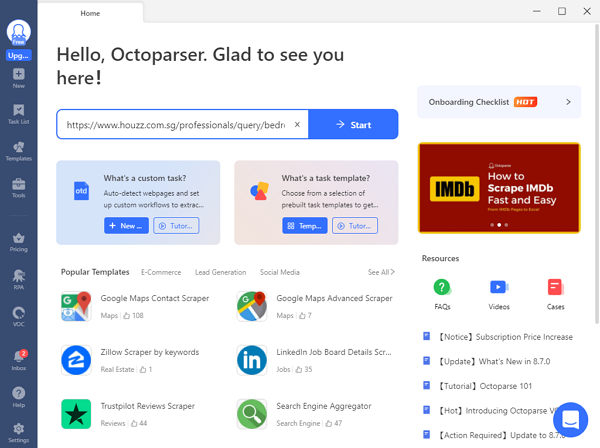
Step 2: Auto-detect data on Houzz pages
Wait for the page to finish loading on the Octoparse built-in browser. Next, click “Auto-detect webpage data” in the Tips panel. After that, Octoparse will automatically scan the page and “guess” what data you want. The process will take seconds, then all detected data will be highlighted on the page. So you can easily check if Octoparse has made a good “guess”. Meanwhile, in the Data Preview panel, you can preview all the data fields and delete unwanted data.
Step 3: Create and modify the workflow
Once you have selected all the data needed, click “Create workflow” in the Tips panel. Then, a workflow will show up on your right-hand side. A workflow is a diagram that presents every step of the scraper. You can click on each step on the chart to check if the scraper works as intended.
Step 4: Run the task and export scraped Houzz data
Just in case, double-check all the details before launching the scraper. For instance, do you select all wanted data? Does the workflow run well? If there are no troubles, it is time to run the task! Click “Run” and select a mode. When the scraping process is complete, you can export scraped data to an Excel or CSV file or a database like Google Sheets.
Wrap Up
Serve as a comprehensive resource for anyone looking to renovate, design, and decorate their homes, Houzz is offering a blend of inspiration, community interaction, and professional services. If you are involved in the industry and hope to expand your business, Houzz data can give you a helping hand. Try Octoparse, and grab any wanted data from Houzz from now on!