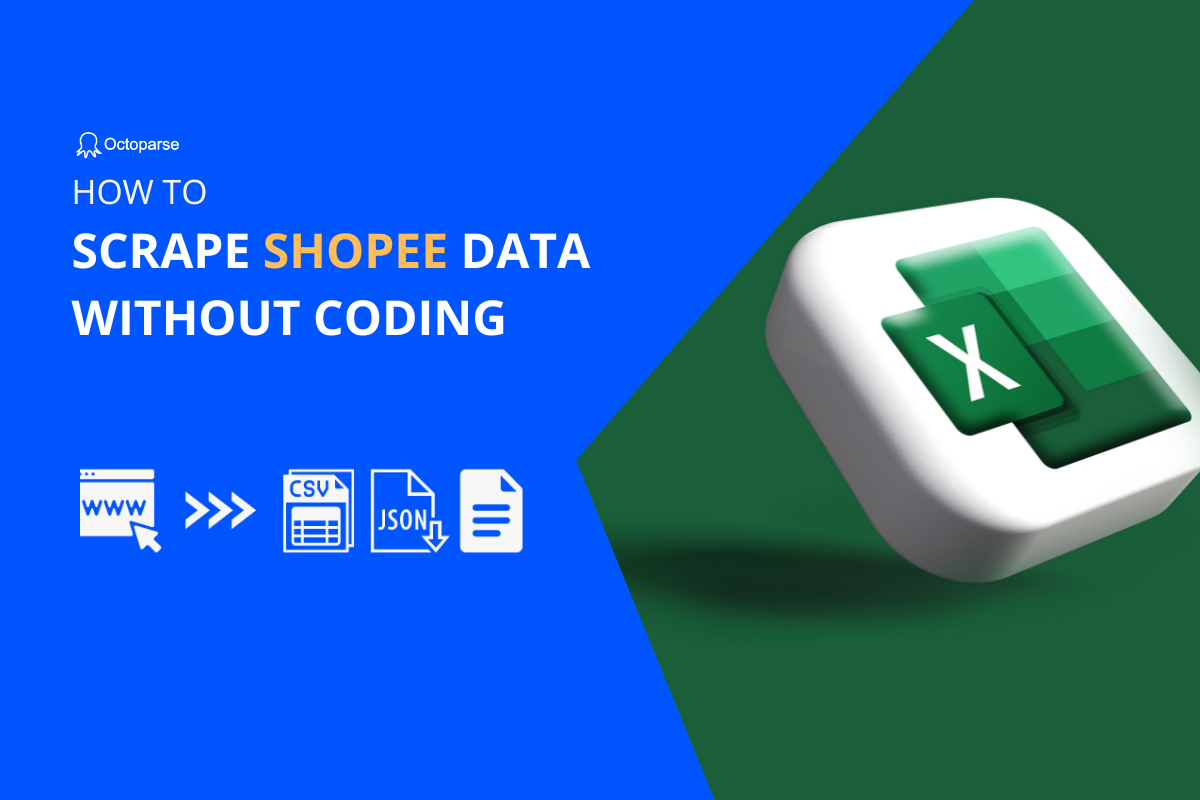In today’s competitive job market, having access to the right information can make all the difference in landing your dream job. Web scraping enables job seekers to gather valuable data from various job boards and career websites, giving them a competitive edge. In this post, we will explore the importance of web scraping for job seekers and guide you on how to scrape data from monster.com without coding.
What is Monster.com
Monster.com is one of the world’s leading job search engines, connecting job searchers with employers from a variety of sectors. It has millions of job ads, making it a goldmine of vital information for individuals seeking a better grasp of the employment market. However, manually pulling data from monster.com may be a time-consuming and tedious task. This is where web scraping comes to the rescue, allowing you to automate the process and extract data efficiently.
Why Scrape Monster.com
Monster.com’s large database of diverse, high-quality opportunities and constant dynamic changes make it an ideal site to consider scraping for updated job market data and insights.
Large database of opportunities
As one of the largest online job boards, monster.com has access to millions of active job listings posted by employers worldwide. Scraping allows the collection of this broad pool of opportunities in one place.
Rich data field
Individual job postings on monster.com provide detailed information like company name, location, requirements, benefits, etc. This makes for a rich dataset perfect for customized searches and statistical analysis.
Popular site
With decades of experience and millions of visitors monthly, jobs posted on monster.com receive high-quality applicant traction. Scraping here connects you to some of the most sought-after listings.
Dynamic data
Jobs are constantly being added, removed, or updated on a real-time basis. Scraping provides an automated way to stay on top of all the changes as they happen in the market.
Broad categories
Monster.com listings cover an extensive range of skills, roles, sectors, and experience levels. Scraping gives access to an equally wide spectrum of career options in one place.
Is Legal to Scrape Monster.com
In general, while scraping public pages is legal, Monster’s policies prohibit it. Scrapers would be needed to avoid negative impacts or unauthorized data redistribution to decrease potential legal exposure. When it comes to scraping monster.com, there are a few legal factors to consider:
- Terms of Use: Monster’s terms explicitly prohibit crawling, scraping, or otherwise accessing their site programmatically without permission. Violating the TOU could result in a cease and desist order.
- Robots.txt File: Monster has a robots.txt file that blocks scraping bots from accessing certain pages. Respecting this file shows good faith intent versus a bad actor.
- Purpose of Scraping: It’s important the data is only being scraped for allowable purposes like research, comparison shopping, or resume parsing – not for competitive republishing or marketing.
- Frequency & Volume: Aggressively scraping large volumes of data continuously could overload Monster’s servers and be seen as a denial of service. Infrequent scraping of smaller datasets is less legally risky.
- Data Usage & Storage: The scraped data should only be used privately by the scraper and not commercially distributed without consent. It must also be stored securely and deleted after reasonable research use.
Build a Monster.com Scraper with Octoparse
Web scraping is a method that can help you obtain web data more efficiently. Unlike traditional online scraping methods, which require users to create the script themselves, Octoparse provides a no-code web scraping solution for everyone. With Octoparse, you can extract monster.com data in bulk without writing a single line of code. It can also serve as your AI web scraping helper, providing timely advice for creating a lead scraper.
Download and install Octoparse on your device first. Then, join up for a new account or log in using your Google or Microsoft account to use the advanced scraping tool and build a lead scraper in only four clicks!
Step 1: Create a new task to scrape monster.com
Copy and paste the URL of the page from which you wish to gather data into Octoparse’s search bar. Next, click “Start” to initiate a fresh scraping task. The website will then be loaded into Octoparse’s built-in browser. Before proceeding, please wait for the page to load completely.
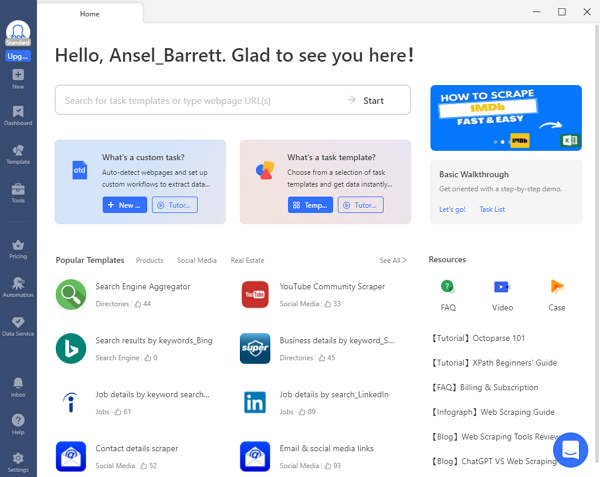
Step 2: Auto-detect monster.com data
Once the page has loaded, go to the Tips panel and click “Auto-detect webpage data”. This powerful, AI-powered tool will scan the whole page and “guess” the data you’re looking for, highlighting any discovered info for you. You may preview this data in the browser to see if Octoparse produces an accurate prediction.
Step 3: Create and modify the workflow
After selecting all the wanted data, click “Create workflow.” Then, an auto-generated workflow will show up on your right-hand side. You can see every action of your lead scraper in this flow chart. Clicking on each operation allows you to verify that the scraper operates as intended. On the chart, you may add new actions and delete those that are not needed.
Step 4: Run the task and export the extracted data
After verifying every detail, click on the Run button to run the task. Next, decide whether to use Octoparse’s cloud servers or your device to run the task. On the other hand, larger projects are better suited for Octoparse cloud servers which can operate around the clock for you to gather the most recent data.
When the scraping process is complete, you may save the scraped data to a local file like Excel or a database like Google Sheets for future use.
Wrap Up
Web scraping is an important skill for job searchers since it allows them to acquire insights into the job market and access a variety of information that will provide them with a competitive advantage. Scraping data from monster.com allows you to save time, filter job ads based on your interests, and discover hidden possibilities.