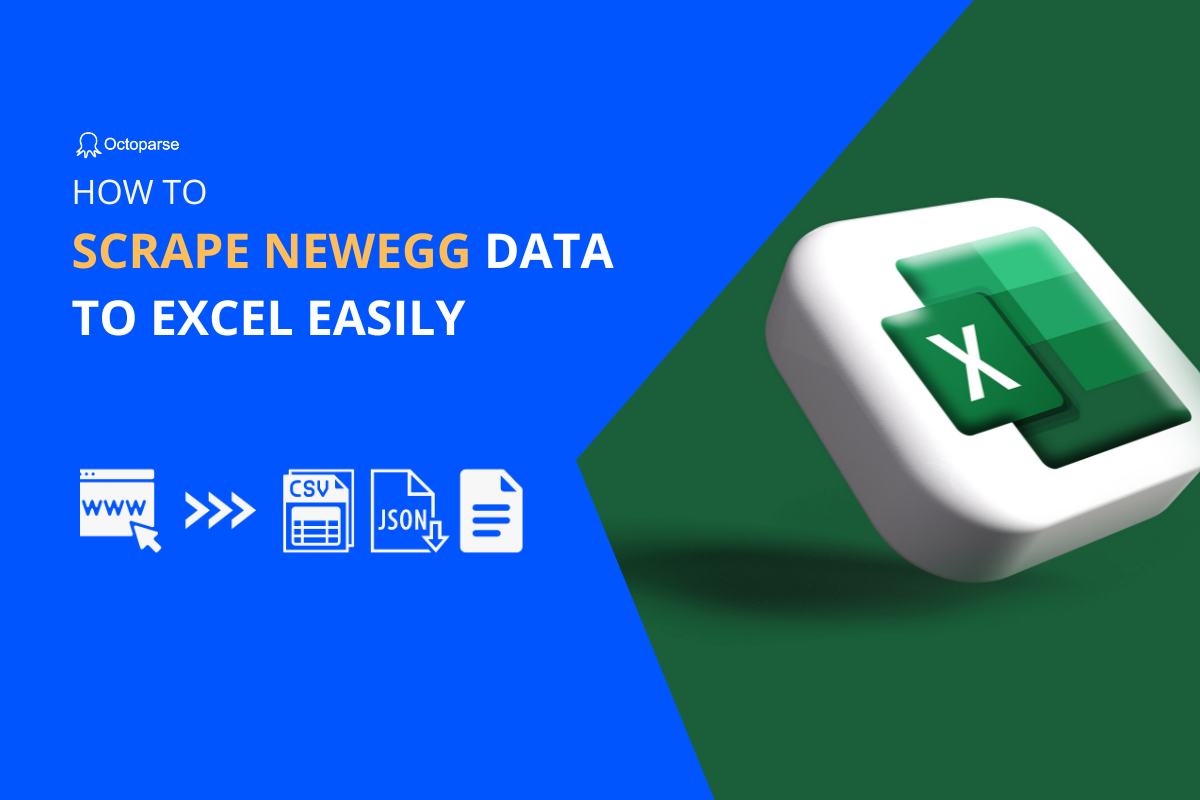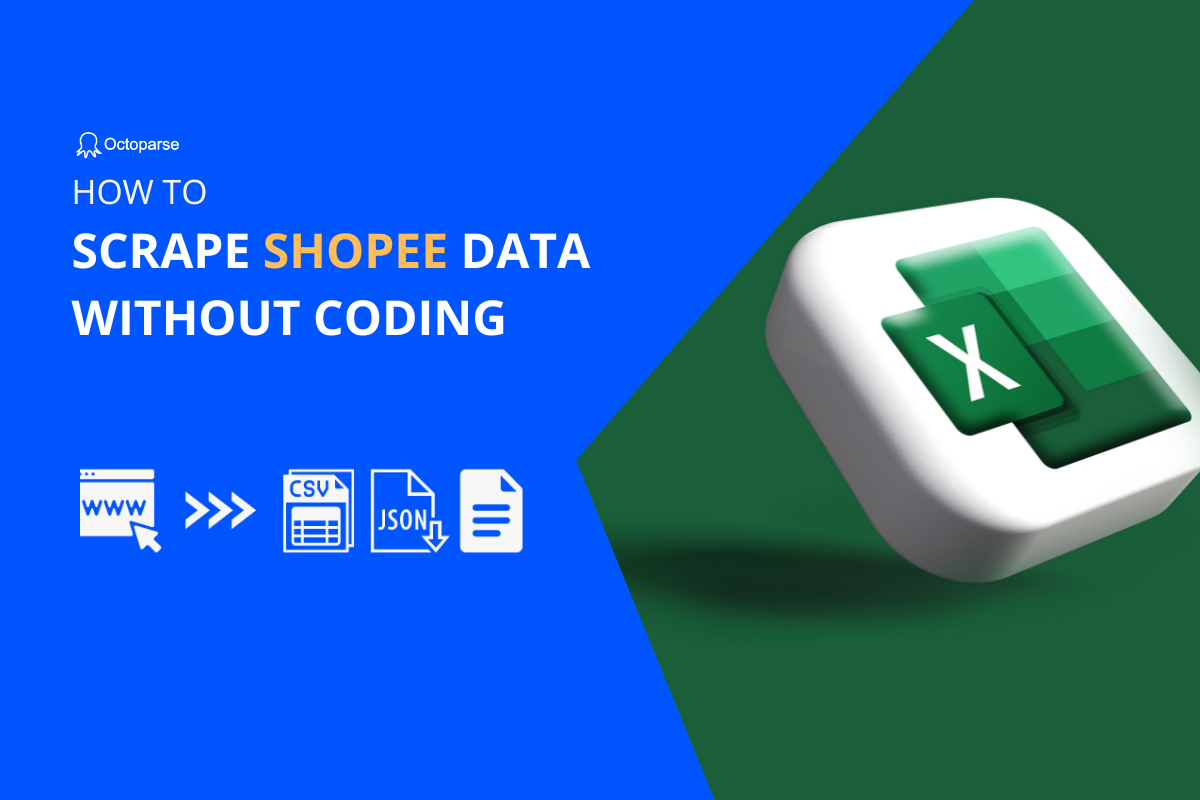The Internet connects people worldwide. When it comes to online shopping, people in different countries may have different preferences for platforms. For business owners who want to run online businesses in Asia, Tokopedia is the platform they cannot afford to lose sight of. The post will guide you through the largest e-commerce platform in Indonesia and demonstrate how to extract data from Tokopedia to enhance your business.
What is Tokopedia
Tokopedia is an Indonesian e-commerce company that serves over 100 million monthly active users and over 12 million registered merchants. According to its official website, about 638 million products are listed on the platform. Thus, Tokopedia is crucial for shaping Indonesia’s online retail landscape and enabling business owners to reach Indonesian consumers.
In addition, the huge number of transactions on Tokopedia generates a vast amount of data. Tokopedia data is the raw material to develop valuable insights into consumer behavior, market trends, product performance, etc. If you’re looking to understand the market and adapt to market dynamics in Indonesia, Tokopedia data is the footstone for you.
What Tokopedia Data You Can Grab
Similar to other e-commerce platforms, you can find detailed information about listed products on Tokopeida. Let’s have an overview of the key types of data available on Tokopedia.
- Product listing: product name, description, categories, brand, images, etc.,
- Product prices: current prices, discounts and promotions, and historical prices
- Reviews and rating: customer reviews, ratings, review dates, and username
- Seller information: seller name, ratings, and location
- Stock and availability: stock quantity and out-of-stock status
- Sales data: sales volume and sales trends
Besides the information mentioned above, shipping and delivery information, search queries, product variations, etc., are extractable on Tokopedia. You can leverage such data for market analysis, competitive research, strategic decision-making, and overall business operations.
Three Methods to Scrape Tokopedia
Scraping data on websites needs the right tools. Using the right tool can greatly enhance the efficiency and accuracy of Tokopedia scraping. If you’re familiar with coding, you can write scripts with Python libraries for extracting data. Or, if you’re looking for an easier way to grab Tokopedia data, Octoparse could be the best suit for you.
Octoparse is a no-code web scraping tool that turns pages into structured data with a few clicks. It also hires the power of AI to simplify the scraping process, no need to select elements one by one on the page anymore, Auto-detect will take on that work. Now, we’ll walk you through how to scrape Tokopedia data with Octoparse preset templates or build a Tokopedia scraper in minutes.
If you’ve not used Octoparse before, please download Octoparse and install it on your device. Then, you can sign up for a new account or log in with your Google or Microsoft account to unlock the powerful features of Octoparse.
Preset Tokopedia scraper – the most effortless option
Octoparse provides hundreds of preset templates that cover most mainstream websites. Tokopedia Scraper is designed for users to pull data from Tokopedia with zero setup. While scraping data with Tokopedia Scraper, you only need to input the listing page URL from Tokopedia. Then Octoparse will scrape a variety of information, including product name, price, rating, sold, etc., for you. Meanwhile, the templates are now available on the Octoparse website and the software.
https://www.octoparse.com/template/tokopedia-scraper
Build a Tokopedia scraper in four steps
In any case, you might have a unique need for data. Octoparse also allows you to build customized scrapers based on particular needs. Setting up a Tokopedia scraper only takes four steps in Octoparse. Whether you have any coding knowledge, you can complete the scraper with clicks.
Step 1: Create a Tokopedia scraping task
Copy the URL of the Tokopedia page you want to scrape, and paste it into the search bar in Octoparse. Next, click Start to create a new web scraping task.
Step 2: Auto-detect Tokopedia data
Once the page completes loading in Octopaese’s built-in browser, click “Auto-detect webpage data” in the Tips panel. The auto-detect feature is powered by AI, which would “guess” what data you need and highlight it on the page. Then, you can check if the AI makes a good “guess” on the page and preview all selected data in the Data Preview panel at the bottom.
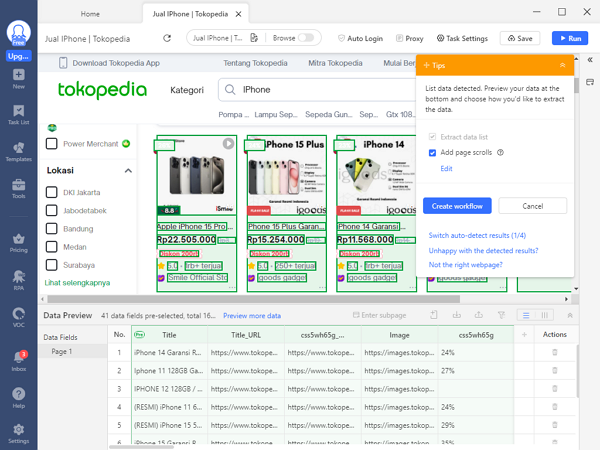
Step 3: Create and modify the workflow
After selecting all the wanted data, click “Create workflow” in the Tips panel. After that, an auto-generated workflow will turn up on your right-hand side. The diagram shows every step of the Tokopedia scraper, and each action is clickable. To check if the scraper works as intended, you can click on each step to preview how the scraper runs.
Step 4: Run and export scraped data
When you’ve double-checked all the details, click “Run” to launch the scraper. In this step, you’ll need to select a running mode. Running on your local device is suitable for quick runs and troubleshooting. Or you can hand the task over to Octoparse cloud servers that can scrape the latest data without any pause. Then, wait for the scraping process to be complete and export data to an Excel or CSV file or a database like Google Sheets.
Scrape Tokopedia Data with Python
Python is one of the most common coding languages people use to scrape data. There are many Python libraries designed for web scraping, such as BeautifulSoup and Scrapy. If you’re willing to write a Tokopedia scraper, you can refer to the example below:
Wrap Up
Web scraping plays a critical role in improving business intelligence and aiding strategic decision-making processes. When you have sufficient data, you have more potential to stand out from the competitive game. Tokopedia data, in this term, is essential for e-commerce owners, especially for businesses with a focus on the Asian market. Try Octoparse now, and bring your online business to a new level!