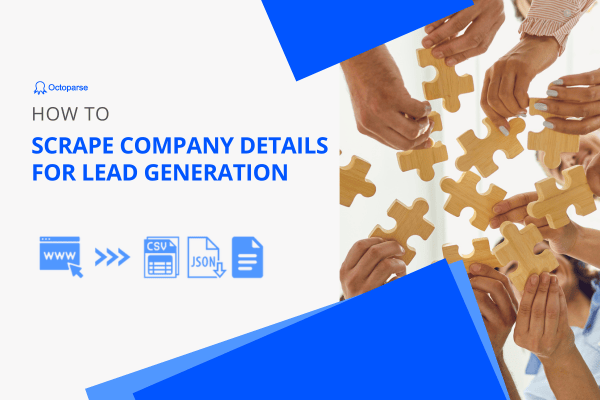Lead generation, in the marketing area, is an inescapable topic for almost every business. It plays the role of the lifeblood that fuels growth through increased revenues and marketing visibility. It also enables companies to continue expanding their customer base over time. And contact information is the small but essential piece of the puzzle called lead generation. Why is contact information valuable for lead generation, and how can you grab such data in bulk with web scraping? This post will tell you everything you might look for!
Why Lead Generation is Important for Businesses
Lead generation is the process of collecting information from potential clients. It helps companies to connect with people who have shown interest in their products and services, and push these potential consumers to make purchases. It can boost businesses in the following ways:
- Fuel the sales pipeline: potential future customers can come from different stages of awareness and readiness. Lead generation can help generate quality leads from these stages and keep the sales process moving;
- Increase revenue opportunities: more leads mean more possibilities to turn interested prospects into paying clients. Lead generation allows a business to collect, qualify, and nurture leads for increased revenues down the road;
- Drive growth: without a steady influx of leads, the growth stalls. To solve this problem, companies can apply lead generation to expand their customer base and market share within their industries;
- Measure marketing ROI: by measuring how many leads are generated by marketing efforts, like campaigns, content, and events, companies can easily identify the return on investment of marketing and eventually modify marketing strategies for a better ROI.
Lead Generation and Contact Information
A lead is a basic piece of the puzzle called lead generation. It is the contact information of a customer who shows interest in a specific product or service. A high-quality lead should contain details like emails, phone numbers, website URLs, etc., that allow companies to reach the lead accurately.
In the Internet era, job search engines, social media, industry forums, and more can generate leads. You can locate leads among different kinds of websites based on their professional background, skills, interests, etc., to identify the potential customers and partners for your business. After that, you can improve the success rate of reaching clients. Also, landing pages are powerful lead generators—nonprofits use optimized donation pages to capture supporter details while driving conversions through focused design.
Scrape Contact Information with Octoparse Templates
If you’ve tried to generate leads online, you might have faced some challenges in collecting contact information. Internet contact details, for example, are mostly unstructured, making copying and pasting them difficult. Thus, you need the help of web scraping. Web scraping is a technique that can turn pages into structured files.
Octoparse is a no-code web scraping solution for anyone. To simplify the process of data extraction, it provides users with preset templates for scraping data from most mainstream websites rather than building scrapers themselves (even though building a scraper with Octoparse only takes four steps.) Preset templates only need users to input several required parameters. Then, the templates will pull data from the targeted pages. Here are some highly recommended templates to grab contact details for lead generation.
Contact details scraper
Contact details scraper is a game-changing solution for lead generation. It is a common template that is designed to simplify your lead-generation process. You can use it if you work in sales, marketing, or any other field that relies on leads.
You can apply it to most websites to scrape contact details from both the targeted page and its subpages. More importantly, this template doesn’t stop at emails and phone numbers. It also locates and grabs social media profiles from clickable links on pages, such as YouTube, TikTok, LinkedIn, Twitter, Facebook, and Instagram.
https://www.octoparse.com/template/contact-details-scraper
Email & social media links
Template Email & social media links focus on contact details like emails and social media profiles. For companies who need to launch content marketing campaigns, it can be an effective scraper for them to reach ideal leads via email and social media.
https://www.octoparse.com/template/email-social-media-scraper
Build a Contact Information Scraper in 4 Steps
Besides preset templates, Octoparse allows users to build customized scrapers based on their specific needs. The advanced features with AI support will change your experience of web scraping with no doubt.
If you haven’t tried to establish a scraper before, download Octoparse for free and install it on your devices. Then, sign up for a new account or log in with your Google or Microsoft account. Next, you can follow the tutorial below to build contract information scrapers!
Step 1: Create a new task for scraping contact information
Copy the URL of the website you want to pull contact information from and paste it into the search bar on Octoparse. Then, click “Start” to create a new task for scraping contact information.
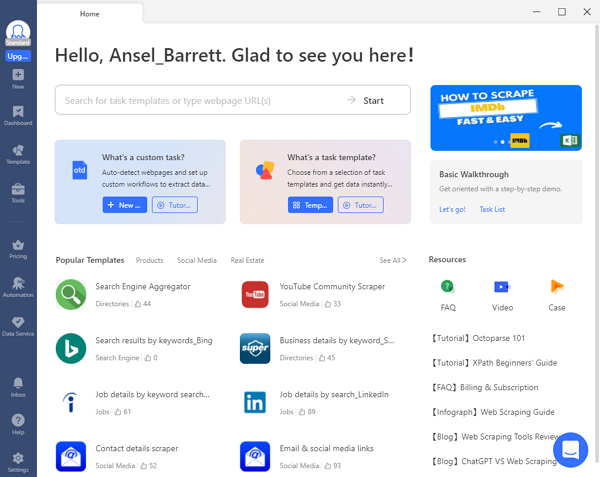
Step 2: Auto-detect contact details on the page
Wait for the page to finish loading in Octoparse’s built-in browser, then click “Auto-detect webpage data” in the Tips panel.
Auto-detection is one of the most advanced features of Octoparse. It can scan the whole page and detect extractable data automatically, then highlight all detected data on the page for preview. During the process, no other operations or actions are required. When the process is completed, you can check if Octoparse makes a good “guess” in the browser or check all extractable data fields on the “Data Preview” panel at the bottom.
Step 3: Create and modify the workflow
Click “Create workflow” once you’ve selected all wanted contact details on the page. Then, a workflow will be auto-generated on your right-hand side. The workflow is a flow chart that presents every action of the scraper. You can read it from top to bottom to understand how the scraper works.
By clicking on each action in the workflow, you can review if the action works as expected. If any actions don’t work, you can remove them from the chart and add new actions to make sure you can get the data you need.
Step 4: Run the task and export the scraped data
Click the Run button after you’ve double-checked all the details. Next, select a mode that you prefer to run the task. Running on your local computer is more suitable for small tasks, quick runs, and troubleshooting. By contrast, Octoparse cloud servers can handle more complicated tasks, because the cloud platform can scrape data for you around the clock and ensure you can get the latest contact information for lead generation.
When the task finishes running, export the extracted contact details to a local file like Excel, CSV, JSON, etc., or a database like Google Sheets for further use.
Wrap Up
Contact information is essential material for lead generation. When you have high-quality contact information for leads, you can easily improve your efficiency and performance in marketing. Octoparse is a smart solution for scraping contact details. It doesn’t matter if you want to build your scraper or take templates to scrape data more easily.