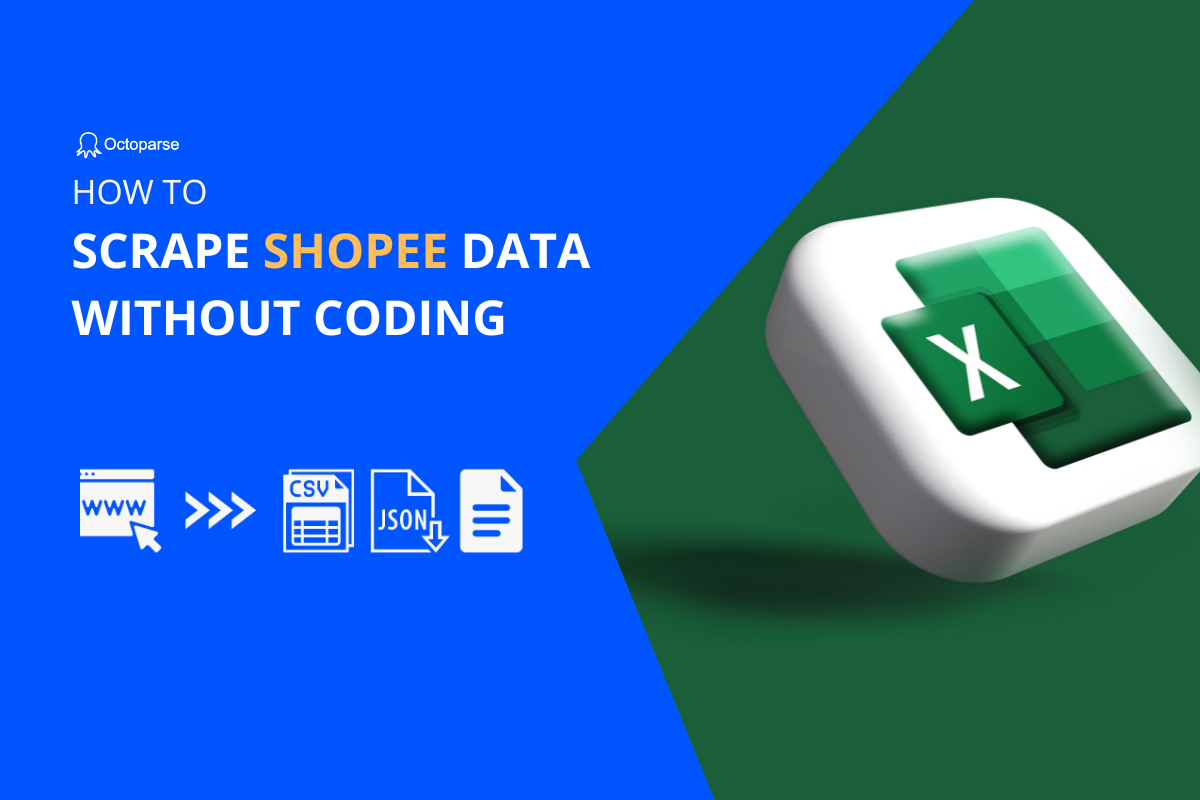Fiverr is a well-known online network that connects freelancers with diverse abilities and businesses looking for specific services. Given the vast amount of data available on this network, organizations can tremendously profit from deploying a Fiverr scraper to collect and analyze data. In this post, we’ll go over the advantages of web scraping and how to scrape Fiverr data using Octoparse.
What is Fiverr?
Fiverr is a global online marketplace for freelancing services. It connects freelancers and businesses, allowing for a mutually advantageous exchange of services and money. It also provides services ranging from graphic design to social media marketing.
Fiverr’s offerings are not limited to professional gigs. The portal takes a wide range of projects, from technical tasks to unique requests like creating hilarious videos or singing a song. Its variety and breadth of services make it an invaluable resource for businesses.
What You Can Grab from Fiverr
You can access diverse information about Fiverr users and sellers on its platform. Such as:
- User profile data: Basic information about Fiverr users, including name, location, profile photo, joining date, etc. This data is usually publicly visible on user profiles.
- Gig data: Details of specific gigs and services offered by sellers on Fiverr, including gig titles, descriptions, categories, prices, seller info, ratings/reviews, etc.
- Order/Transaction data: Information about when orders were placed, paid for, delivered, etc. Details like gig orders, buyer/seller involved, payment amount, status, etc. However, such data is only accessible to buyers, sellers, and Fiverr.
- Gig performance metrics: Seller stats like number of orders received/completed, earnings, response/delivery times, cancelation rates, and rating averages. This provides insight into the seller’s activity and performance over time.
The Benefits of Fiverr Scrapers
Given the massive amount of data available on Fiverr, manually extracting relevant information can be a daunting task. That’s why a Fiverr scraper comes into the picture. A Fiverr scraper is a tool used to automate the process of data extraction from Fiverr’s web pages.
- Market research: A Fiverr scraper can provide valuable insights into market trends and demand for specific skills. Businesses can gain an edge over their competitors by analyzing Fiverr’s services and pricing models.
- Talent pool assessment: Fiverr hosts a diverse pool of freelancers with varying expertise. By collecting data on sellers’ profiles, reviews, and ratings, Fiverr scrapers can help in evaluating potential collaborators.
- Cost-effective outsourcing: Fiverr’s gig-based pricing allows businesses to find affordable and specialized services. With a Fiverr scraper, businesses can effectively find the best deals and outsource tasks at a fraction of the cost.
- Performance analysis: Tracking completed orders and customer reviews enables businesses to assess the performance and reliability of different sellers. A Fiverr scraper facilitates this by providing an efficient way to monitor and analyze data.
How to Build a Fiverr Scraper without Coding
An effective Fiverr scraper can navigate to the Fiverr page of interest, extract your desired data from the page in a matter of seconds, and then save the scraped data in a structured format, like Excel or CSV file, for further analysis. Octoparse, as a no-coding web scraping solution for anyone, can not only meet such needs, but its advanced features can also simplify the process of building scrapers. Follow the guide below, you can build your own Fiverr scraper in minutes!
5 Steps to Scrape Data from Fiverr
Step 1: Download and install Octoparse for free
If you don’t have Octoparse on your computer yet, download Octopase for free and install it on your device first. Then, open the software and log in to your account.
Tip: You can sign up for a new account if you don’t have an account yet, or you can log in with your Google or Microsoft account directly.
Step 2: Create a new task to scrape Fiverr data
Copy the URL of the Fiverr page you want to pull data from and paste it into the search bar on Octoparse. The built-in browser will go to the targeted page.
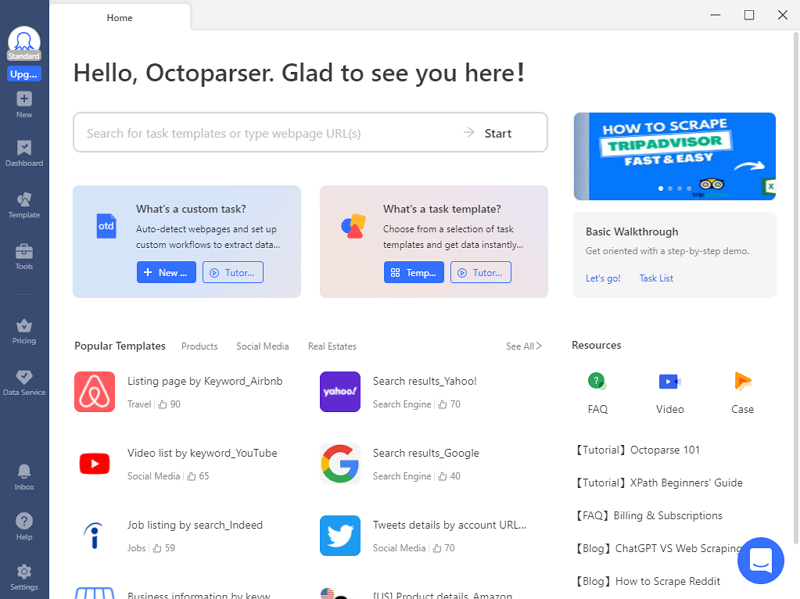
Step 3: Auto-detect data on Fiverr pages
Wait until the page finishes loading in the browser. Next, click “Auto-detect webpage data” in the Tips panel. After that, the smart auto-detection feature will scan the whole page and “guess” what data you’re looking for. Octoparse will automatically select all extractable data automatically and highlight such data on the page. So, you can easily check if Octoparse makes a good “guess.” Or you can check all detected data fields in the “Data Preview” panel at the bottom.
Step 4: Create and modify the workflow
After you’ve selected all the wanted data, click “Create workflow.” Then, an auto-generated flow chart will show up on your right-hand side. It presents all the actions of the scraper. By reading it from top to bottom, you can easily understand how the scraper works. Meanwhile, you can click on any action to check if it works as expected.
Step 5: Run the task and save the extracted Fiverr data
Once you’ve double-checked all the details, click the Run button to launch the scraper. There are two options for you to run the task. One is running it on your device, the other one is running it on Octoparse cloud servers. Both options have their strengths. To be more specific, running the task on a local device is perfect for small tasks, quick runs, and troubleshooting. By contrast, the Octoparse cloud platform can extract data for you around the clock and keep providing up-to-date data from your targeted pages.
Wait for the run to be completed, and save the extracted data in a structured format like Excel, CSV, JSON, etc., or to a database like Google Sheets for further use.
Preset Online Template for Fiverr Data
Octoparse also has a series of preset scraping templates for the most popular sites. You can use the scraping template directly within only a few clicks if you’re satisfied with the data sample it shows. You can find these templates both in Octoparse desktop version and online web pages. Try the Fiverr scraping template below to extract seller, price, rating, rating count, etc.
https://www.octoparse.com/template/fiverr-scraper
Wrap Up
The Fiverr scraper is an invaluable tool for businesses looking to leverage the data available on Fiverr. From market research and talent assessment to performance analysis and cost-effective outsourcing, a Fiverr scraper offers a range of benefits. With tools like Octoparse, scraping Fiverr data becomes a breeze.