Pagination is a widely used technique in web design that splits content into various pages, thus presenting large datasets in a much more easily digestible manner for web surfers.
There are a lot of pagination methods employed by different web developers, such as numbered pagination, infinite scrolling, etc. Although pagination is generally believed to improve user experience, the bad news is that it makes web scraping more difficult.
If you’re trying to scrape data from a website and are facing a dilemma about how to tackle pagination for web scraping, we have you covered. Octoparse, an automatic web scraping tool, supports dealing with websites of various pagination structures. Now we are going to illustrate the various approaches for how to deal with different kinds of pagination with Octoparse
1. Pagination with the next button

Clicking on the next button to paginate is perhaps one of the most commonly used methods for pagination, making it easy for visitors to traverse through pages on the website. It is very simple to handle this kind of pagination for web scraping in Octoparse.
No matter if it is the next button shown in the form of the word – “Next” or just a right arrow – “>”, you only need to build a pagination loop to keep clicking on the button after scraping is done with the current page. (Check an example here )
2. Numbered pagination without the “Next” button
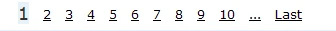
The approach for this particular kind of pagination is very similar to that with the next button. If you want to build a pagination loop, keep clicking the next page number down the line. However, since this one you won’t be clicking on a static element, locating the next page number precisely is critical.
Octoparse uses XPath (XML Path Language, which uses “path like” syntax to identify and navigate nodes in an XML document) for locating any elements. So the key point here is to modify the XPath of the pagination loop to make sure it will always locate the next page number as soon as the current page’s been fully scraped.
3. Infinite scrolling
Infinite-scrolling, also known as “endless scrolling” is a technique used most often by websites with JavaScript or AJAX to load additional content dynamically as users scroll down to the bottom of the webpage. Instead of using “previous/next” pagination buttons, many websites are turning to infinite scrolling, saving people from having to click through the many pages. Infinitive scrolling is typically used by websites with a large amount of data to display such as social media platforms like Facebook and Twitter.
Octoparse deals with infinitive scrolling by mimicking the scrolling behavior. Depending on the amount of content you want to load, simply set up the appropriate scroll time and scroll method, you will have the page scrolled automatically (check an example here)
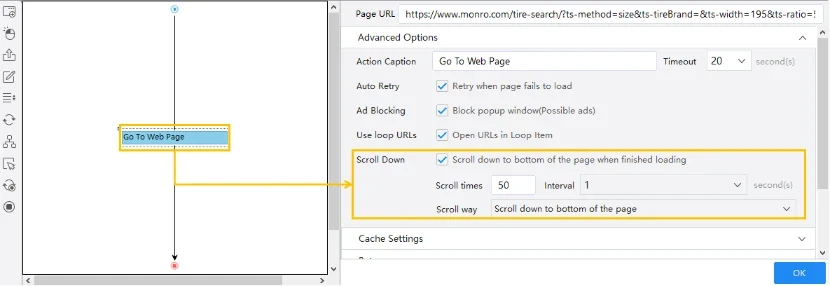
4. The “Load More” button
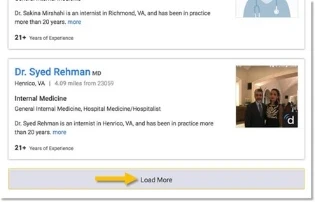
Load more button kind of navigation is another popular alternative to infinite scrolling. In this case, you would have a specific button, like “Load More”, to trigger the content loading with AJAX as you reach the bottom of the page.
Octoparse deals with the “Load More” button with a pagination loop, which is the same as how we deal with the “Next” button, by clicking on one single button repeatedly. The difference though is that with the “Load More” button, we need to have the pagination loop run until the load button disappears before proceeding to the next step. Once all the desired content gets loaded, the scraping process is as easy as scraping a single page (check more details here)
Conclusion
Pagination reduces page complexity and improves the readability of web content, yet it needs to be tackled using various approaches, whichever that creates maximum efficiency. If we fail to deal with pagination properly, it will result in missing data and a waste of time. By making good use of a web scraping tool like Octoparse, you can avoid the complexities of web scraping!




