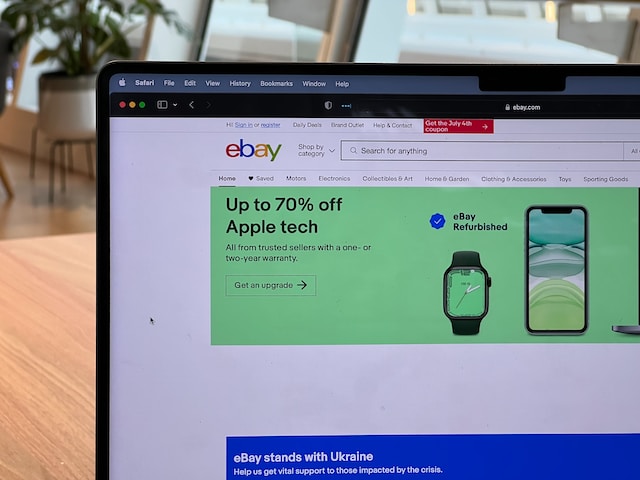No seller can improve their businesses without tools, neither nor eBay sellers. Seller tools can empower online businesses by helping sellers operate their online stores more efficiently, make informed decisions, and stay competitive in the marketplaces. Nowadays, there are various tools for sellers that can cover all phases of online businesses. Follow this post, and then you’ll find the best 7 eBay seller tools that can benefit your business.
Why Every eBay Seller Needs Seller Tools
The 21st century is all about efficiency. High efficiency means high profits on a large scale. eBay seller tools are useful productivity tools for online businesses to improve efficiency and gain a competitive edge. For example, many sellers use eBay research tools and analytics tools to monitor their competitors to make data-driven decisions and stay competitive in pricing and marketing. Meanwhile, many eBay seller software now helps sellers to automate their businesses, including listing products, managing inventory, and order processing.
You can benefit from these tools in many ways. Not limited to reducing the effort for managing your business and improving the accuracy and consistency of business operations, also maximizes profits and provides better customer service. And the key to it is you must take the proper eBay tools.
3 Official eBay Selling Tools
As one of the biggest online shopping platforms, eBay provides sellers with a variety of selling tools. These tools can help make selling on eBay as simple and effective as possible. Every seller on eBay can apply them to create, manage, and promote their listings. However, some are free for every seller, while some are subscription-based.
1. Seller Hub
Seller Hub is the central place for managing your business on eBay. It’s free to manage your listings, monitor your business, view payouts, and analyze business performance with this tool. For every eBay seller, this is the must-have tool.
2. Selling templates
Selling template is a tool to improve efficiency in creating high-quality listings. With listing templates, you don’t need to start from scratch every time you list an item anymore. By contrast, listing templates allow you to revise, rename, and delete the information of listings quickly.
3. Seller Hub Reports
Reports in Seller Hub is another tool for high-volume sellers to manage their business in bulk. It allows users to upload, download, and schedule reports. For instance, you can create and schedule order fulfillment reports to automatically update shipping details at a frequency, rather than completing such work manually.
These are just a few of the official eBay selling tools. You can have an overview of all the tools and take your business needs into account to select the proper tools from them.
Best Data Scraping Tool for eBay Sellers
E-commerce is one of the most data-driven industries. Whatever stage your e-commerce business is in, such as the planning stage, growing stage, or expanding stage, eBay product data always plays an essential role in decision-making, problem-solving, and optimization. Even eBay pays attention to data and provides features like Seller Hub Reports for users to gain and analyze data from their stores.
However, to succeed in the online marketplace, you must consider more than just your own business data. Information for your competitors and the whole market, to a large extent, is more valuable. And here is where Octoparse, a no-coding web scraping solution, comes in. It’s an easy-to-use web scraping tool for anyone, and help pull information from both eBay listing and detail pages.
Scrape eBay Listings
There are thousands of products listed on eBay. You can get a lot of information about similar products only by scrolling the listing pages. Product titles, prices, descriptions, conditions, stock availability, etc., are extractable on the listing pages. Meanwhile, you can scrape data like seller qualification, seller location, shipping options, etc., from these pages. Such data is valuable for market research that can help you save time and effort, make competitive pricing strategies, and improve products to find new opportunities.
Even data on eBay listing pages is fast-changing, you can scrape eBay listing data with only four steps when you have Octoparse. You can build an eBay product scraper in a few minutes, schedule it to run automatically and frequently, and receive up-to-date data day by day, even hour by hour.
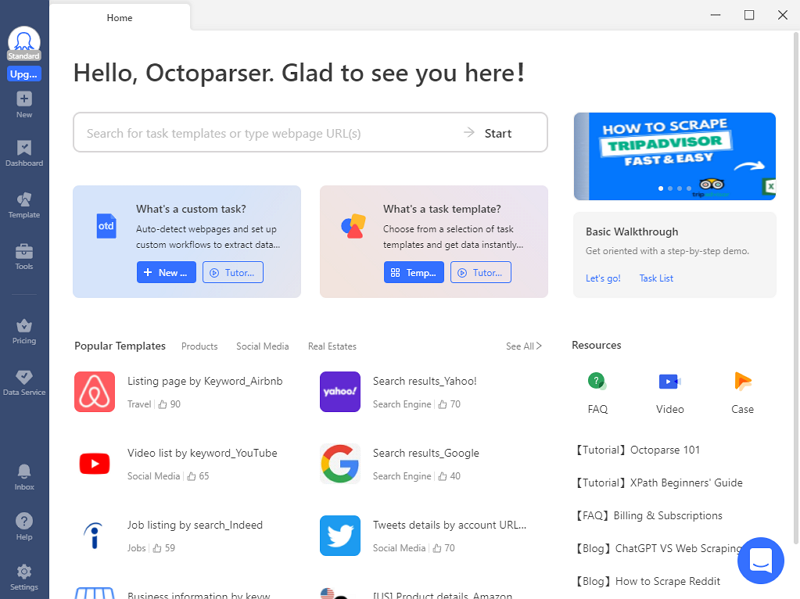
Scrape eBay Detail Pages
Compared to listing pages, eBay detail pages provide more information about each product. For instance, product colors, sizes, conditions, shipping fees, selling ratings, etc., are all presented on detail pages. Thus, you can gain a deeper insight into each product by scraping product detail pages on eBay.
However, when building a scraper for eBay detail pages might be a little bit more complex than building one for listing pages. Octoparse, who always wants to make web scraping as simple as possible, also provides preset templates for you to grab data on detail pages more efficiently. Rather than creating scrapers step by step, templates only need you to fill in the required parameters and click the Start button. Then you’ll get the wanted data soon!
Here are the detailed steps on how to scrape eBay detail pages with Octoparse easily and quickly. Also, you can choose other eBay web scrapers for your needs.
Other 3 Recommended eBay Seller Software
Running a business on eBay might need help from diverse tools. You can apply different tools for particular needs, such as market research, listing management, pricing management, customer support, etc. Here are some tools that can meet the needs mentioned above.
1. Terapeak – eBay research tool
Terapeak focuses specifically on the eBay marketplace. eBay sellers can determine what to sell, when to sell, and at what price using Terapeak Product Research. You can track the performance of your products across all eBay marketplaces and get clear and readable statistics, graphs, and charts. Most importantly, this tool is free to all sellers on eBay.
2. inkForg – eBay listing management tool
Besides eBay Seller Hub, many service providers now offer more options for managing eBay listings. inkForg is one of the more popular ones among them. It serves millions of eBay sellers with diverse templates of listings. It can help in adding stock photos, videos, and descriptions to your products effortlessly, managing listing, return, shipping, and payment profiles across all listings, attracting more buyers with preset templates, etc.
3. eDeck – eBay customer support tool
Better customer support brings better sales. eDeck is the tool that helps eBay sellers to improve their customer service. It allows sellers to connect all their marketplaces to the same dashboard and manage all the customers’ messages and order details in one place, and offers automation and one-click response features to deal with customers’ messages. In addition, it provides a feature of auto-translation automation that allows sellers to speak to customers worldwide.
Wrap Up
Managing an eBay business is not an easy thing. That’s why you always need the help of eBay selling tools. Since data is indispensable in online marketplaces, finding the best solution to get data and analyze data might let you stay competitive in the race. Octoparse can provide raw materials for market research, while some other tools can manage your business with the facility. But it’s no surprise that data is at the core of all these tools. Try to pay more attention to eBay data, and you’ll find a gold mine that can rock your business!