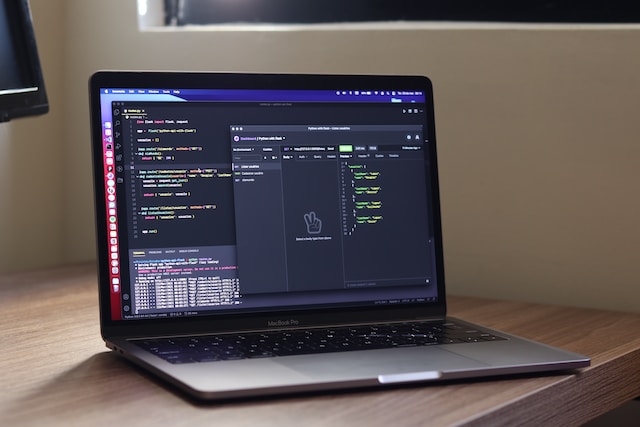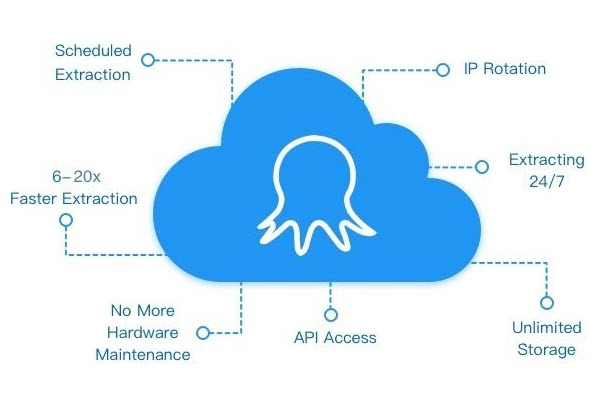Web data extraction is gaining popularity as one of the great ways to collect useful data to fuel the business cost-effectively. Although web data extraction has existed for quite some time, it has never been as heavily used, or as reliable as it is today. This guide aims to help web scraping beginners get a general idea of web data extraction.
What is web data extraction
Web data extraction is a practice of massive data copying done by bots. It has many names, depending on how people would like to call it, web scraping, data scraping, and web crawling, to name a few. The data extracted(copied) from the internet can be saved to a file in your computer, or database.
Benefits of web data extraction
Businesses can get a load of benefits from web data extraction. It can be used more widely than you expect, but it would suffice to point out how it is used in a few areas.
E-commerce price monitoring
The importance of price monitoring speaks for itself, especially when you sell items on an online marketplace such as Amazon, eBay, Lazada, etc. These platforms are transparent, that is, buyers, also any one of your competitors, have easy access to prices, inventory, reviews, and all kinds of information for each store. which means you can’t just focus on the price but also need to keep an eye on other aspects of your competitors. Hence in addition to prices, there are more available for you to dig into. Price monitoring may be more than prices.
Most retailers and e-commerce vendors try to put as much information about their products online as possible. This is helpful for buyers to evaluate, but also is too much exposure for the store owners because, with such information, competitors can get a glimpse of how you run your business. Fortunately, you can use these data to do the same thing.
You should gather information such as price, inventory levels, discounts, product turnover, new items added, new locations added, product category ASP, etc, from your competitors as well. With these data at hand, you can fuel your business with the below benefits rendered by web data extraction.
- Increase margins and sales by adjusting prices at the right time on the right channels.
- Maintain or improve your competitiveness in the marketplace.
- Improve your cost management by using competitor prices as a negotiating ground with suppliers, or review your own overheads and production cost.
- Come up with effective pricing strategies, especially during promotions such as season-end sales or holiday seasons.
Marketing Analysis
Almost everyone can start their own business as long as they go online thanks to the easy entry brought by the magic Internet. Businesses increasingly sprouting on the Internet signifies that competition among retailers will be more fierce. To make your business stand out and maintain sustainable growth, you can do more than just lower your price or launch advertising campaigns. They could be productive for a business in the initial stage, while in the long run, you should keep an eye on what other players are doing and condition your strategies to the ever-changing environment.
You can study your customers and your competitors by scraping product prices, customer behaviors, product reviews, events, stock levels, demands, etc. With this information, you’ll gain insights on how to improve your service and products and how to stand out among your competitors. Web data extraction tools can streamline this process, providing you with always up-to-date information for marketing analysis.
Get a better understanding of your customer’s demands and behaviors, and then find some specific customers’ needs to make exclusive offerings.
- Analyze customer reviews and feedback for products and services of your competitors to make improvements to your own product.
- Make a predictive analysis to help foresee future trends, plan future strategies and timely optimize your prioritization.
- Study your competitors’ copies and product images to find out the most suitable ways to differentiate yourself.
Lead generation
There is no doubt that being capable of generating more leads is one of the significant skills to grow your business. How to generate leads effectively? A lot of people talk about it but few of them know how to make it. Most salespeople, however, are still looking for leads on the Internet in a traditional, manual way. What a typical example of wasting time on trivia.
Nowadays, smart salespeople will search for leads with the help of web scraping tools, running through social media, online directories, websites, forums, etc, so as to save more time to work on their promising clients. Just leave this meaningless and boring lead copying work to your crawlers.
When you use a web crawler, don’t forget to collect the information below for lead analysis. After all, not every lead is worth spending time on. You need to prioritize the prospects who are ready or willing to buy from you.
- Personal information: Name, age, education, phone number, job position, email.
- Company information: Industry, size, website, location, profitability.
As time passes by, you’ll collect a lot of leads, even enough to build your own CRM. Having a database of email addresses of your target audience, you can send out information, newsletters, invitations for an event, or advertising campaigns in bulk. But beware of being too spammy!
How does web data extraction work
After knowing what you can benefit from a web data extraction tool, you may want to build one on your own to harvest the fruits of this technique. It’s important to first understand how a crawler works and what web pages are built on before starting your journey of web data extraction.
- Build a crawler with programming languages and then enter the URL of a website that you want to scrape from. It sends an HTTP request to the URL of the webpage. If the site grants you access, it responds to your request by returning the content of webpages.
- Parse the webpage is only half of the web scraping. The scraper inspects the page and interprets a tree structure of the HTML. The tree structure works as a navigator will help the crawler follow the paths through the web structure to get the data.
- After that, the web data extraction tool extracts the data fields you require to scrape and store it. Lastly, when the extraction is finished, choose a format and export the data scraped.
The process of web scraping is easy to understand, but it’s definitely not easy to build one from scratch for non-technical people. Luckily, there are many free web data extraction tools out there thanks to the development of big data. Stay tuned, there are some nice free scrapers I would love to recommend to you.
Web data extraction tools for non-programmers
Here are 5 popular web data extraction tools rated by many non-technical users. If you’re new to web data extraction, you should give it a try.
1. Octoparse
Octoparse is a powerful website data extraction tool Its user-friendly point-and-click interface can guide you through the entire extraction process effortlessly. What’s more, the auto-detection process and ready-to-use templates make scraping much easier for new starters.
2. Cyotek WebCopy
It is self-evident that WebCopy serves as a data extraction tool for websites. It is a free tool for copying full or partial websites locally onto your hard disk for offline reach. WebCopy will scan the specified website and download its content onto your hard disk. Links to resources such as style sheets, images, and other pages on the website will automatically be remapped to match the local path. Using its extensive configuration you can define which parts of a website will be copied and how.
3. Getleft
Getleft is a website data extraction tool. You can give it a URL, it will download a complete site according to the options specified by the user. It also changes the original pages and all the links to relative links so you can surf on your hard disk.
4. OutWit Hub
OutWit Hub is a Web data extraction software application designed to automatically extract information from online or local resources. It recognizes and grabs links, images, documents, contacts, recurring vocabulary and phrases, RSS feeds, and converts structured and unstructured data into formatted tables which can be exported to spreadsheets or databases.
5. WebHarvy
WebHarvy is a point-and-click web data extraction software. It helps users easily extract data from websites to their computers. No programming/scripting knowledge is required.
Legal aspects of web data extraction
Is it legal to use a web data extraction tool? The answer depends on how you plan to use the data and whether you follow the terms of use of the website. In other words, use it within the laws.
There are a few common examples of legal and illegal activities using web scraping tools.
Things you’re allowed to do:
- Use automated tools like web data extraction tools.
- Get access to websites like social media, e-commerce platforms, and directories to gather information.
- Re-publish gathered public information.
Things you’re not allowed to do:
- Induce harm to third-party web users (eg. posting spam comments)
- Induce harm to a target site functionality (eg. throttle bandwidth)
- Criminal activity (eg. reselling or republishing proprietary information property)
- Tortious conduct (eg. using that extracted info in a misleading or harmful way)
In addition, users of web data extraction tools or techniques mustn’t violate the terms of use, laws of regulations, and the copyright statements of the websites. The website will state clearly what kind of data can be used and how you can access it. You can find this information easily on its home page.
Conclusion
By now, you’ve known how powerful web data extraction can be, how it works, and where you can find web data extraction tools for non-programmers. The next thing you should do is to download a tool or write a crawler to start your web crawling journey.
Regardless of what tools or techniques you are going to use to extract web data, they serve the same end: Get helpful data to fuel your business.