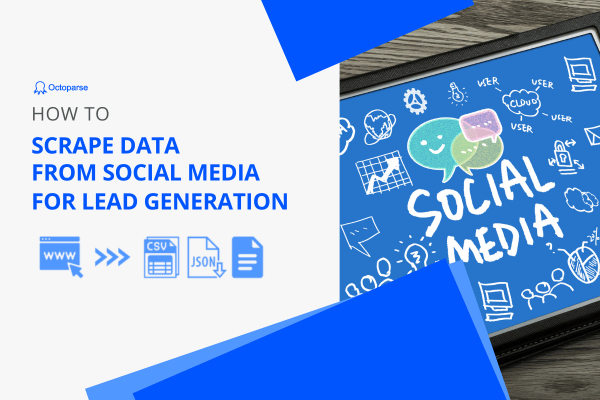As a marketer, analyzing social media data has become an essential part of your daily job. You can learn a great deal about consumer behavior, market trends, brand performance, and more by employing social media analytics. Large-scale manual social media data collection and analysis, however, takes a lot of time and is ineffective. Web scraping can be used in this situation.
The way individuals connect, receive information, and make judgments about purchases has radically altered thanks to social media. Social media analytics give marketers insightful information on consumers, rivals, and the overall state of the industry.
What is Social Media Analytics
Social media analytics refers to the process of extracting, analyzing, and reporting data from social media platforms to gain actionable insights. It involves collecting and studying large amounts of data from networks like Twitter, LinkedIn, YouTube, and more.
Why Social Media Analytic is Important for Marketers
The insights generated from social media analytics can help marketers in a variety of ways.
Understanding customer needs and behavior
By analyzing customer conversations and engagements on social media, marketers can gain a deeper understanding of customer pain points, preferences, and purchase drivers. This helps optimize products and services to better meet their needs.
Tracking brand sentiment
Analyzing user posts mentioning the brand allows marketers to monitor public perception, identify both positive and negative sentiments and respond to issues in real-time. This helps improve brand reputation and loyalty.
Measuring campaign performance
Social media metrics like reach, clicks, likes, shares, and comments provide marketers insight into which initiatives are resonating best with the target audience. This enables the optimization of marketing strategies and budget allocation.
Identifying market trends
By observing broader user conversations on social networks, marketers can spot emerging topics, trends, and competitor activities that may present new opportunities or threats to the business.
Refining future strategies
Over time, the aggregated insights from social media analytics help marketers develop a deeper understanding of the market and customer that feeds into improved strategies, products, and innovation.
However, manually gathering and analyzing the huge volume of scattered data across various social networks is inefficient and time-consuming. This is where web scraping and automation tools can help by extracting large amounts of data programmatically and at scale.
Web Scraping and Social Media Analytics
Web scraping is an important technique for gathering the massive amounts of data needed for effective social media analytics. Scraping involves using software programs to automatically extract large volumes of data from social media websites.
While manual data collection from social media platforms is slow, limited in scale, and resource-intensive, web scraping offers several key advantages.
Speed and scale: Web scraping programs can access data from multiple social networks simultaneously and at a much faster pace than human workers. This allows for the collection of data at an enormous scale.
Real-time access: By using real-time APIs or constantly polling social media websites, scrapers can gather new posts and updates as soon as they are published. This provides an up-to-the-second view of trends, conversations, and brand mentions.
Comprehensiveness: When configured properly, scrapers can collect data from all relevant sources across different social platforms, giving marketers a complete picture of the social media landscape.
With these strengths, marketers can access real-time data that captures trending topics, emerging issues, and opportunities as they happen. This data may cover all major social platforms and gives a comprehensive view of the overall media environment. As a result, more Faster, more resource-efficient data collection process allows marketers to spend less time on data gathering and more time on insightful analysis, helping optimize strategies, marketing initiatives, and business performance.
Scrape Data From Social Media with Octoparse in Six Steps
Octoparse is a no-coding web scraping tool that can automate data collection from various social media platforms. Whether you have coding experience or not, you can use it to scrape data from mainstream platforms like Twitter, LinkedIn, YouTube, etc.
For example, Octoparse can help you scrape tweets from any public Twitter profile based on keywords, hashtags, and user mentions. Data extracted include tweet text, retweet counts, likes, media URLs, and more. Meanwhile, you can pull data from YouTube videos and channels, including video titles, descriptions, tags, view counts, etc.
By following the steps below, you can easily get what you need for social media analytics. If you haven’t used Octoparse before, you can download and install it on your device, then create a free account to unlock the powerful features of Octoparse.
Step 1: Create a new scraping task
Copy the URL of the news website you want to scrape and paste it into Octoparse’s search bar. Click “Start” to create a new scraping task.
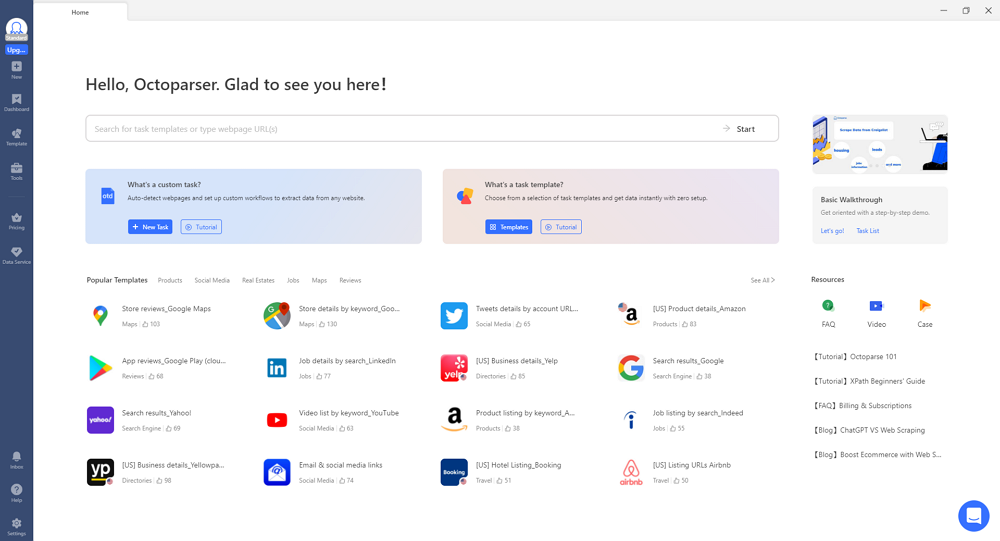
Step 2: Auto-detecting data fields
Octoparse loads the webpage in its built-in browser. Click “Auto-detect webpage data” in the Tips panel. Octoparse will scan the page and automatically suggest relevant data fields.
Step 3: Customizing data fields
Preview the suggested data fields and verify that Octoparse highlighted the correct elements on the page. Rename or delete data fields as needed using the Data Preview panel.
Step 4: Building the scraping workflow
Click “Create Workflow” to define each step of the scraping process. Click on each action of the workflow, you can preview and ensure the scraper is functioning correctly.
Step 5: Running and scheduling the scraper
For one-time or small-scale scraping projects, you can run the scraper locally on your own device. Simply click “Run” to immediately extract the data.
On the other hand, for ongoing scraping of dynamic websites with frequently updated content, local execution can be inconvenient. In this case, utilizing Octoparse’s cloud servers is recommended. By scheduling the scraper to run on the cloud, Octoparse will automatically execute the task based on the frequency you specify.
Step 6: Exporting the scraped data
Once the scraper has finished running, you can export the results in Excel, CSV, or JSON format. Alternatively, export the data directly to Google Sheets for further analysis.
Wrap-up
Web scraping tools like Octoparse provide an efficient way to collect the large-scale, real-time social media data needed for effective social media analytics. By automating your data collection process, you can spend more time analyzing the insights that lead to actionable strategies, smarter marketing decisions, and improved business results.