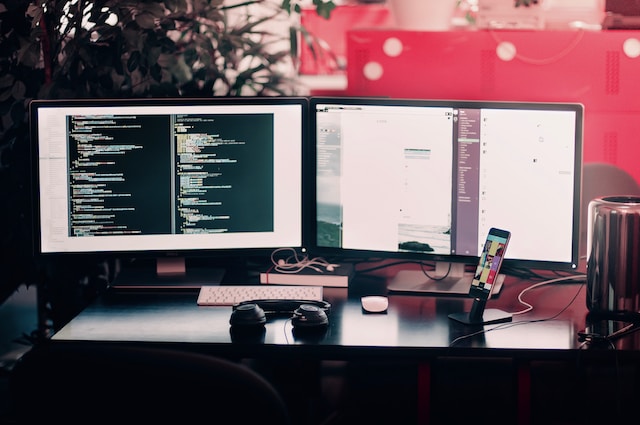One of the most widely used websites for finding real estate agents, researching house valuations, and searching for homes is Zillow. It also has a ton of information on nearby properties, their costs, and the realtors. Because of this, using Zillow data scraping in your tools and outside apps for commercial real estate requirements is a terrific idea. Let’s discover in this post how to use a no-code Zillow data scraper to quickly and simply extract data from Zillow.
The Value of Real Estate Data
Real estate data holds immense value for a multitude of stakeholders, such as investors, real estate brokers, and homeowners, since it furnishes crucial information required for making educated judgments. The data include both broad market trends, such as shifts in property values and patterns of supply and demand, and property-specific information; for example the location, square footage, number of rooms and previous selling history.
An in-depth knowledge of real estate data may help investors and realtors identify new market possibilities, choose the best times to purchase or sell, and guide their investment plans. For homeowners, this information may help with decision-making about house upgrades, sales, and a deeper understanding of their property’s worth over time. To put it simply, real estate data plays a critical role in helping people navigate the intricacies and uncertainties of the real estate market.
The Use Cases for Scraping Zillow
Investment Strategies: Zillow data may help investors make well-informed decisions by providing information on historical sales patterns, increase or reduction in property values, market trends, and area hotspots. This can help investors find successful investment possibilities, diversify their portfolio, and decide when to buy or sell real estate.
Market Research: Zillow’s massive data sets are a useful resource for real estate market research. Analysts can evaluate a range of socioeconomic variables, such as local market circumstances, housing supply and demand, demographic trends, and neighborhood features. Gaining a grasp of market conditions and crafting successful company plans can be aided by this crucial knowledge.
Pricing Analysis: Data from Zillow can be a crucial source for performing extensive pricing research. It aids in comprehending the elements that influence real estate values, such as neighborhood, facilities, accessibility to businesses or educational institutions, and consumer attitudes. In the end, this data can help determine competitive rates for real estate sales or rentals by comparing similar properties, identifying price patterns, and projecting future values.
How to Scrape Zillow Without Coding
This section will demonstrate how to scrape data from Zillow without using any code. The goal is to obtain information on the address, listing name, price, assigned realtor, and all other details that are made viewable on the internet. We’ll be utilizing Octoparse, a web scraping tool.
Website data can be scraped extensively using a web scraping tool, Octoparse. Once you open online pages with the built-in browser, it can automatically identify content such as photographs, pages, and lists. You can retrieve up to 10,000 links at once and extract the data across numerous pages with this. By using Octoparse, you can also obtain Zillow property listing data with just a few clicks by using its pre-made scraping template.
https://www.octoparse.com/template/zillow-scraper
Steps to Extract Real Estate Data from Zillow Easily
At the very beginning, you need to download and install Octoparse on your device, and sign up for a free account if you’re a new user. Then follow the simple steps below to start Zillow data scraping.
Step 1: Paste Zillow page link into Octoparse
Copy the URL you need to scrape from Zillow, and paste it into the search box of Octoparse. Click the Start button to enter the auto-detecting mode by default.
Step 2: Create a Zillow data crawler
Click on the Create Workflow button after the quick detection. You can make changes to the data fields with the prompts on the Tips panel.
Step 3: Extract and download data from Zillow
At the bottom of the screen, you can observe that the preview of data to be extracted is displayed in a table format. Check if it contains all the necessary data. If not, simply select the data you need, and it will be added to a new column. The field names can be renamed by selecting from the pre-defined list or entering them on your own.
Click the Run button to start the data extraction task on your device. Once the Task has completed, you can export it to your local system as per your desired format.
You can also use the similar steps to get data from other popular real estate sites like Realtor.com, check out how to scrape Realtor data.
Attention: The integrity of web data extraction is significantly enhanced by ethical scraping. It complies with privacy rules, honors website terms and conditions, and makes sure data extraction is done without overloading or damaging the server. Transparency and courtesy toward the data source are encouraged by ethical scraping.
It also preserves user privacy, fosters trust among data industry professionals, and contributes to the upkeep of a robust digital ecosystem. Respecting digital resources and the privacy expectations of people whose data is being scraped is just as important as adhering to the law.
Wrap up
New services and technologies are appearing virtually every day, resulting in a fast change in the digital real estate environment. Among the biggest real estate websites and services globally, Zillow has grown considerably in the last several years. Giving consumers access to data on houses for sale, housing market trends, and other relevant information is the main business strategy of the firm.
Coming up with creative ways to utilize the information you have scraped is the next stage, now that you know the fundamentals of how to do it. Investigate further Octoparse capabilities and other Python web scraping techniques to increase your proficiency and understanding of information collecting through online scraping.