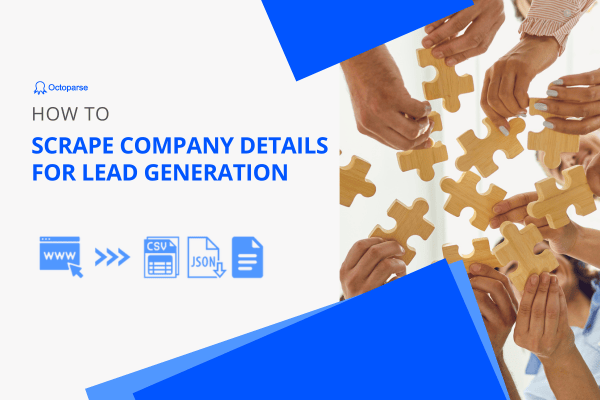There are many big players in the e-Commerce industry right now. And of course, each of them has its main customer base and main served geographical areas. This article will introduce Flipkart, India’s leading e-Commerce marketplace, and how to scrape Flipkart data like product details and listings.
General Questions about Scraping Flipkart
What is Flipkart
Flipkart was founded in 2007 by two former employees of Amazon. In the startup stage, it focused on online book sales. And its business has expanded into other product categories, such as consumer electronics, fashion, home essentials, groceries, and lifestyle products in the following years. As of March 2017, Flipkart held a 39.5% market share of India’s e-Commerce industry.
On 6 October 2014, Flipkart held a sale called “Big Billion Day” which became a yearly sale event later. As a result of this event, Flipkart has grown rapidly and has become one of India’s leading online shopping platforms. It now has over 80 million products across more than 80 categories, and about 30 million monthly active users in India.
Why scraping Flipkart
As mentioned above, Flipkart is one of the top e-Commerce platforms in India. That means it is a perfect place to observe customer behaviors, market demands, and shopping trends in this area. By scraping Flipkart data, you can easily monitor prices, customer sentiment, competitors, etc., to increase your Flipkart business strategies and finally make a better profit.
Monitoring prices to stay competitive in the market
The Internet provides customers with a wealth of information and options for purchasing products or services. They can easily compare prices between multiple sellers and find the best deal available with a few clicks of a button. Thus, pricing is critical in driving sales and securing customer loyalty.
Price monitoring is the practice of regularly tracking and analyzing the prices of your products and your competitors in the online marketplace. This information can be used to make informed pricing decisions that maximize profits and increase sales. On Flipkart, you can access millions of products, and their prices are all available for data extraction. That means you can launch effective price monitoring on Flipkart to allow businesses to stay competitive in the market and avoid losing sales to competitors who may offer lower prices.
Analyzing customer sentiment to better meet their needs
The practice of analyzing and interpreting customer comments, feedback, and reviews is known as customer sentiment analysis. It might assist you in determining the general attitude or emotional tone people have expressed toward a brand or product. In online businesses, these hints are hidden in product ratings, comments, and reviews.
Flipkart also provides every product’s rating, reviews, and the number of ratings and reviews on its website. You may learn more about how customers view particular items and what influences their purchasing decisions by gathering and evaluating this data. Your business will benefit since you can better grasp your target market’s preferences. As a result, you can have a more informed marketing plan and product development strategies. Meanwhile, customer sentiment analysis can contribute to customer satisfaction because it allows you to identify and address negative feedback or complaints on time.
Monitoring competitors to stay ahead
As a flourishing industry, the competition among e-Commerce businesses is intense. That’s why you must track your competitors in several aspects, such as their prices, product offerings, marketing campaigns, customer reviews, etc. Such data will let you stay informed about the latest trends in the industry, which can help anticipate changes in the market and make smarter decisions.
In addition, competitor monitoring is crucial to identifying potential threats and opportunities. For example, by collecting and analyzing your competitors’ product information and promotions, you will know their strengths and weaknesses and then capitalize on gaps in the market that they have overlooked.
What you can scrape from Flipkart
On Flipkart, you can scrape basic product information from the listing pages, just like on most online shopping platforms. Product titles, ratings, prices, discounts, etc., are all available for data extraction on these pages. On the detailed pages, you will find detailed and diverse data. Besides general information like titles and descriptions, you can scrape available offers, delivery information, seller, specifications, reviews, etc.
How to Scrape Data from Flipkart Without Coding
Flipkart has a lot of data, which makes manually collecting data from it time-consuming. That’s why web scraping tools are born in case of taking care of this dirty work for you. In this part, we’ll walk you through how to use Octoparse to scrape data from Flipkart without coding.
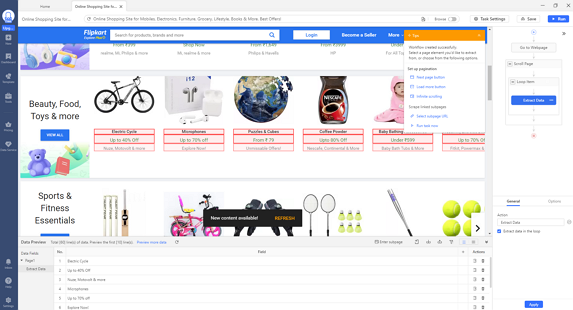
Octoparse provides everyone with an easy-to-use way to scrape countless pieces of information regardless of coding knowledge. If you have not experienced it before, you can download and install it on your device first.
When you first open the software, you’ll need an account to log in. You can go straight to sign up for a free account. Octoparse offers many features even with a free account, so don’t worry.
Step 1: Create a Flipkart scraper
Copy and paste or enter the URL of your targeted page into the Octoparse search bar, and click on Start to create a new task.
Step 2: Auto-detect scraping process
The page will be loaded in Octoparse’s built-in browser in seconds. Once the page has finished loading, click “Auto-detect webpage data” in the Tips panel to let Octoparse scan the page. It is a process in which Octoparse detects and “guesses” what data you need. Then it will highlight extractable data on the page for you to check if it has made a correct guess.
Besides checking the data on the page, you can also have a preview of all ready-to-be-scraped data fields on the bottom. For unwanted data fields, you can delete them there. You can also rename them in the data preview panel.
Step 3: Create and modify the workflow
Make sure every data field you need is selected, next click “Create Workflow”. A workflow will show up on the right-hand side after a click. It shows every step of the scraping process. You can preview the scraper by clicking on each action and seeing if it works.
Step 4: Start scraping Flipkart data
After you’ve double-checked all the settings, click “Run” to launch the scraper. Now Octoparse provides two options to run the task. You can run the task in the cloud or on your device. If you’re working on a small project, you can run it on your device since this option fits quick runs more. By contrast, when you’re going to collect a massive number of data, you can hand over the task to Octoparse’s cloud servers to let it work for you 24/7.
Once you pick an option, Octoparse will take care of the rest of the task. What you need to do next is wait until it finishes processing then export scraped data as an Excel, CSV, or JSON file, or to a database like Google Sheets.
If you want to learn more details about the scraping steps, please move to the tutorial: How to Scrape Product Info from Flipkart.
Flipkart Scraping Templates – More Efficient
For well-known websites with various scraping requirements, Octoparse offers ready-to-use task templates. With these Templates, you can scrape data without setting up a task yourself, but only follow the instructions and input the required parameters.
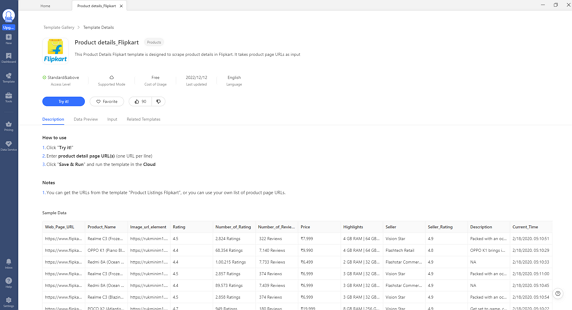
There are two Task Templates for Flipkart on Octoparse. The first is used for product listings, while the second is for product details. The Product Listing Template can scrape data fields including web page URL, number of results, page number, product name, rating, number of ratings, number of reviews, price, detail page URL, current time, etc., by default. Meanwhile, the Product Details Template can extract additional information like image URL, seller, seller rating, description, etc. Try the online Flipkart data scraping template below directly.
https://www.octoparse.com/template/flipkart-scraper
Besides Flipkart Templates, popular Task Templates for Amazon, eBay, AliExpress, etc., can be found on the Octoparse homepage. Use them, and your web scraping productivity will go up dramatically!
Wrap-up
For people who want to build a successful e-Commerce business in India, Flipkart will be their first choice to learn about the marketplace and make a wise business plan. With Octoparse and the ready-to-use Task Templates, everyone can extract relevant data from Flipkart to understand market demands, customer needs, and competitors’ weaknesses and strengths without coding.
However, only extracting data from only one platform is not enough to develop a comprehensive insight into the whole market. You can also scrape data from various websites to identify features among different groups of customers or products to let yourself stay ahead of the competition. For more details about web scraping on other online shopping platforms, please check the articles below.