In terms of e-commerce in India, Flipkart cannot be ignored. Started in 2007, Flipkart has enabled millions of consumers, sellers, merchants, and small businesses to be a part of India’s digital commerce revolution. That makes it become one of India’s leading digital commerce entities. In this post, we’ll walk you through how to set up a Flipkart price tracker with Octoparse and monitor price history on this leading online business platform.
Why You Need A Flipkart Price Tracker
Now Flipkart has a registered customer base of more than 400 million and offers over 150 million products across 80+ categories. Its large size brings a lot of business opportunities along with difficult competition. To stay ahead of your competitors on Flipkart, you must have an informed insight into the market. And here is where price trackers come in. By monitoring product price and price history on Flipkart, you can:
- Price products at a competitive level: Keeping an eye on competitors’ prices will let you know what similar products are selling for on Flipkart, so you can update your pricing strategies accordingly;
- Maximize profit: scraped price data can be the raw materials for analyzing price trends and demand fluctuations. Then, you can determine the optimal price points for your products.
- Optimize promotional strategies: price trackers also play a role in monitoring when and how your competitors run promotions and offer discounts. When you get this information well in hand, you can plan your marketing campaigns strategically to capture market share and boost sales;
- Generate dynamic pricing: the online marketplace is fast changing, as well as product prices. With price trackers, you can adjust your product prices in real time based on various factors like demand and competitor prices;
- Dig into market trends: price trackers also provide valuable insights into market trends. Monitoring Flipkart’s price history can tell consumer behavior and competitive landscape, eventually allowing you to make informed decisions about product selection, and identify potential risks and challenges in advance.
Octoparse – The Best Solution to Scrape Flipkart Prices
Tracking product prices on Flipkart is typically carried out using specialized software tools or services designed to automatically collect pricing data from various retailers. Octoparse is one of the most-used web scraping tools to extract data from Flipkart.
As a no-coding tool, Octoparse is an easy web scraping solution for anyone. It can turn pages into structured data within clicks with its powerful features. For example, the auto-detection feature can scan the webpage and automatically locate extractable data. Also, it can scrape price data 24/7 with cloud servers and get ahead of web scraping challenges with IP rotation, CAPTCHA solving, proxies, etc., all these features require no coding.
Four Steps to Set Up a Flipkart Price Tracker
Setting up a Flipkart price tracker using Octoparse only takes four steps. If you haven’t got Octoparse on your device, please download Octoparse for free and install it first. Then you’ll need an account to log in. You can sign up for a new account to log in with your Google or Microsoft account. After logging in, you can use the powerful features of Octoparse to build your Flipkart price tracker in minutes.
Step 1: Create a new task to collect Flipkart product prices
Copy the URL of the page you want to scrape, and paste it into the search bar on Octoparse. Then, click “Start” to create a new task.
Step 2: Auto-detect price data on the Flipkart page
The page will be loading in Octoparse’s built-in browser first. When the loading of the page is completed, click “Auto-detect webpage data” in the Tips panel. Then Octoparse will scan the page and “guess” what data you need.
All extractable data will be colored with a green background on the page, so you can easily check if your wanted data is selected or not. You can also preview all detected data fields on the “Data Preview” panel at the bottom and remove unwanted ones.
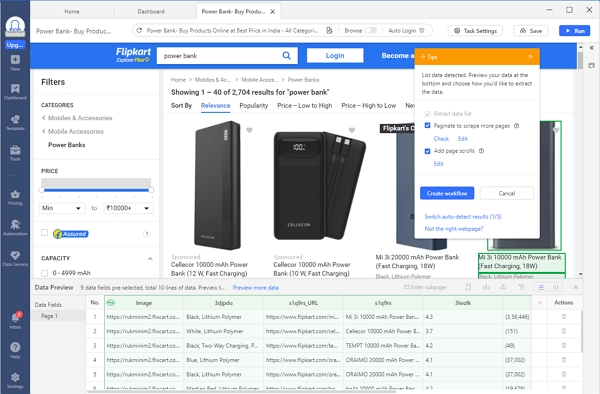
Step 3: Create and modify the workflow
Click “Create workflow” once you’ve selected all wanted data. After that, a workflow will show up on your right-hand side. It contains every action of the price tracker. You can click on each one to check if it works as planned. Also, you can add new actions or remove any unwanted steps on this flow chart.
Step 4: Launch the Flipkart price tracker
Click on the Run button to launch the price tracker. Next, select to run the task on your device or Octoparse cloud servers. Running it on your local device is great for task troubleshooting and quick runs. By contrast, running it on cloud servers is the perfect choice for tracking prices, because product prices are fast-changing, and cloud servers can collect data in bulk and real-time for you around the clock.
When the running is completed, you can export the scraped price data to local files like Excel and CSV, or a database like Google Sheets for further use.
Preset Templates for Tracking Flipkart Prices
Besides building a customized price tracker, Octoparse also simplifies the process of scraping product prices by providing present templates. While scraping data with templates, there is no need to build the scraper yourself but only input required parameters like page URL and page number. Now, there are two templates available for Flipkart.
- Product details_Flipkart: this template is designed to scrape product details in Flipkart. You can grab information including product name, rating, prices, highlights, description, seller rating, etc., with this template;
- Product listing_Flipkart: this template is designed to scrape product listing listings in Flipkart. You can extract data like product name, rating, number of ratings, price, etc., with this template.
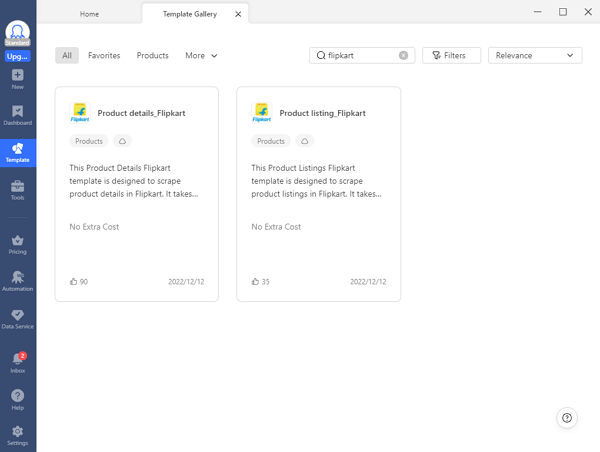
What’s more, you can try the online data scraping templates provided by Octoparse. With this online Flipkart scraper, you can extract product name, rating, number of ratings, and other data without downloading anything to your device.
https://www.octoparse.com/template/flipkart-scraper
Alternatives of Octopare to Monitor Flipkart Price History
Chrome browser extension – Flipkart Price Tracker
Flipkart price tracker is a Chrome extension that allows tracking the price history of Flipkart. It has a user-friendly interface, making it accessible to both tech-savvy shoppers and those new to online tracking tools. While using this tool, you can stay up-to-date with real-time price fluctuations as the extension diligently records the price history of your chosen products.
Webpage tool – Pricebefore.com
Pricebefore.com is one of the best price-tracking websites in India. It can help you monitor the price history and price drops of products from Flipkart. You can also create price drop alerts and track price drops. Meanwhile, it provides a search option where you can search by product name, brand, or URL.
Writing Script – Setting up price trackers with Python
Setting up a Flipkart price tracker with Python can be a great and effective choice as well if you know how to code. There are many Python libraries available for web scraping, such as BeautifulSoup and Selenium. Here is a sample to fetch the price of a specific Flipkart product and save it to a text file with ‘requests’ and ‘BeautifulSoup’.
Wrap Up
Flipkart price tracker can be the key to achieving success on Flipkart. It provides first-hand data to understand your competitors and market trends. So that you can make data-driven decisions and modify existing strategies to attract more customers and boost sales. With the web scraping solution of Octoparse, everyone can build a price tracker and grab valuable price data with ease. And the preset templates even make price tracking more easily and more acceptable! Try Octoparse now, and take your first step to long-term success in the online marketplace!




