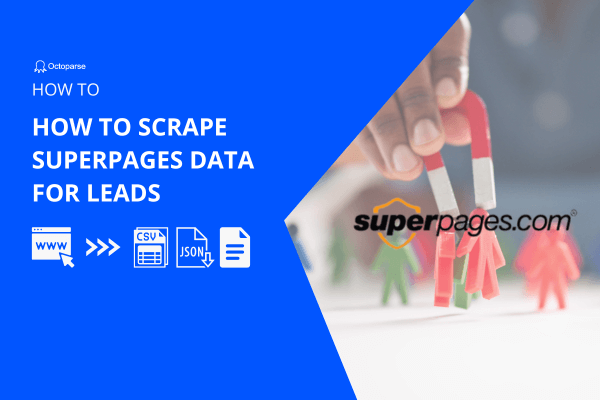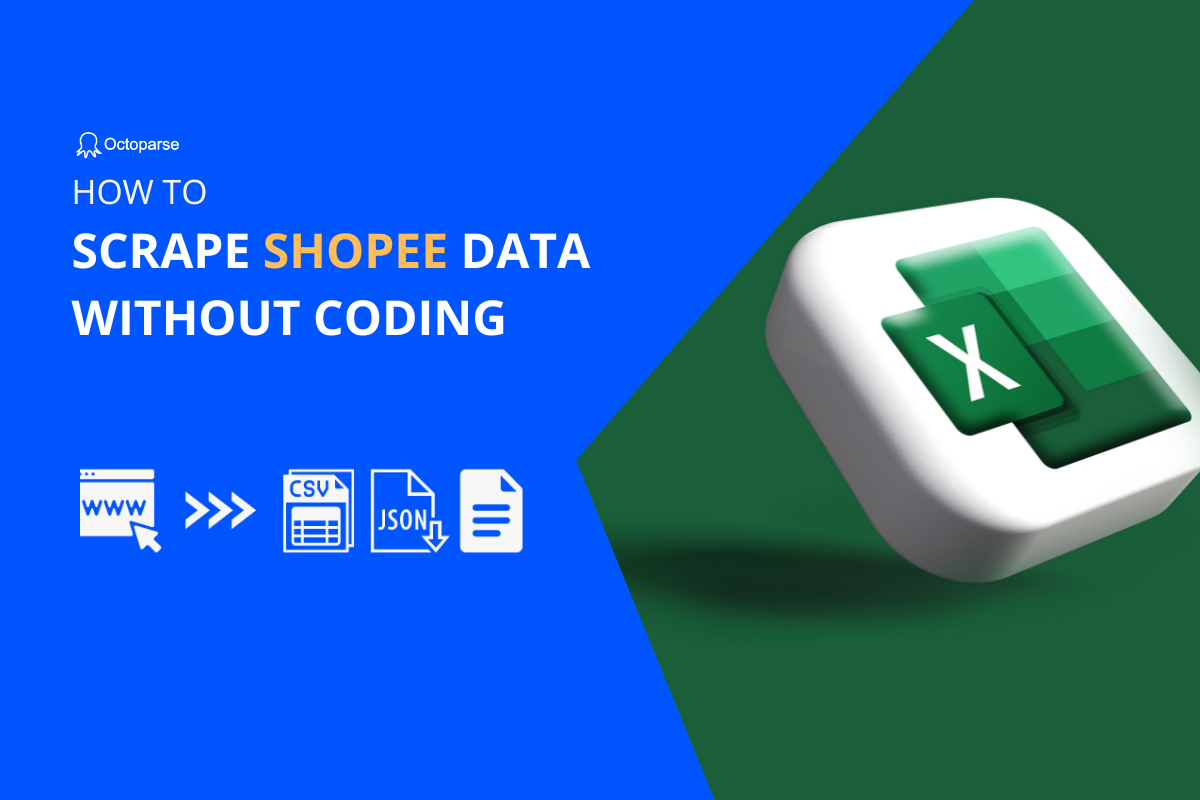When moving to a new city, what things do you need to settle? A job, a place to live, and some furniture must be considered. On Gumtree, you can find a range of items and services you need. In this post, let’s zoom in on Gumtree, and learn how to scrape Gumtree data in easy steps.
What is Gumtree
Gumtree is an online classified and community site found in the UK. This platform now operates in various countries, including the UK, Australia, and South Africa. It aims to help people find what they need affordably and locally. Users can find a wide range of products and services, including vehicles, electronics, furniture, clothing, etc., and services like houses and jobs in their local area. In addition to classified ads, Gumtree is a community where users can connect with others in their local area. According to the Gumtree website, it has over 2 million live listings across the full site per month and gains about 62 million visits monthly.
What Gumtree Data You Can Extract
You can access various information on Gumtree. Here are some of the typical types of data you can scrape from Gumtree:
Item listing
- Title: The name or headline of the listing
- Description: Detailed information about the item or service being offered, including prices, photos, features, specifications, and any additional notes
- Category: The type of item or service, such as furniture, electronics, vehicles, or jobs
- Condition: Information on whether the item is new, used, or refurbished
Seller information
- Contact details: Phone number, email address, or other contact methods provided by the seller
- Seller location: The geographical location of the seller, often indicated by city or region
- Seller type: Whether the seller is an individual or a business
Listing metadata
- Date posted: When the listing was created
- Last updated: When the listing was last modified
- View counts: Number of times the listing has been viewed (if available)
Why Gumtree Scraping is Valuable
The more data you scrape, the smarter business decisions you might make. With Gumtree scraping, you can collect sufficient and up-to-date data for data-driven business strategies.
Market research
Customer behaviors on Gumtree reveal market trends and customer preferences. You can track popular items and seasoned trends on Gumtree to forecast demand and manage inventory more effectively. Also, because Gumtree serves communities in different countries, the geographic data on the site can tell regional variations in demand, guiding targeted marketing and expansion efforts. The data-driven approach based on Gumtree scraping can support competitive pricing and dynamic marketing strategies and ultimately contribute to a more responsive and informed business model.
Pricing strategies
When you understand common pricing patterns and promotional offers from your competitors, you can craft effective promotions and optimize pricing for various customer segments. Price data on Gumtree allows you to track competitors’ prices and analyze regional and seasonal price variations. After that, you can set appropriate pricing strategies to maximize revenue potential and balance profitability with customer attraction.
Competitive intelligence
With a comprehensive view of competitors’ activities, you can enhance your competitive positioning in the market. Gumtree scraping is helpful in competitor benchmarking. Gumtree data offers insights into competitors’ pricing, product features, and market positioning. For instance, you can gauge your business standing and adjust pricing strategies by analyzing the prices and descriptions of similar products or services. Meanwhile, types and volumes of listings help identify their focus areas and market strengths.
Lead generation
Leads are everywhere on Gumtree. Web scraping can bring potential customers to light from massive and unstructured data. By extracting ads for services or products relevant to your business, you can pinpoint individuals or businesses actively seeking solutions for your offer. So, you can apply a targeted approach to improve the efficiency of lead generation efforts. Additionally, geographic and category-specific data can reveal areas with high demand or under-served markets, guiding targeted marketing campaigns and increasing conversion rates.
Set Up Gumtree Scrapers in Easy Steps
Building a Gumtree scraper is no longer challenging with the help of Octoparse, a no-code web scraping tool designed for anyone to extract data with a few clicks easily. If this is your first time to use it, download Octoparse for free and install it on your device. When you open the software, please sign up for a new account or log in with your Google or Microsoft account. After that, follow the easy guide below to set up your Gumtree scraper in only four steps.
Step 1: Create a new task for Gumtree scraping
Launch Octoparse on your device. Then, copy the URL of the Gumtree page and paste it into the search bar of Octoparse. Next, click Start to create a new scraping task.
Step 2: Auto-detect Gumtree data on the page
Wait for the page to finish loading in Octoparse’s built-in browser. After that, click “Auto-detect webpage data” in the Tips panel. The auto-detect feature can scan the whole page and detect extractable data fields. So you don’t need to select wanted data by yourself but only check if Octoparse makes a good “guess” on what you want. You can preview all detected data on the page or in the Data Preview panel. For unwanted data fields, you can remove them in the Data Preview panel as well, and rename any data field if you need.
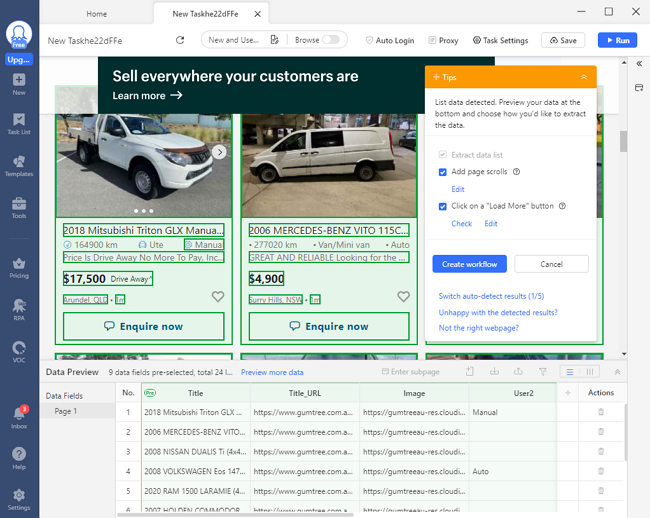
Step 3: Create and modify the workflow
When you’ve selected all the data you want, click “Create workflow.” A workflow is a flow chart that shows every action of the scraper. It’ll show up on your right-hand side, and each action on it is clickable. By clicking on the action, you can check if the scraper runs well or not.
Step 4: Run the task and export scraped data
After you’ve double-checked all the settings, click “Run” to launch the Gumtree scraper. Then, you can run the task on your device or hand it over to the Octoparse cloud platform. While running the task on local devices suits small tasks and troubleshooting more, Octoparse cloud servers can scrape the latest Gumtree data for you 24/7 without any pause.
Then, you only need to wait for the run to be complete and export the scraped data as a local file like Excel, CSV, JSON, etc., or directly to a database like Google Sheets for further use.
Preset Gumtree Scraping Scrapers
Well, you might wonder if there are any easier ways to extract Gumtree data. The answer is YES! Octoparse Web Scraping Templates is an alternative that allows you to scrape Gumtree with zero setups. You can find hundreds of preset templates that cover most mainstream platforms worldwide. Scraping data with preset templates only requires you to enter several parameters rather than setting up a scraper step by step. Now, you can use templates to scrape information on cars and real estate from Gumtree.
Gumtree Car Details Scraper
It’s specially designed for detailed car information. Enter URLs of listing pages (up to 1,000 per run), and then you’ll get detailed data, including price, address, description, etc., from pages.
https://www.octoparse.com/template/gumtree-car-details-scraper
Gumtree Scraper (Real Estate Listing)
This is a pre-built scraper for you to scrape property page URLs from Gumtree. While scraping data using this template, you only need to enter the listing page URL on Gumtree.
https://www.octoparse.com/template/gumtree-scraper-real-estate-listing
Wrap Up
Gumtree is a gold mine of data, especially for local businesses. Scraping Gumtree can give you a deep view of the market in particular regions or countries, while it can help enhance your business strategy with no doubt. Try Octoparse now, and make the most use of Gumtree data!