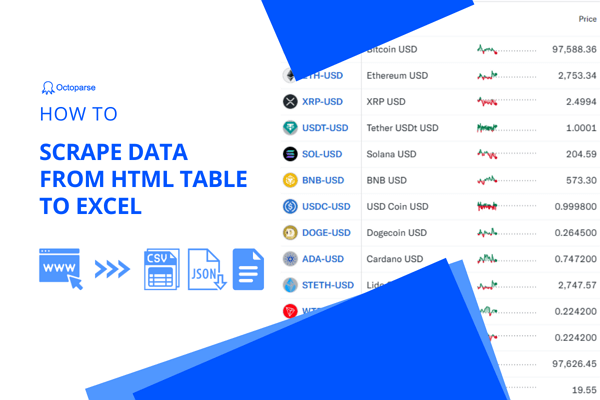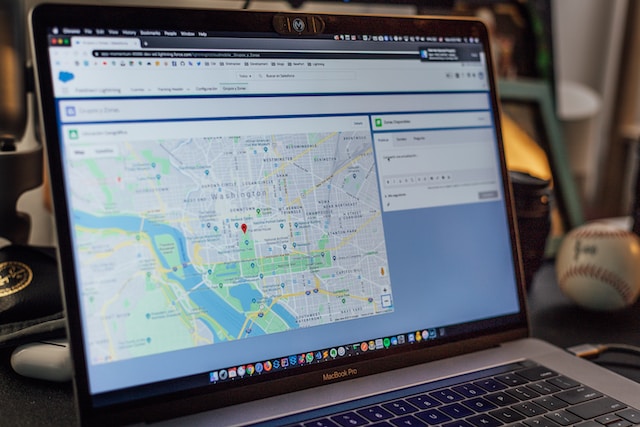Hi, there. This article is a collaboration with WP All Import.
Its goal is to help readers understand the value of being able to flexibly import and export data from their WordPress/WooCommerce websites. In in other words, you can say scrape product data from a WordPress or WooCommerce site.
Common WordPress Import Scenarios
You have designed and built your website to perfection. Why would you ever need to import data?
When it comes to WordPress websites, the first thing to understand about data is that it is all-encompassing. It could be data in the traditional sense, like the job or real estate listings. But it could also be users, taxonomies, templates, posts, pages, images, and so on.
The beauty of WordPress is that almost everything about your website is stored as data, literally in a database. Sure, you can update this data through forms. But when you have to enter or modify a lot of it, manually typing data into forms can be time-consuming, error-prone, and incredibly monotonous.
Also, the nature and complexity of this data can vary significantly from simple one-column lists to multi-page monstrosities with complex relationships.
Wouldn’t it be nice to have one tool to handle all of this? The most common uses for such a tool are:
- Full/partial migrations from a prototype or predecessor website
- Adding/updating users, especially if your site is acquiring users from other sources
- Adding/updating content that users perceive as data (such as the aforementioned job or real-estate lists, or products in a WooCommerce store)
- Adding/updating plugin content, such as SEO data for all your posts to reflect on
Common WordPress Export Scenarios
What are the scenarios for exporting data from your website?
If you run a WooCommerce store, the most common scenario is to export your products so that they can be listed on other e-commerce platforms or, increasingly, to the Google Merchant Center to support online advertising.
In this scenario, the need to export can recur frequently, perhaps even nightly as you update product availability, pricing, etc.
But even if you are not running an e-commerce site, you may need to export data as an efficient means of updating it, where you export the data into a convenient editing tool, such as a spreadsheet, edit it, and then re-import it.
This is one of the biggest time-savers for using a professional WordPress import/export tool because the alternative is to make the changes through the interface, one by one.
Other common scenarios are:
- Full or partial migrations to a new website
- Creating data feeds for reporting tools
A Consistent WordPress Import/Export Process
The need to perform some kind of WordPress import/export process is inevitable. Sooner or later, your website will evolve in a way that you need to move or adjust a large set of data.
Most users tend to stumble into their approach to these types of tasks, at least initially. They start off by making manual changes through the interface. Then they begin looking for ways to speed up these tasks, such as making direct changes to the WordPress database, often flirting with disaster.
Even if they manage to avoid disaster, they create a kind of hodge-podge update history, one that can never be truly untangled let alone reversed or repeated.
That’s when they begin to see the value of using a more consistent process, which inevitably leads them to a professional WordPress Import/Export tool.
This is the typical journey for most WordPress & WooCommerce users. But what if you could avoid the painful lessons of that journey and just handle your import/export needs the right way from the start? WP All Import offers a solution.
A Comprehensive WordPress Import/Export Solution
Despite the sole use of the word “import” in its name, WP ALL Import is in fact a comprehensive import/export tool for WordPress & WooCommerce websites.
The best way to show you how it works is with a couple of short videos. Here, for example, is how you can use WP ALL Import to migrate all your users from one website to another.
As you can see from this video, this is an intelligent, no-code solution. Just choose what you’re importing or exporting, and then follow along with the wizard.
But what about a more complex WordPress challenge, such as exporting all your WooCommerce products to the Google Merchant Center(video)? This is where WP ALL Import really shines because it takes the same simple-to-follow process and automatically injects new panels/forms to guide you through any additional requirements.
From simple to complex and everything in between, WP All Import standardizes your WordPress import/export processes. Better still, it keeps a complete history of what you’ve done and allows you to repeat or automate it, as required. But we’ll show you more of these capabilities in future articles.
Wrapping Up
Running a WordPress or WooCommerce website is challenging, mainly because website owners are faced with so many diverse tasks. How do you manage these tasks? You standardize and automate.
Octoparse specializes in collecting data from diverse online resources in a professional, standardized, and automated (i.e. no-code) manner, and WP All import helps feed the data to your website.
In future articles, we’re going to show you walk-throughs on how to use Octoparse and WP All Import together to complete specific tasks and find a fast lane to deal with websites and data.