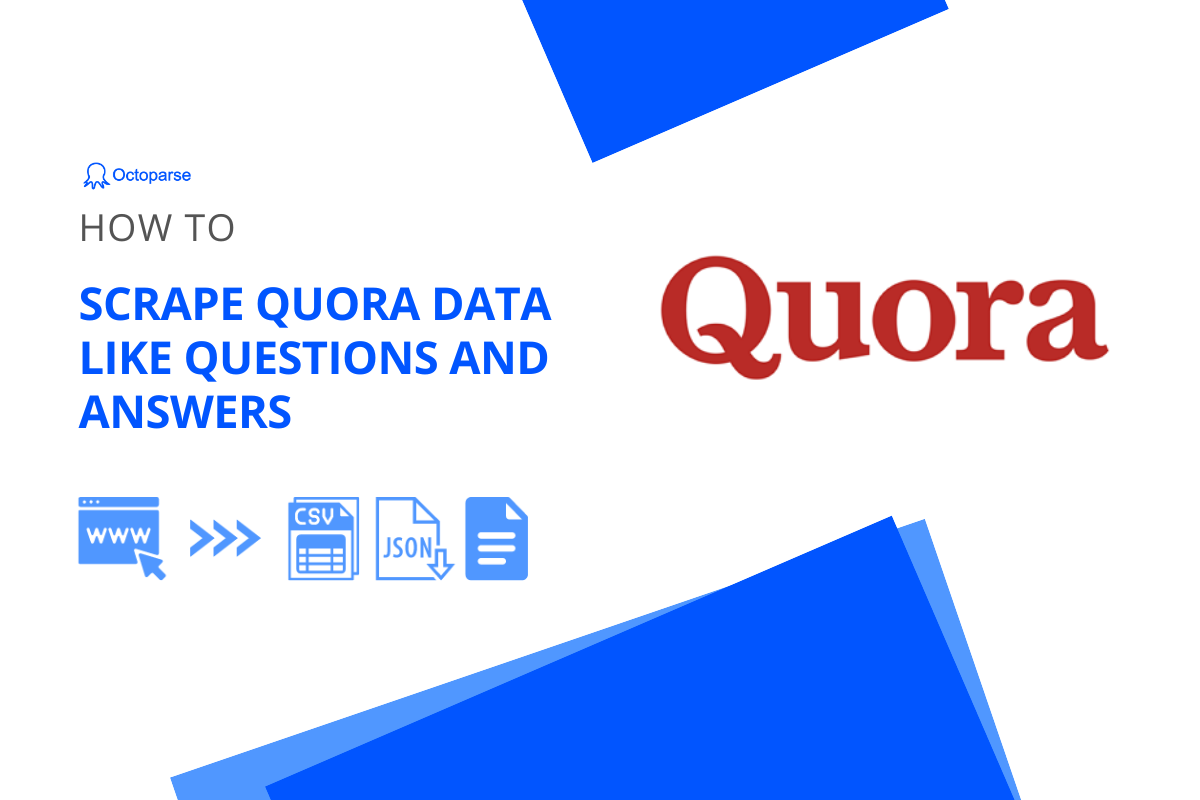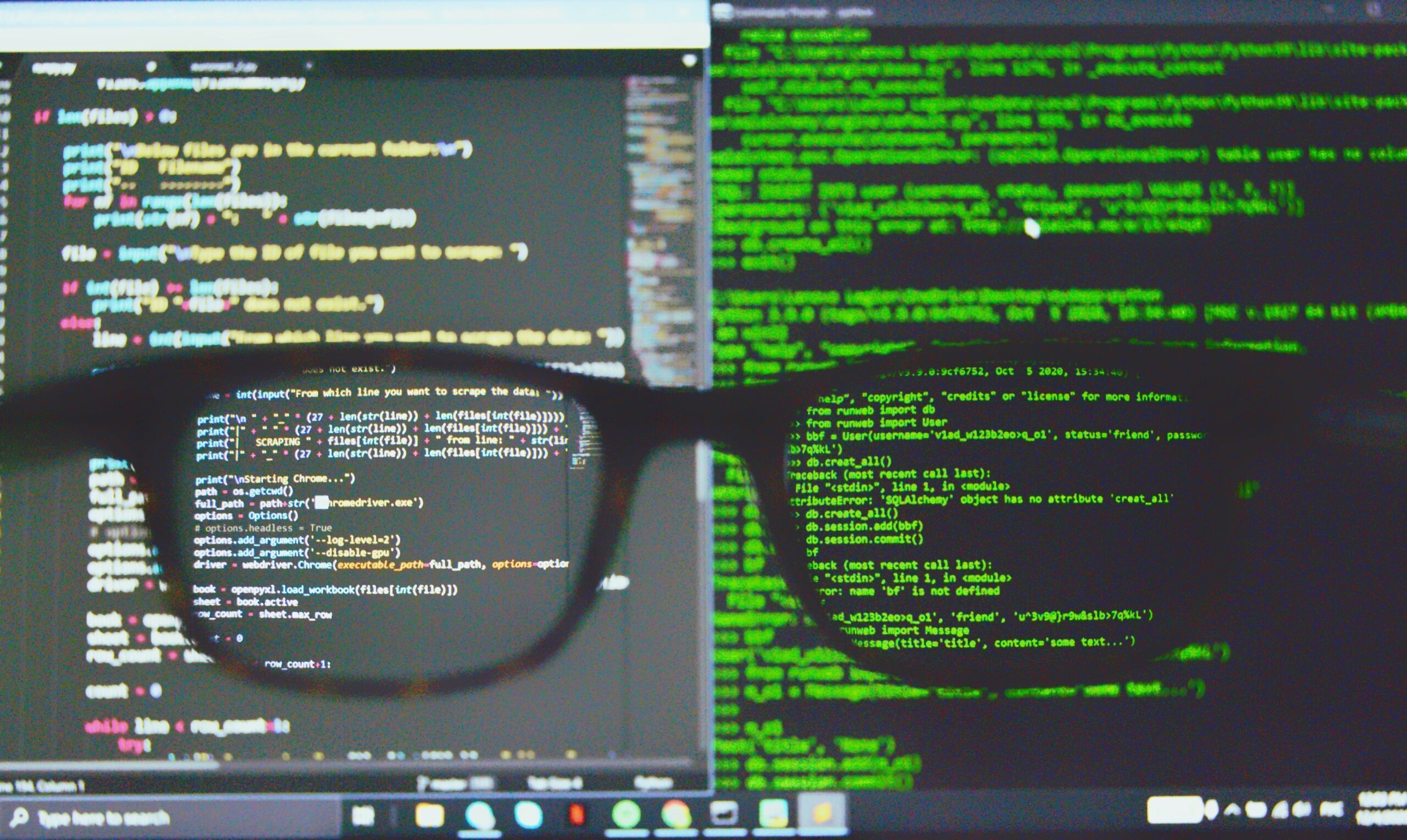While your business competitors are seeking competitive edges from the endless supply of information on the Internet, there’s literally no reason for you to sit around and just wait to get left behind by your competition. With web scraping, we can fetch the information we want in seconds and get huge value from it. However, before scraping a website, there are 10 questions you may want to ask yourself.
1. Is it legal to scrape data?
To scrape your own website, absolutely. Others? Depends. Crawling is permissible if done in accordance with the terms of use. In addition, it’s better to evaluate the legal feasibility of your data project by reading the Terms of Service (ToS) on your target website beforehand. Some websites clearly state that it is not allowed to scrape without permission. In that case, it is necessary to obtain the owner’s permission before scraping the website.
2. Which website to scrape data from?
In order to make this decision, we need to identify the goal of scraping first: What’s the purpose of collecting data? Is it for lead generation? Or for price monitoring? Or for SEO optimization? Making an informed decision, and choosing a source of data is quite crucial.
3. Does your target website offer API?
If your target website offers API, you get data directly with the provided API platform. As a result, you don’t need to make an effort to scrape it anymore.
4. Budge planning, how much to pay for web scraping?
With smaller data scraping needs, a free scraping tool or a simple python script can get you covered without taking too much time. But when it involves a large number of web pages, it is necessary to automate the scraping process. You can either choose to master your scraping skills or can outsource the work. Either way, you need to spend a lot of time and money. There is a number of web scraping providers on the market that can provide dedicated service. Take Octoparse as an example, you can take advantage of its cloud extraction without concerning it would put a strain on your local server. In addition, the large amount of extracted data will be stored in the cloud, where you are able to access anytime.
5. How to scrape a website that requires a login or a filter?
For a website that requires login, provide the URL that appears after logging in. For a filter, provide the URL that shows up after applying the filter.
6. What should you do if your IP address gets banned?
When your scraper visits the website way too frequently in a short period of time, the website will track down your local IP and ban it. The solution can be slow down the scraping process as much as possible until it doesn’t trigger the bot-detection. But if you are aiming at getting the freshest data or getting it fast, it’s time to employ IP rotation features.
7. How to get by CAPTCHA?
In Octoparse, you can manually solve the CAPTCHA just as easily as what you do normally when browsing a website. But still, the best strategy is don’t trigger it in the first place. Never try to scrape a website too much but act more like a human.
8. Which format of the extracted data would you prefer?
How would you like your sample data to look like? You can export data in the below format: Excel, JASON, CSV, HTML, MySql, or use API to export it to your own system.
9. What should I do if the website changes layout and data went missing?
If it’s a one-time project, scraping a snapshot of the data is enough, but when we need to scrape recursively and keep monitoring the data changes, getting the most up-to-date data is the key point. The layout of the website changes and the old crawler you built with programming languages are not in good use anymore, to rewrite the script is not an easy job, and it could be quite tiresome and time-consuming. Unlike the dreadful work of re-writing the code, simply re-clicking on the webpage in the build-in browser in Octoparse will get the crawler up to date.
10. What are you going to do with the data collected?
Following the data collection, comes the analytics and interpretation of data which will have a significant impact on the business. Thus, to build a big data strategy beforehand is quite necessary.