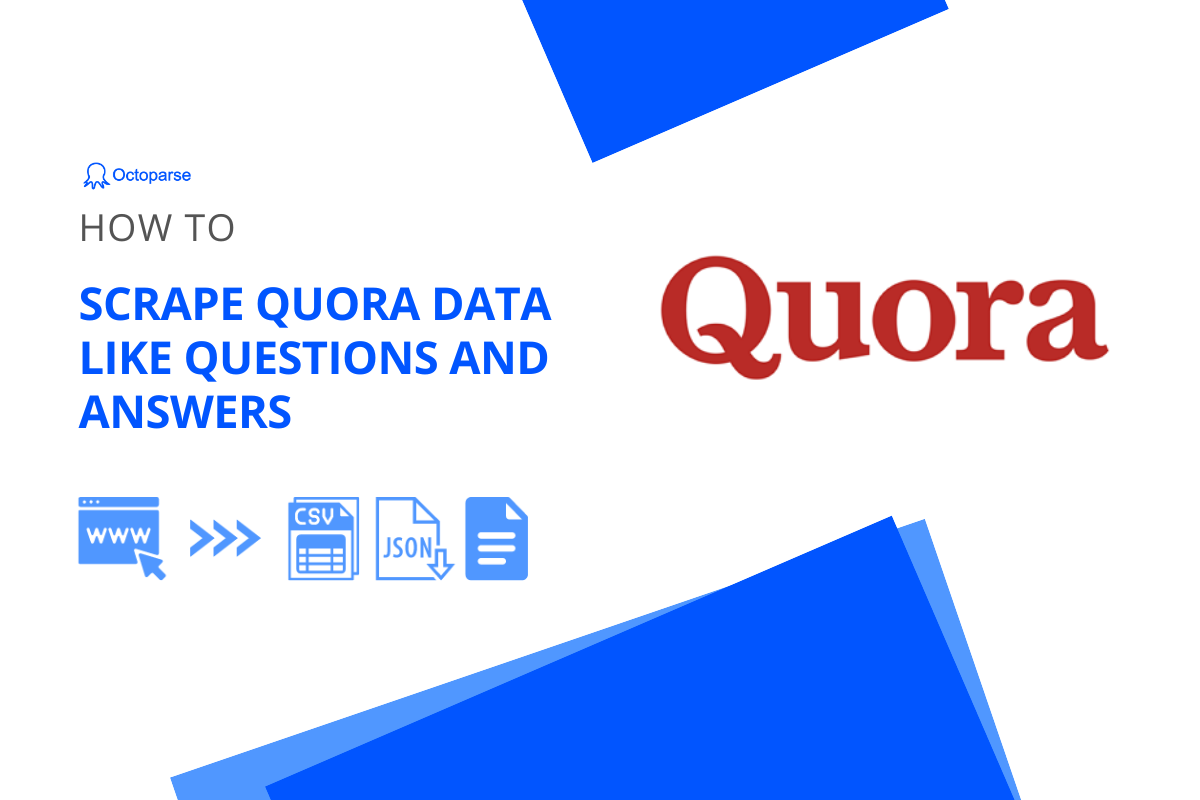If you want to obtain fresh web data and turn it into a valuable asset for your business, web scraping is the best way to make scalable data requests more productive. But like the majority of us who lack programming skill sets, you probably have tons of doubts about scraping, like how the process works, what the legal consequences of data abuse are, how I can scrape the data without coding, etc.
Questions about web scraping keep coming in, because web scraping is not a technique as simple as black and white, especially in today’s complex network environment. In this article, let me walk you through the nuts and bolts of web scraping.
1. What is web scraping?
Web scraping has a lot of nicknames, like data scraping, web crawling, and data extraction. This is a technique used to pull the data from the websites into usable formats or local databases for later analysis or retrieval.
Simply put, the process of web scraping is just the same as how you “copy and paste” stuff into a spreadsheet. But instead of doing it manually, web scraping uses robots to automate the process. You can think of it as a computationally reproducible data-collection workflow.
2. Is web scraping legal?
Web scraping itself is not illegal, as it is just a method for collecting data more efficiently. However, since this technique has been widely adopted to retrieve sensitive data without regard to the Terms of Service (ToS) of the target websites, many people might have false impressions about it. That may harm the website owners. According to a report, 2% of online revenues can be lost due to the misuse of content through web scraping.
However, there are still no clear laws regulating web scraping. That is not to say we can fetch any data regardless. All of us need to follow the guidelines and be respectful of the regulations of any website. According to the General Data Protection Regulation (GDPR), web scraping is permissible to scrape publicly available information. Taking Octoparse as an example, it is a web scraping tool that is GDPR compliant in which it is only available for scraping publicly available information. Furthermore, it allows for data extraction without burdening the servers of a web host.
In terms of legal consequences, it matters how much data you’re getting and how you use the data. If you just use the scraped data without infringement, such as market research, price monitoring, sentiment analysis, academic research, etc., no one is likely to bother you. Using the data for any profit purpose might cause serious legal issues. In addition, you can ask website owners for permission to aggregate information or consult an attorney who understands the legal obligations relating to aggregated information if it is still a big concern.
3. Which is the best web scraping tool?
It is really hard to tell which tool is the best web scraping tool, but you can also find the right one for your needs. The first step in finding the most appropriate extraction software for your organization’s needs is figuring out the options you have.
By Googling, you will discover a lot of related applications. Some tools are more robust with advanced features that require a steep learning curve, while some are much easier to get hands-on with but lack comprehensive functions to deal with dynamic websites. You can pay extra attention to those suggested by people working in organizations similar to yours. Most web scraping tools provide free trials now, allowing you to evaluate not just their functionalities, but also their ease of use, and their level of support.
4. Can I scrape LinkedIn?
One thing we must clear is that LinkedIn has a robots.txt file to block automated web crawling. But it is not saying you can’t scrape the information. You are likely to extract limited information from public-facing accounts. For example, with the help of Octoparse, you pull public data, like job posts and details, from LinkedIn.
5. What is web scraping used for?
Web scraping is aimed at collecting data, so it can be applied in any industry that needs the data. Every industry has its unique use case. Combined with powerful tools like Power BI, Tableau, and SQL Server, companies can easily transform disparate datasets into one centralized place. Additionally, visualizing the scraped data through graphical representation can improve your efficiency.

6. Can I extract data from the entire web?
Google Search does, but certainly not web scraping. Web scraping and Google Search share similar features but are different. Google can index the entire web, discover relevant information, and then display this information in search results. That’s how Google can tell which website contains the information you’re looking for.
In contrast, web scraping can only retrieve raw data from one or more sources. In other words, one web scraper can’t interact with multiple websites. That means that web scraping takes a more focused approach, which can extract specific data points from one website. A typical example is that a project seeks to extract product detail information like pricing, descriptions, titles, and inventories from Amazon.
7. Is web scraping data mining?
Web scraping and data mining explained by Wikipedia are two different concepts. Web scraping is aimed at collecting raw data, while data mining is the process of discovering patterns in large data sets.
8. How to avoid being blocked when scraping a website?
Websites often implement blocking mechanisms in case of malicious scraping attacks. Many data requests will burden the internet server, and eventually, it will crash. None of us could benefit from this no-win situation.
The best way to get away with being blocked is by preventing this from happening. Go conservative and be gentle. Try to slow down the scraping process, just like a real human being browsing a website. For example, you can add a delay between two requests, use IP proxies, or apply different scraping patterns.
9. Can CAPTCHA be solved during web scraping?
CAPTCHA used to be a nightmare for web scraping. But with the development of web scraping tools, CAPTCHA can be solved easily. Many web scraping tools now have the feature of solving CAPTCHA automatically during the extraction process. Octoparse currently can handle ReCaptcha and ImageCaptha.
10. Can I republish the content extracted via web crawling?
Republishing content needs to have consent from the owner. Though you can scrape text content from websites that allow bots, it still does not mean you have the copyright of the content. You need to use this data in a way that does not infringe the copyrights of the publisher.
11. What is a robots.txt file?
Robots.txt is a text file that tells crawlers, bots, or spiders if a website could be or how it should be scrapped as specified by the website owner. Understanding this file can help you prevent being blocked while web scraping.
12. Can I scrape data behind a login page?
Yes, you can scrape data behind a login page easily if you have a functional account on the website. The scraping process after the login would be similar to that of a normal scraping.
13. How do I extract the content from dynamic web pages?
A dynamic website would update data frequently. For example, you will see infinitive scrolling on Twitter. It serves as pagination. When you scroll to the bottom of the page, it will load more historical posts. To scrape from such a website is the same process as scraping other websites, but you would let the scraper access the website at a certain frequency to get the updated data continuously.
14. Can a web scraping tool download files from a website directly?
Yes, there are many scraping tools that can download files on the website directly and save them to Dropbox or other servers when scraping text information. For example, you can download images from URL list by using Octoparse.
Final Thoughts
At last, you may have a general idea about web scraping after reading the 14 questions. Here is a video for you to learn more, or you can download the web scraping infographic for structure information.