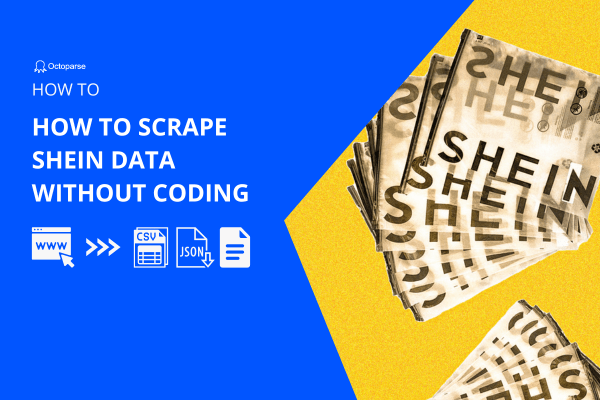People always look for the best deals. That’s why coupon and rebate websites become increasingly popular among customers. In this post, let’s look at Groupon, one of the most beloved coupon platforms worldwide, and learn how to scrape Groupon data with Octoparse in easy ways.
Who is Groupon
Founded in 2008, Groupon initially focused on daily deals with discounted vouchers for products and services in the local market. The concept behind the platform is to leverage collective buying power to negotiate discounts with businesses, thereby offering consumers significant savings. Over the years, Groupon has expanded its business model to a broader range of deals beyond local services, including travel packages, consumer goods, event tickets, etc., and operates in multiple countries worldwide. According to Statista, the Groupon app was downloaded about 5.6 million times in 2023, ranking ninth among the leading discount and offer apps worldwide.
What Data You Can Pull from Groupon
When you browse Groupon, you can easily grab detailed information on the coupons it provides, such as deal titles, merchants, and ratings. Here are some examples of data you can collect on Groupon:
- Deal listings: information about current deals available on Groupon, including deal titles, descriptions, images, prices, discount percentages, and terms of use.
- Merchant information: data about the businesses or merchants offering deals, such as their names, locations, types of services or products offered, and contact details.
- Reviews and ratings: feedback and ratings provided by users who have purchased and experienced deals through Groupon.
How You Can Benefit from Groupon Scraping
Groupon data can provide valuable insights. With web scraping, you can turn information on Groupon into structured forms and use it for various purposes, such as market research and price monitoring.
Market research
Scraping Groupon allows you to analyze popular categories of deals, customer preferences, purchasing behaviors, geographic trends, etc., based on data. With an accurate and detailed report, you can stay informed about the market trends and demand, adjust your pricing or promotions strategy, and tailor products or services to meet consumer needs.
Price monitoring
Deals offered by Groupon are fast-changing. To monitor the pricing trends, you might need the help of web scraping to track changes in deal prices over time. Such price data is valuable material for optimizing pricing strategy and also plays an essential role in modifying the timing and frequency of your promotional campaigns.
Customer insights
Data on Groupon reflects consumer preferences, behaviors, and satisfaction levels. You can analyze user reviews, ratings, and feedback on Groupon to understand what customers value most in deals, which businesses receive positive or negative feedback, and how customers perceive different offerings. After that, you can improve your business based on these insights.
Lead generation
Don’t double it! Groupon is a gold mine to generate leads. You can access merchant information with web scraping to identify which businesses offer complementary products or services compared with yours. After that, you can explore collaboration possibilities and reach out to merchants for strategic partnerships.
Tips: However, when conducting web scraping on Groupon, it’s essential to follow the terms of services on Groupon and legal regulations regarding data privacy and usage. For more information on legal issues in web scraping, read the blogs below:
Scrape Groupon Using Octoparse Preset Templates
Octoparse Web Scraping Templates are pre-built scrapers for users to get data instantly with zero setups. You can browse hundreds of templates for mainstream websites worldwide, and Groupon is one of them. When using Groupon Scraper to extract data, all you need to do is enter a list of keywords. For example, after entering bowling and clicking Start, you’ll get data about deals of bowling from the Groupon listing page, including URL, title, price, address, rating, etc.
https://www.octoparse.com/template/groupon-scraper
Build a Groupon Scraper Without Coding
Besides preset templates, Octoparse simplifies the process of building scrapers by yourself. You can create a Groupon scraper with clicks because everything is visualized in a browser and the power of AI will give you timely tips every step of the way.
Download Octoparse for FREE and install it on your device first, then you can sign up for a new account or log in with your Google or Microsoft account to unlock the powerful features of Octoparse! After that, follow the guide below, and build your Groupon scraper in minutes!
Step 1: Create a Groupon scraping task
Copy and paste the Groupon listing page URL into the search bar on Octoparse, then click Start to create a new task for scraping Groupon.
Step 2: Auto-detect Groupon data
Wait until the page to be loading on Octoparse’s built-in browser. Next, click “Auto-detect webpage data” in the Tips panel. Auto-detect is powered by AI to scan the whole page and identify extractable data on the page. It’ll highlight all the detected data, so you can check if all your wanted data is selected. If there are any unneeded data fields, you can remove them in the Data Preview panel.
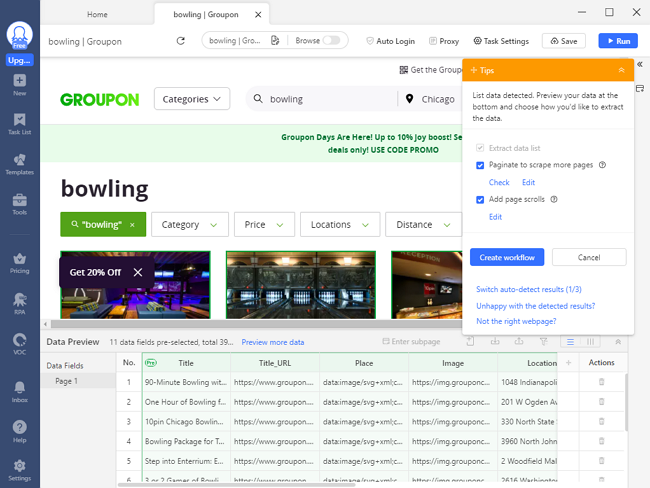
Step 3: Create and modify the workflow
When you’ve selected all the needed data, click Create Workflow. After that, a workflow will show up on your right-hand side. It presents each step of the scraper and it’s editable. You can modify the workflow by clicking, dragging, and dropping. For example, by clicking on actions in the workflow, you can preview how it works and whether it runs as expected.
Step 4: Run the Groupon scraper and export data
Once you’ve double-checked all wanted data fields selected and the workflow works well, click Run to select a running mode for your task. Running on your local device is a great option for small projects or troubleshooting. If you need the scraper to extract the latest data for you 24/7, Octoparse cloud servers can be the right mode. Because cloud servers can speed up the extraction and avoid pauses.
Then you can export the scraped Groupon data as local files like Excel, CSV, JSON, etc., or to a database like Google Sheets for further use.
Wrap Up
Groupon still plays a valuable role in the area of coupon and rebate websites. If you want to find the best deal or improve your pricing and promotion strategy, Groupon scraping is worth trying. Try user-friendly web scraping tools like Octoparse, you can also access insights into market trends, consumer preferences, pricing dynamics, etc., without the need for extensive technical skills!