Talking about fast fashion retailers, what is the first word that comes to mind?H&M, Zara, or Uniqlo? But in recent years, Shein blew the market away. Its rapid expansion is impressive. Its success also indicates that online shopping still has great potential. In this post, we’ll guide you through the easy process of scraping Shein data using Octoparse.
So, Who is Shein
If you search shopping apps online, you can see that Shein ranks at the top of the list of shopping apps. It is an online-only retailer that combines trendy fashion with affordability and applies digital platforms and data-driven strategies to become a prominent player in the global fashion industry. Shein claims that its platform has as many as 600,000 products for sale at any given time. The company also releases over 300,000 new products every year which is far away from the 4,000 new products that H&M releases per year.
Starting with apparel, the company has expanded its product range to include accessories and home goods, gaining popularity among users worldwide. The rapid expansion of Shein is remarkable. As of 2022, Shein has become the world’s largest fashion retailer, with approximately 75 million users worldwide. In 2023, its user count showed 88.8 million users with an 18.9% annual increase.
What Data You Can Grab with Shein Scraping
When you browse Shein, you can easily learn about each product from its price, size, discount, etc. All this data is available for web scraping. Here are some common categories of data you can pull from Shein:
- Product information: product names, descriptions, prices, images, and categories;
- Inventory and availability: stock availability, SKU numbers, sizes, colors, etc.,
- Reviews and rating: product reviews, user names, images, ratings, rating numbers, etc.,
- Sales and pricing data: current prices, historical prices, discounts, total sales, promotions, etc.,
- Geographical information: shipping options, costs, delivery times, language preferences, and currency options.
Why Shein Scraping is Valuable
Because of its huge user base and rich product lists, Shein generates data that can reflect customer behaviors, product performances, market trends, etc., based on a large base, making data more reliable and accurate. Shein scraping can turn information on pages into structured forms, and then you can make use of Shein data depending on your interests and objectives.
Market research
Market research is the starting point for most businesses. When you have sufficient data related to your industry, you can get more accurate reports to develop a more effective business strategy. In terms of Shein, scraping Shein data will help you identify emerging fashion trends and styles to forecast new opportunities.
Price monitoring
Product prices play an indispensable role in purchases. Pricing products in a reasonable and acceptable range needs data analysis. Tracking and comparing Shein’s prices with other online stores can help you understand pricing models and seasonal adjustments. Thus, you can improve your pricing strategies and identify the best deals that customers look for.
Product insights
Shein scraping is also helpful in analyzing customer feedback on products. You can grab product ratings and reviews to gauge customer satisfaction and identify their demands and interests. Meanwhile, web scraping can be used for tracking product availability, new arrivals, and best-sellers on Shein, which allows you to keep up with Shein’s latest collections and popular items, and then understand what kinds of products are most popular among different customer groups.
Fashion forecasting
Fashion is an ever-changing industry with time. Forecasting the next trend is not an easy thing. That involves predicting upcoming trends, styles, colors, fabrics, etc., that will be popular in the future. Shein scrapers allow fashion designers and trend forecasters to analyze what styles, colors, patterns, etc., are trending on Shein, guiding decisions related to product development, marketing strategies, and inventory management.
Easy Guide to Building Shein Scrapers
In this part, we’ll introduce you to two means to scrape Shein data easily, including using Octoparse Web Scraping Templates and creating a Shein scraping task with Octoparse.
Octoparse Preset Templates – scrape Shein with zero setup
If you don’t want to struggle with building scrapers, preset templates will be your best choice. Now, you can browse hundreds of preset templates on Octoparse that cover most of the mainstream websites and allow you to grab data in bulk by only entering several required parameters. For Shein scraping, there are two templates for product listings and product details pages.
Shein Scraper (Product listing by keyword)
This template is designed to pull data from listing pages. By inputting keyword(s) and country, you can get product information, including name, details page URL, price, publish time, etc.
https://www.octoparse.com/template/shein-scraper-product-listing-by-keyword
Shein Scraper (Product details by URL)
With a focus on extracting detailed information, you can use this scraper to get product title, SKU, price, number of reviews, rating, color, style, etc., from product details pages with page URLs.
https://www.octoparse.com/template/shein-scraper-product-details-by-url
Octoparse – build a Shein scraper with only FOUR steps
Besides preset templates, Octoparse offers another simple method to build scrapers on your own. Download Octoparse and install it on your device, sign up for a new account, or log in with your Google or Microsoft account, then you can build a Shein scraper by following the guide below.
Step 1: Create a Shein scraping task
When you have a page that you want to extract data from, copy its URL and paste the URL into the search bar on Octoparse. Then, click Start to create a new task.
Step 2: Auto-detect data on the Shein page
Wait for Octoparse’s built-in browser to finish loading the page, then click “Auto-detect webpage data” in the Tips panel. The Auto-detect feature is empowered with AI which can analyze the page structure and recognize extractable elements on the page.
When the auto-detect process is complete, Octoparse will highlight all detected data on the page. Then, you can check if AI makes a good “guess”, or preview all the data fields in the Data Preview panel on the bottom.
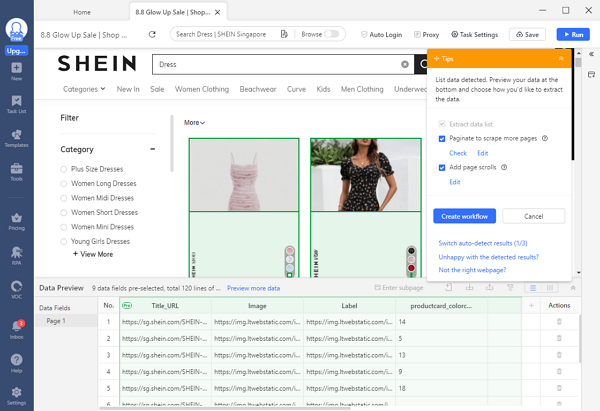
Step 3: Create and modify the workflow
After selecting all wanted data, click “Create workflow”. After that, Octoparse will auto-generate a flow chart to show how the scraper works. You can preview the workflow on your right-hand side. It contains every action of your scraper. By clicking on each action, you can easily preview whether the scraper runs as expected.
Step 4: Run the task and export scraped data
Once you’ve double-checked all the settings, click “Run” to launch the Shein scraper. Using your local device for fast runs and debugging is appropriate. Alternatively, you may delegate the work to Octoparse cloud servers, which can continuously scrape the most recent data. Then, once the scraping process is complete, export the data to an Excel or CSV file, or a database such as Google Sheets.
Wrap Up
Scraping data from Shein can provide valuable insights and opportunities across various fields, from market research and competitive analysis to trend forecasting and consumer behavior studies. With web scraping, you can access a wealth of information about Shein products and pave the way for informed decision-making and strategic growth in the fashion industry.




