If you are a big fan of DIY, you must have heard the name of Home Depot. As the top store for improving homes, it has gained a great reputation across North America. Nowadays, in addition to retail stores, it also operates an online shopping website, which makes it a gold mine of information about DIY furniture and home accessories. But how can you dig gold in this mine? Web scraping solutions will be helpful here. In this article, you can learn how to extract data from Home Depot easily with the web scraping method.
What is Home Depot
Home Depot is the world’s largest home improvement retailer, which owns more than 2,300 stores across North America. Now its stores are interconnected with an e-commerce business that offers over one million products for the DIY customer, professional contractors, and the industry’s largest installation business for the Do-It-For-Me customer. Whether you are looking for tools to improve your garden at home, or are involved with contractors, Home Depot can be at the top of the list. And of course, if you are a home improvement supplier, Home Depot must be the source to learn from.
What Data Can Be Scraped From Home Depot
Home Depot provides a list of products after you search for a tool, similar to most online shopping platforms. You can scroll through the listing pages to grab basic information about each product, including brand, model, price, title, inventory, delivery option, rating, etc.
When you go to the detail pages of each item, you can easily get more details. Besides the information you can visit on the listing pages, details including specifications, warranty, stocks available in particular stores, additional resources from the manufacturer, customer reviews, product Q&A, etc., are all extractable on the detail pages.
Why You Need to Scrape Home Depot Data
We already know that the market is unpredictable, especially in the online marketplaces. Home Depot presents product information on its website and updates it regularly, sometimes even on an hourly basis. This is valuable for anyone looking to make real-time purchases and businesses who want to know the different trends in the home decor market and how Home Depot deals with them.
However, if you spend most of your time copying and pasting to monitor the Home Depot website, you can’t handle anything else. Believe it or not, it will result in poor production. So, scraping Home Depot data with a web scraping tool becomes a feasible option as it can give you the data of all the products in minutes. Besides improving your efficiency in collecting information, you can also use the Home Depot scraper for various purposes.
Track competitors’ price
Monitoring product price on Home Depot allows your business to stay competitive. By scraping product prices frequently, you can understand the pricing landscape and adjust your pricing strategies to remain attractive to customers. A price tracker also enables businesses to find the right balance between competitiveness and profitability to maximize profit margins and optimize product positioning by understanding the pricing of similar products. In essence, monitoring product prices on Home Depot is a valuable strategy for your businesses to make data-driven decisions in the dynamic world of online retail.
Understand customer behaviors
When you visit the website of Home Depot, you can easily check the customer reviews and ratings under every item. This information is a mirror that reflects customer needs and sentiments. Scraping and analyzing such data can help you gain a deeper insight into customer behaviors. And then, you can personalize marketing strategies for particular customer groups and increase the likelihood of conversions. Also, analyzing customer behaviors helps businesses adapt to seasonal trends and prepare for any pain points or challenges they may face during the shopping journey.
Develop competitive intelligence
In addition to tracking prices and analyzing customer sentiment, Home Depot scraper can boost your business in various ways. You can apply it to gain competitive intelligence like product assortment insights, stock availability and inventory management, competitor positioning, etc. In short, it supports strategic decision-making and enables informed choices in areas, such as pricing, product development, marketing, and overall business strategy.
4 Steps to Extract Data From Home Depot
Building a scraper is not a difficult thing – thanks to these easy-to-use web scraping tools. Octoparse is at the very top of these tools. It provides a no-coding experience in web scraping. Anyone can use Octoparse to scrape data from websites, whether they can write code or not. With only four steps, you can build a Home Depot scraper in several minutes.
Before we begin, please download Octoparse and install it on your device first. Then, you can sign up for an account for free to log in to the software. The account will allow you to unlock and use powerful features.
Step 1: Create a new task for scraping Home Depot data
Copy the URL of the page on Home Depot, then paste it into the search bar on Octoparse. Then click “Start” to create a new web scraping task.
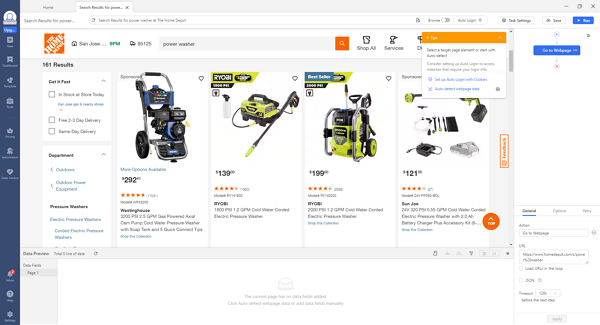
Step 2: Auto-detect data of Home Depot product data
Wait until the page finishes loading in the built-in browser (it might take seconds). Next, click “Auto-detect webpage data” in the Tips panel. Octoparse will detect the page and highlight all detected data for you.
On the “Data Preview” panel at the bottom, you can preview all data fields and remove unwanted ones after the auto-detection process is completed.
Step 3: Create and modify the workflow
After you’ve selected all desired data, click “Create workflow.” Then a workflow will show up on the right-hand side. It’s a flow chart that contains every action of the scraper. You can click on each step on the chart to check if it works as you wish. In addition, you can remove any unwanted steps in the workflow or add needed action to it.
Step 4: Run the task and export Home Depot data
Once you’ve gone over the workflow, click on the Run button. Next, select a running mode that you prefer to run your scraping task. Running it on your local device is great for task troubleshooting and quick runs. By contrast, Octoparse cloud servers are the perfect choice for collecting data in bulk and in real time.
When the running is completed, you can export the scraped data to Excel or to a database like Google Sheets for further use.
Wrap-up
Home Depot data is a valuable resource to understand the market. But it is fast-changing and massive. In such situations, web scraping plays a role like an intermediary that helps you benefit from the data. You can apply this technique to understand the marketplace, customers, competitors, products, etc., and eventually make data-driven decisions that can boost your business. Try Octoparse today, it’s ready to bring your business to the next level!




