Many suppliers dream of having their products listed in giant online shopping platforms. Home Depot is the dream for a lot of suppliers for home improvement. However, having products featured in Home Depot stores is just the first step. To differentiate your products from other brands, you must make them competitive, especially in pricing. Because price is always the very first consideration for customers. And here is where the Home Depot price tracker comes in. In this post, let’s find out how to build a Home Depot price tracker step-by-step in minutes!
Best Home Depot Price Tracking Tool
Octoparse is a web scraping tool designed for anyone, regardless of coding skills. It allows you to scrape Home Depot web page data into structured data with clicks. It also plays a role as an AI web scraping assistant that can auto-detect data on the page and “guess” what data you need. With its help, you can easily schedule your scrapers to get data in flexible intervals and export scraped data for further use.
To simplify the process of data extraction, now it provides users with hundreds of preset templates that cover the most popular platforms. You can get data instantly with zero setup while using these templates, which can improve your scraping efficiency without any doubts.
4 steps to build a Home Depot price tracker
If this is your first time using Octoparse, you can download Octoparse first. After installing it on your device, please sign up for an account for free. Don’t worry. Even the free version of Octoparse is powerful enough to meet your demand for price monitoring.
Step 1: Create a new task for tracking Home Depot prices
Copy the URL of any Home Depot listing pages, and paste it into the search bar on Octoparse. Then, click “Start” to create a new web scraping task.
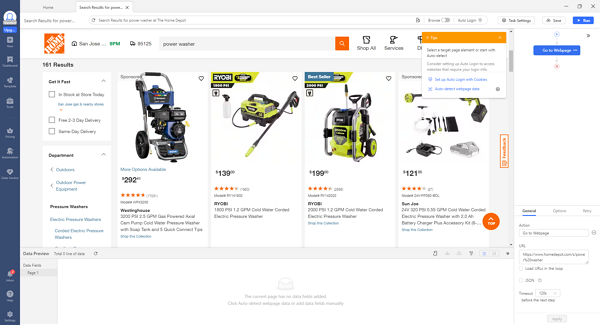
Step 2: Auto-detect price information on the Home Depot page
Once the page-loading is complete in Octoparse’s built-in browser, click “Auto-detect webpage data” in the Tips panel. After the click, Octoparse will scan the page and “guess” what data you’d like to collect. It’ll also highlight all detected data on the page for you to preview. You can check if it made a good guess on the page or preview all data fields in the “Data Preview” panel at the bottom.
Step 3: Create and modify the workflow
When you’re sure all wanted data is selected, click “Create workflow”. Then, a workflow will show up on your right-hand side. Using the flow chart, you can easily understand how the scraper works. If you click on each step, you can verify that the tracker is working. In addition, you can add new steps or remove any unwanted steps to modify the workflow based on your particular needs.
Step 4: Run the price tracker and export scraped data
Click on the Run button once you’ve checked all the details of your scraper. Next, select a mode to run the price monitoring task. Because product prices are fast-changing on Home Depot, running the task on Octoparse’s cloud servers would be the preferred option. Cloud servers can work for you around the clock and provide up-to-date price data.
When the task finishes running, you can export scraped data as local files like Excel, CSV, JSON, etc., or to a database like Google Sheets for further use.
Other 4 Ways to Track Home Depot Price
The price data on some online shopping platforms can be accessed through an API or database. Unfortunately, Home Depot currently does not provide an official API to access this data. Besides building a price tracker with Octoparse, there are many alternatives you can take into account.
1. Python
Python is one of the most-used programming languages for web scraping because a lot of web frameworks are now written in Python. For people who are experts in coding, using Python libraries like BeautifulSoup and Selenium can also easily scrape Home Depot prices and automate the price trackers to grab dynamic price data through scripts.
Here is a sample of how to scrape product prices from a listing page on Home Depot:
2. ProWebScraper
ProWebScraper is a no-code scraping tool that does not need to be downloaded and installed on your device. You can just copy and paste the URLs of Home Depot listing pages and get data on ProWebScraper’s page. It can handle complex JavaScript/Ajax sites. The tool can be a good choice if you prefer something light and convenient.
3. Web Automation Extractor
This tool provides ready-made extractors to turn any website into a spreadsheet or API. Similar to ProWebScraper, there is no need to download any software or extension while using it to grab price data on Home Depot.
4. Helium Scraper
Helium Scraper is a tool that allows users to extract data from any site quickly and in a hassle-free manner. You can define your own actions for the scraping process, or use custom JavaScript in case of complex data. Meanwhile, it has a point-and-click interface that makes data extraction easy without any need for coding.
Wrap-up
Home Depot product prices can be used for various purposes, including market research, monitoring competitors, price comparison, etc. By leveraging web scraping tools to build Home Depot price trackers, you can automate the process to collect data and save time and effort. Most importantly, such data can help you make informed decisions, and stay ahead in the ever-changing market.




