Whether we admit it or not, the downturn of global economics makes finding the perfect career opportunity challenging. Traditional job search methods often limit us to the opportunities advertised on job boards or company websites. Web scraping can, however, reveal a wealth of hidden career opportunities. Using Octoparse, we’ll show you how to scrape CareerBuilder and uncover hidden opportunities.
What is CareerBuilder
CareerBuilder is a leading online employment platform that connects job seekers with employers. It operates in the US, Canada, Europe, and Asia. It processes more than one million job listings per month and has a database of over 30 million resumes. In addition to job listings, the site provides career advice articles, salary information, training courses, and other career resources. Therefore, job seekers can gain insight into the labor market because of the mass information on CareerBuilder. Employers, from other aspects, can find, hire, and onboard great talent due to valuable CareerBuilder data.
What Job Information You Can Grab on CareerBuilder
CareerBuilder is a rich source of all types of job and employer-related information. When you scroll down the pages of CareerBuilder, you can easily access various types of job information. Such as,
- Job listings: millions of current job openings (including full-time, part-time, contracting, and freelance opportunities) across various industries, locations, companies, titles, skills, etc.
- Job details: details like job title, company name, location, job description, responsibilities, qualifications, salary info, etc., on each job listing.
- Company profiles: learn about employers through their career sites, reviews, news mentions, social profiles, and more.
- Skills and industries: find jobs matching specific skills or browser jobs by industries like IT, healthcare, finance, etc.
- Resumes and profiles: view resumes and profiles of candidates who are active on CareerBuilder.
- Salary information: get average salary expectations, range, and compensation breakdowns for various roles and locations.
- Career advice: articles on resume tips, interview preparation, changing careers, workplace topics, and more.
- Events and job fairs: details of upcoming career fairs, hiring events, and workshops organized by employers.
- Employer reviews: read what others say about work culture, compensation, and work-life balance at various companies.
Why Scrape CareerBuilder Data
Web scraping is a technique to automate the data extraction process using bots and web crawlers. It allows people to grab data in bulk and turn data into a structured format. When you apply this technique to pull data from CareerBuilder, you’re able to open up a goldmine for recruiting data and opportunities at low costs.
Cost-savings and time-saving
Compared with manual efforts at collecting data, web scraping allows you to automate repetitive recruiting tasks like candidate outreach. The data will continue to flow regularly at no additional cost once the scraping program is set up. In addition, web scraping is a more affordable alternative to paid API access and job board sponsorship while delivering significant benefits in saving money.
Keep up-to-date
Information is fast-changing on the Internet. CareerBuilder has one of the largest databases of job listings and resumes around the world with millions of potential candidates and job opportunities. The data on it changes every second. Web scraping, in this context, can help you stay on top of the latest changes as the data is updated in real-time as new jobs are posted and profiles changed.
Dive into the labor market
You can develop a deeper insight into the market once you have sufficiently scraped CareerBuilder data. For instance, you can analyze job trends across regions, industries, and competitors to stay ahead of the market. Also, such data provides a wealth of information to study labor market dynamics, salary benchmarks, in-demand skills, etc., that help you to identify potential hires and attract top talent.
Four Steps to Build a CareerBuilder Data Scraper
There are many web scraping tools for extracting data from job search engines like CareerBuilder. In this part, we’ll give you a step-by-step guide to scraping CareerBuilder data with Octoparse. Octoparse is a no-coding web scraping solution that is designed for anyone. Its advanced features simplify the web scraping process and allow users to grab wanted data without writing any lines of code or reading HTML files.
If you don’t have Octoparse on your computer, you can download Octoparse for free and install it on your device. You’ll need an account to log in when you open the software for the first time. You can sign up for a new account or log in with your Google or Microsoft account. You can follow the guide below to unlock the powerful web scraping features of Octoparse.
Step 1: Create a new task to scrape CareerBuilder data
Copy the URL of the CareerBuilder search results page you want to scrape and paste it into the search bar in Octoparse. Next, click on “Start” to create a new task.
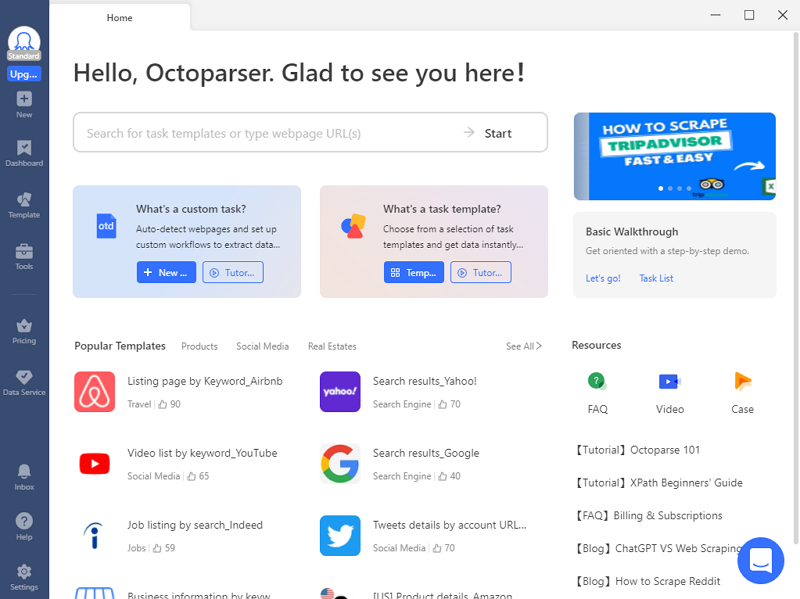
Step 2: Auto-detect data on the CareerBuilder page
After successfully creating the task, the built-in browser will direct you to the target page. Once the loading process is complete, click “Auto-detect webpage data” in the Tips panel. Octoparse will scan the page, “guess” what data you want, and then highlight all detected data in the browser. You can check if Octoparse makes a good “guess” on the page, or check all the extractable data fields in the “Data Preview” panel at the bottom.
Step 3: Create and modify the workflow
Once you’ve selected all the desired data, click “Create workflow.” Then an auto-generated flow chart containing all actions of the scraper will show up on your right-hand side. It’s a visual chart that allows you to interact with web pages and define the extraction rules. For example, you can click on each action to check if the scraper runs as expected, remove unwanted actions, and add new actions to modify the workflow.
Step 4: Run the CareerBuilder scraper and export data
After defining and checking the scraping workflow, click “Run.” Next, select the option to run the task. If you’re working on a small project or troubleshooting, running on your device is the right option. But for large tasks, Octoparse cloud servers can become the perfect choice, because they can work for you around the clock and scrape up-to-date data for you.
When the scraping task is complete, export the extracted data to a local file like Excel, CSV, JSON, etc., or a database like Google Sheets for further analysis.
Wrap Up
Web scraping is a valuable technique for uncovering hidden career opportunities on CareerBuilder. By using tools like Octoparse, you can automate the process of extracting job listings and gain access to a wealth of information that may not be easily visible through traditional search methods. Web scraping allows you to analyze trends, identify emerging job markets, and gather insights that can inform your career decisions.




