More than 70% of data-driven businesses rely on web scraping to gather competitive insights, monitor prices, or analyze market trends. And for many, the easiest way to start is through a web scraping Chrome extension.
In this guide, we’ll review the 7 best web scraper Chrome extensions for 2025. You’ll learn:
1. Which tools balance speed, simplicity, and accuracy
2. How each performs for different scraping needs (e-commerce, research, or SEO)
3. Which one fits best if you’re after real-time data extraction without coding
By the end, you’ll know exactly which Chrome extension to install.
Top 7 Web Scrapers for Chrome
1. Chat4Data

Chat4Data is the AI-based web scraping extension for Chrome, which allows you to extract data from webpages with natural language. With it, you can extract data by simply typing commands like “Add price field” or “Delete rating field,” prompting the AI to adjust the data capture accordingly.
Chat4Data supports a wide range of data types, including images, links, emails, and phone numbers, and is particularly optimized for scraping listing pages on e-commerce sites such as Amazon, Shopee, or eBay. Additionally, Chat4Data automates pagination; it can scan every page of the website so you can collect complete datasets without manual intervention.
If you’re working as a researcher, marketer, or data analyst, you can try Chat4Data to make your work more efficient. It provides 1 million free tokens to get started, just install it on your browser and start AI web scraping now.
2. Instant Data Scraper
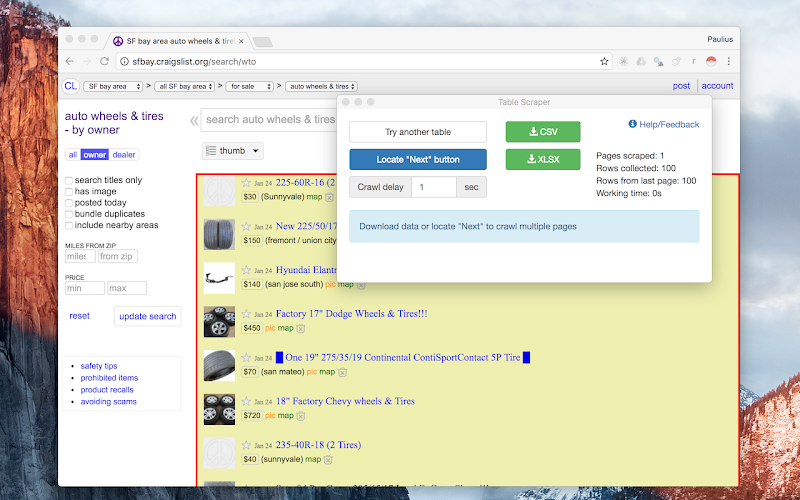
This is a featured extension on the Chrome web store, with more than 300,000 users having used it to extract data. It employs artificial intelligence to analyze the HTML structure and find data for extraction. Users do not need to have any coding skills and can use it to gather data from a wide range of platforms, both well-known websites like Amazon, Best Buy, Craigslist, Yellow Page, etc., and small or lesser-known websites.
After adding it to your Chrome, you can scrape data in a few clicks, and then export data to an Excel spreadsheet or CSV file. According to its official website, this scraper was developed to use AI to detect tabular or listing-type data. It will be your choice if you need a scraper to get data from listing pages, not to mention it is a completely free tool.
3. Web Scraper
When looking for a simple-to-use data scraper, Web Scraper should be at the top of your list. More than 500,000 people have installed the free browser extension on the Chrome Web Store. Looking over the reviews, many users have given engaging comments on it and considered it an excellent tool.
Web Scraper provides users with an easy point-and-click interface for the modern web. Regardless of coding skills, everyone can extract thousands of records from a website in four steps and export data as a CSV or XLSX file in a structured format. It can be used to gather information from the majority of websites, including well-known ones like Amazon and eBay, as well as smaller ones.
4. Data Miner
Data Miner is a data extraction tool for any HTML web page. Similar to the above tools, this data scraper requires no code. There are a lot of extraction recipes that allow users to convert most of the popular websites to CSV with just one click. These recipes, which cover the majority of popular websites, are all user-generated and offered for use by others.
However, you should be aware that this program is not entirely free while utilizing it. With its starter free plan, you can use it without charge and receive 500 free page credits per month. If you want to scrape data beyond this plan, you need to have paid plans that start at $19.9 per month but with more features.
5. Scraper
Scraper, of course, is a simple and free data mining extension as well. People can use it to facilitate online research when they need to collect data in spreadsheet form quickly. But to use it, you must be familiar with the fundamentals of XPath. It is for advanced users, as the Scraper developer noted. You can locate data more precisely with XPath if you are familiar with it. And its user-friendly interface can bring you a good experience.
6. Agenty
Agenty called itself an advanced web scraper in the Chrome web store. It also shows its strengths in no-code web data scraping — people can extract data from websites in point-and-click actions. More importantly, Agenty is equipped with more advanced web scraping features like scheduling, anonymous website scraping, and multiple web pages simultaneously.
But Agenty is not a free tool. If you have not used it before, you can try it for 14 days and get 100 pages of credit. You need to pay for its Basic, Professional, or Business plan to experience more features.
7. Simplescraper
Simplescraper, compared with the mentioned tools above, is a relatively new addition to the web store. It is a fast web scraper with over 50,000 installations and around 200 reviews. After adding it to the Chrome browser, users can select data on the target pages with point-and-click actions. And the data can be scraped directly into Google Sheets, Airtable, Zapier, Intergromat, and more.
However, if you want to schedule scraping tasks or use built-in recipes, you’ll need to make a financial commitment. For new users, it also offers a free plan with 100 scrape credits, allowing them to extract information from 50 to 100 pages depending on specific platforms.
If you’re interested in other free web scrapers for different platforms, you can read the post about the top 10 FREE web scrapers.
Chrome Scraper V.S. Desktop Scraper
Aside from Chrome extensions, there is another option to extract data from websites. The scraper can be downloaded to your computer and set up there. As an alternative to using the extension within a browser, you can launch the tool and collect data from a range of websites.
Browser extensions and desktop tools have different strengths and weaknesses. Comparing them in terms of sizes, scraping speed, functionality, and stability makes it simple to identify their pros and cons.
| Features | Web scraping extensions | Desktop scrapers |
| Size | lightweight, no-download | 100-500MB to download |
| Speed | slow, depends on your network | fast, support cloud service |
| Function | just a few features | many advanced features |
| Stability | medium, affected by many factors | better, separately working |
| Data | small amount | a large amount of |
| Support Site | just some particular ones | almost all |
| Price | almost free | free, and paid for some advanced features |
No-Coding Web Scraper for Windows & Mac
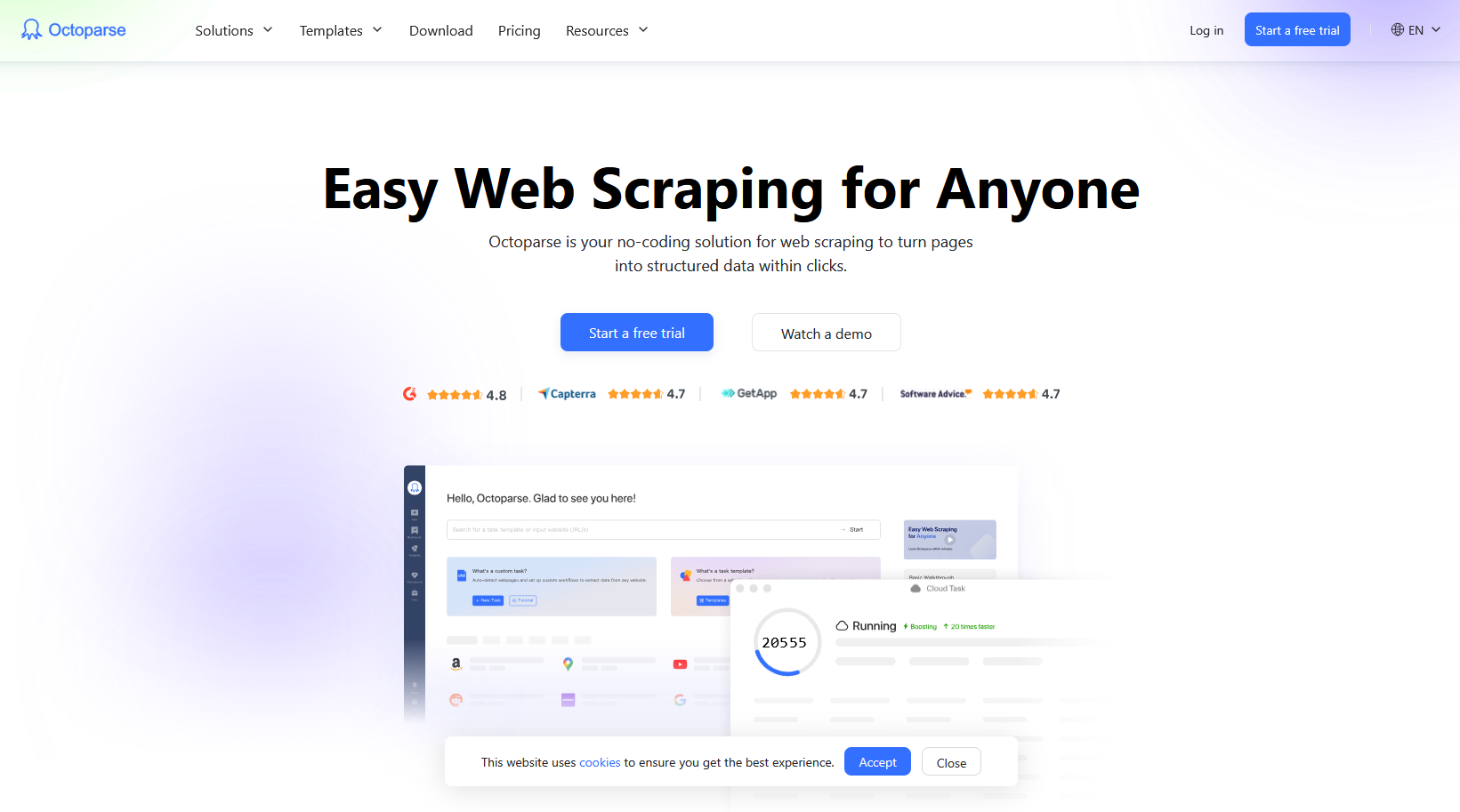
While Chrome extensions are great for quick, lightweight scraping tasks, they can be limited when you need scale, flexibility, or advanced automation.
Octoparse, which is the best web scraping tool, asked for little coding knowledge. Compared with browser extensions, it has more advanced functions such as cloud extraction, scheduled scraping, IP proxy, API access, etc. You can convert every web page into structured spreadsheets with the easy auto-detecting function, without a single line of code.
Data scraping templates working from Chrome
Octoparse also provides preset data scraping templates for popular sites like Amazon, eBay, TikTok, X, Google Maps, etc. With these templates, you can get the data from the browser without downloading any software as well. Just enter the asked parameters after previewing the data sample.
Try it below:
https://www.octoparse.com/template/google-maps-contact-scraper
4 steps to extract data without coding
Step 1: Create a new task
When you first open Octoparse on your device, you need to sign up for a free account to log in. After that, copy and paste the URL of the page you want to scrape to the search bar and click “Start” to create a new task.

After that, the target page will quickly load in the built-in browser of Octoparse.
Step 2: Select data by auto-detection
Click “Auto-detect webpage data” in the Tips panel when the page has finished loading to enable Octoparse to scan the page.
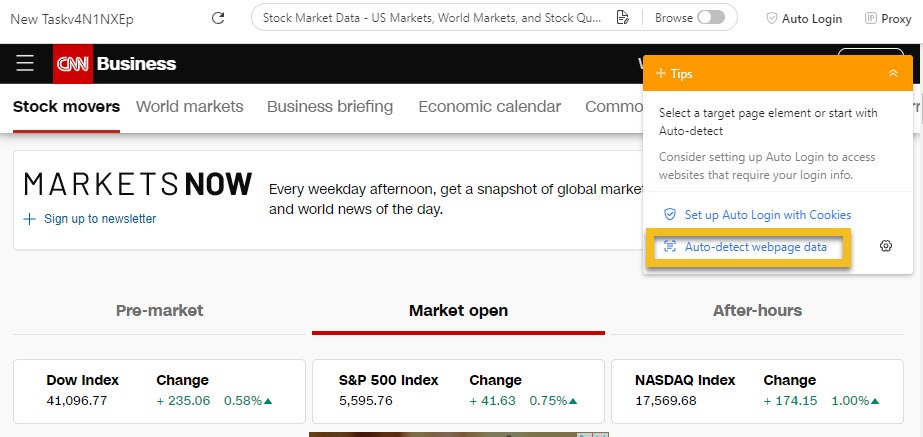
It will highlight any data that’s been detected and is ready for extraction. You can preview these data fields on the bottom and delete unwanted data.
Step 3: Create and modify the workflow
After you select all the wanted data fields, click “Create Workflow”. A workflow will then show up on the right-hand side. It shows every step of the scraping process. You can check if each step works well by clicking on it.
Step 4: Run the task and export the data
Finally, you can click “Run” to start the extraction. Then Octoparse will take care of the rest for you. When it’s done, you can export scraped data as an Excel, CSV, or JSON file.
Final Thoughts
In conclusion, choosing the right web scraper for Chrome can significantly enhance your data extraction workflow, making it faster and more efficient. The tools we’ve highlighted in this article offer a range of features, from easy-to-use interfaces to advanced scraping capabilities, ensuring there’s a solution for everyone, whether you’re a beginner or an experienced data professional.
With these Chrome extensions, you can extract valuable data with minimal effort and maximize your productivity. However, if you’re looking for a comprehensive solution, Octoparse will be a better choice with its powerful functions and preset scraping templates. Have a free trial and enjoy your data scraping now.
Turn website data into structured Excel, CSV, Google Sheets, and your database directly.
Scrape data easily with auto-detecting functions, no coding skills are required.
Preset scraping templates for hot websites to get data in clicks.
Never get blocked with IP proxies and advanced API.
Cloud service to schedule data scraping at any time you want.
FAQs
1. Can these Chrome scrapers handle dynamic content and infinite scroll?
Most Chrome scrapers can capture static web elements easily, but handling dynamic content (like JavaScript-loaded items or infinite scroll pages) can be tricky.
Some AI-powered tools, such as Chat4Data or WebScraper.io, are improving in this area: they can detect lazy-loaded content or auto-scroll until the full dataset appears.
If you need more reliable scraping for dynamic websites, consider desktop tools like Octoparse, which support:
- AJAX and JavaScript-rendered pages
- Infinite scroll and auto-pagination
- Scheduled tasks and data reloading
👉Helpful Resource: How to scrape dynamic pages with Octoparse
2. What are the typical export formats — and how do I export to Google Sheets?
Most Chrome scraping extensions let you export your data as:
- CSV or Excel files (for manual download)
- JSON (for developers or API integrations)
For live syncing, you can connect your scraper to Google Sheets via:
- Built-in “Export to Google Sheets” (offered by tools like Instant Data Scraper or Data Miner)
- A Google Sheets API key or Zapier workflow for automation
3. How do I handle anti-scraping measures and proxies?
Websites often use rate limits, CAPTCHA, or bot detection to block scrapers.
To minimize issues:
- Throttle your requests (avoid rapid, repeated page loads)
- Use rotating proxies or residential IPs
- Randomize user-agent headers and browser behavior
For frequent scraping tasks, tools like Octoparse include built-in IP rotation and cloud-based execution to reduce the risk of blocking.
👉 Helpful Resource: Avoid getting blocked while scraping
4. How can I ensure data quality and avoid duplicates?
To keep your dataset clean and reliable:
- Use your scraper’s deduplication or filter rules before exporting.
- Periodically validate data fields (like removing empty rows or mismatched formats).
- Combine with data cleaning tools (e.g., Google Sheets formulas, Python scripts, or AI data processors).
Or you can use web scrapers like Octoparse that supports built-in deduplication and auto-validation, which help ensuring every data field captured is unique and complete.




